-
Notifications
You must be signed in to change notification settings - Fork 1
Home
Authors: Aragón-Camarasa, G., Aragón-González, G., Aragon J. L. and Rodriguez-Andrade, M. A.
- Introduction
- Installation
- Mathematica
- Matlab
- Getting Started in...
- Mathematica
- Matlab
- CheatSheet of Functions for Wolfram Mathematica
- CheatSheet of Functions for Matlab
The Clifford algebra of the vector space  , with a bilinear form
, with a bilinear form <x,y> of signature p, q, and an orthonormal basis
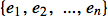 ,
, i=1,2,...,n (=p+q), is generated by  with the relation
with the relation
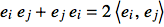
where
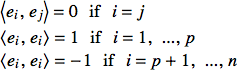
This software toolbox is a collection of functions for doing general calculations with Clifford Algebra (i.e. Geometric Algebra) of  , using Mathematica 9.0 or higher and Matlab R2013a or higher. All results are given in terms of the orthonormal basis vectors
, using Mathematica 9.0 or higher and Matlab R2013a or higher. All results are given in terms of the orthonormal basis vectors 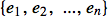 .
.
To get the toolbox, you have to clone the github repository, e.g.
git clone https://github.com/gerac83/clifford_toolbox.git clifford_toolbox
In order to install cliffordv##.m (core of the Clifford Algebra package) on any platform (Windows, OS X and Linux), a session of Wolfram Mathematica must be opened. Select File->Install... and follow the on-screen instructions. Type of Item to Install should be Package, Source should be the cliffordv##.m file for the version to be installed and Install Name can be any distinctive name, e.g. clifford. Below is shown an example of a installation in OS X:
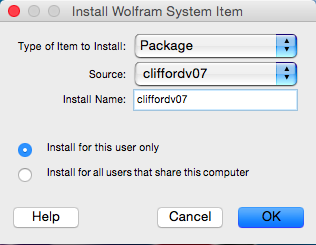
To install the companion palette, select File->Install... again and follow the on-screen instructions. This time, Type of Item to Install should be Palette; Source should be the .nb file (not the file with the _src suffix) and Install Name can be any distinctive name, e.g. Clifford Palette.
After downloading git clone https://github.com/gerac83/clifford_toolbox.git clifford_toolbox you must save that directory in a safe place in your computer.
In order to use the core of Clifford Algebra package on any plataform (Windows, OS X and Linux), a session of MATLAB must be opened. Once there, look at the direction bar and find the path to toolbox directory you just downloaded and save in your computer, go throught ...\clifford_toolbox-master\MATLAB\cliffordv07, directory that contains the files of the core of Clifford Algebra package.
Notice in the Current Folder box at the left all files and directories of the clifford## package, all of them is shown with a watermark and before you can use them you need to set the path to these files. To set path click on Set Path button, in the emerging window click on Add with Subfolders and find ...\clifford_toolbox-master\MATLAB\cliffordv07 directory, click on Save and that's all.
Now the folders in the left box lose their watermark and clifford## package is ready to being used. To ensure that all is well DEMO type in the Command Window and press enter, a brief instance of the package will execute.
TODO
In session with Clifford.m, basis vectors  are denoted by
are denoted by e[i]. For instance, the multivectors
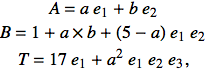
must be written as
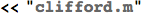
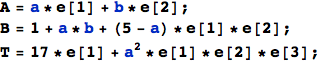
Care must be taken in perserving the canonical order of the expression since we are using the commutative product * of Mathematica and the input expression is automatically rewritten in canonical order. The use of the function GeometricProduct is recommended in order to avoid mistakes, for example the multivector  must be written as
must be written as
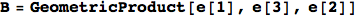

But as a short cut we can type directly
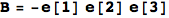

The signature of the bilinear form <x,y> can be set by using $SetSignature={p,q,s} (where s is the index of degeneracy; more info here. If no value is specified at the beginning of the
session, the default is p=20; q=0; s=0.
With the exception of the function Dual, it is not necessary to define the dimension of the vector space  . Given two or more multivectors, the maximun dimension of the space where they are embedded is calculated automatically.
. Given two or more multivectors, the maximun dimension of the space where they are embedded is calculated automatically.
TODO


