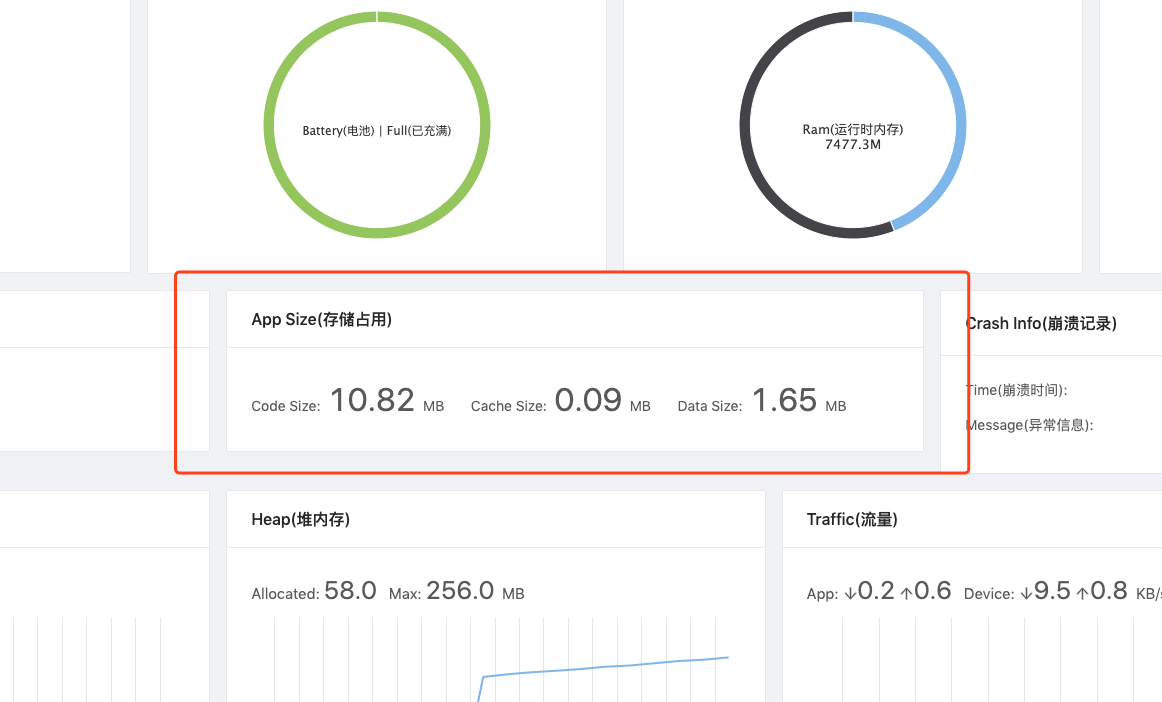-
Notifications
You must be signed in to change notification settings - Fork 344
0x03h AppSize_en
hui.zhao edited this page Dec 7, 2019
·
2 revisions
Use the following configuration to install
GodEye.instance().install(GodEyeConfig.defaultConfigBuilder().withAppSizeConfig(new GodEyeConfig.AppSizeConfig(0)).build());or
<appSize delayMillis="0"/>delayMillis is used to indicate the delay time of getting appsize information
Use the following methods to observe the output:
try {
GodEye.instance().observeModule(GodEye.ModuleName.APP_SIZE, new Consumer<AppSizeInfo>() {
@Override
public void accept(AppSizeInfo appSizeInfo) throws Exception {
}
});
} catch (UninstallException e) {
e.printStackTrace();
}Will be output after delayMillis milliseconds when install.