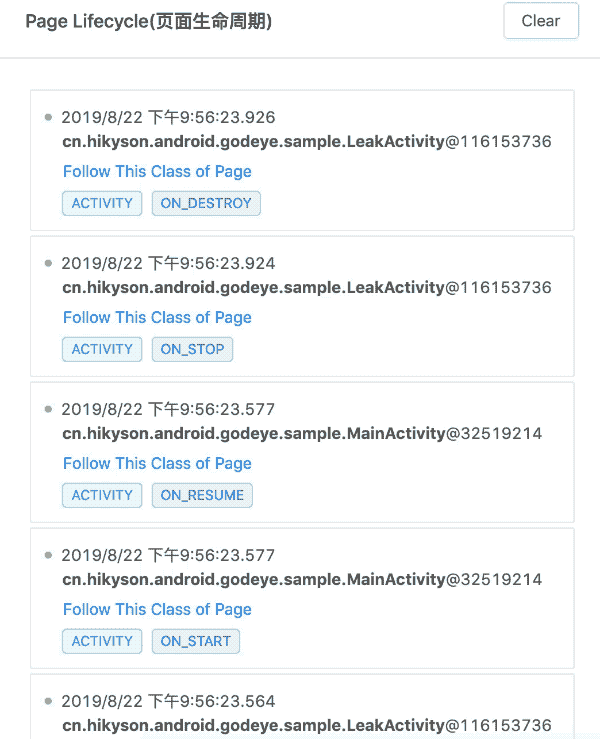-
Notifications
You must be signed in to change notification settings - Fork 344
0x03f Pageload_en
Use the following configuration to install
GodEye.instance().install(GodEyeConfig.defaultConfigBuilder().withPageloadConfig(new GodEyeConfig.PageloadConfig(new DefaultPageInfoProvider())).build());or
<pageload pageInfoProvider="cn.hikyson.godeye.core.internal.modules.pageload.DefaultPageInfoProvider"/>The pageInfoProvider is used to provide page information. Class DefaultPageInfoProvider will be used by default. You can customize the pageInfoProvider by implementing the PageInfoProvider interface, informations provided here will be used in callback information of pagelifecycleeventinfo.pageinfo.extrainfo.
Use the following methods to observe the output:
try {
GodEye.instance().observeModule(GodEye.ModuleName.PAGELOAD, new Consumer<PageLifecycleEventInfo>() {
@Override
public void accept(PageLifecycleEventInfo pageLifecycleEventInfo) throws Exception {
}
});
} catch (UninstallException e) {
e.printStackTrace();
}The callback will be called in any lifecycle of activity or fragment include fully loaded and draw end.
Because AndroidGodEye can't automatically recognize that the page is fully loaded, so you must call GodEyeHelper.onPageLoaded(Activity.this); to tell AndroidGodEye that the page is loaded, other lifecycle events and page draw event are automatically recognized and produced by AndroidGodEye.