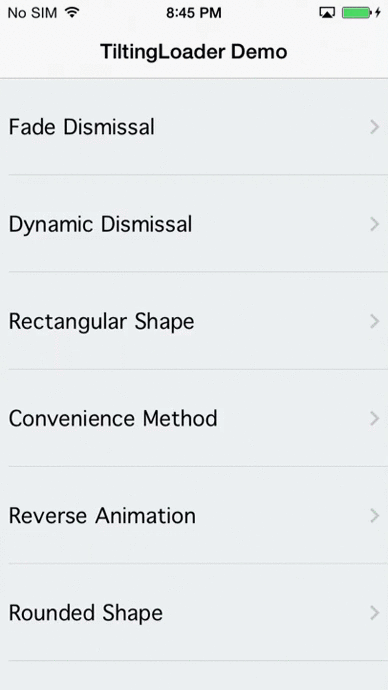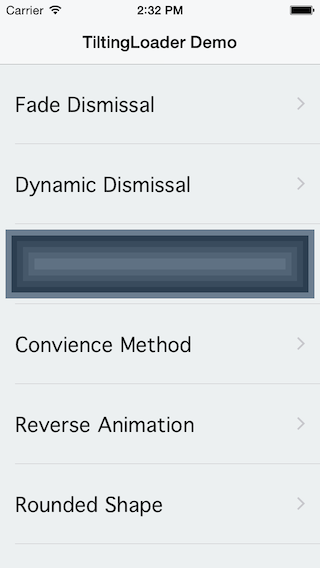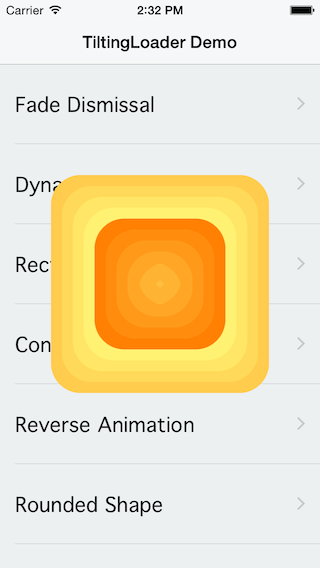TiltingLoader is a loading view you can tilt while you wait. The loader is meant to be an easy drop-in reusable UI component built in Swift that will work on iOS 7 and 8. The loader uses UIMotionEffect to create the tilting movement.
Check out the DemoViewController for specific examples on how to use TiltingLoader
** Run on a physical device for motion effects **
Create and being animating
var tlView = TiltingLoader(frame: CGRectMake(50, 50, 100, 100), color: UIColor.purpleColor(), cornerRad: 0.0)
tiltLoadingView.enableOverlayOnView(self.view)
tlView.animateColors(false)Convenience create and begin animating
TiltingLoader.showTiltingLoader(self.view, color: UIColor.orangeColor(), cornerRad: 0.0)Hide loader
tlView.hide()
// or to hide convenience instance
TiltingLoader.hideTiltingLoader(self.view, dynamic: true)| frame: CGRect | Simply the size of the loader within superview |
| color: UIColor | The color of the loader, darker colors work best. |
| cornerRad: CGFloat | is used to determine how rounded the corners of the loader should be. |
Before calling animateColors() on a TiltingLoader instance, you can change the following properties:
| enableOverlayOnView: UIView? | Enable overlay behind tilting loader if superview has been passed in through this method |
| animateColors: Bool | Begins color animation process by determining which color iteration method to call. When passing in false, colors animate in reverse. |
| isAnimating: Bool | Getting this value determines if a loader is currently animating. Setting this value makes it so the loader will animate when animateColors() is called. Default: true |
| animationFrequency: NSTimeInterval | The interval for how often to swap colors in the loader, causing the animation effect. Default: 0.7 |
| dynamicDismissal: Bool | Determines how loader will be removed from superview. If true, loader will drop out and if false, loader will fade out. Default: false |
- Use a briding header to run in an Objective-C project.
- Coming soon: CocoaPods (Adding Swift projects to CocoaPods does not currently work) Check out this CocoaPods issue for more info and progress.
TiltingLoader requires iOS 7 or later.
This project is very open to contributions using the standard process below:
- Fork this repo
- Make your changes
- Submit a pull request
TiltingLoader is distributed under the MIT license.