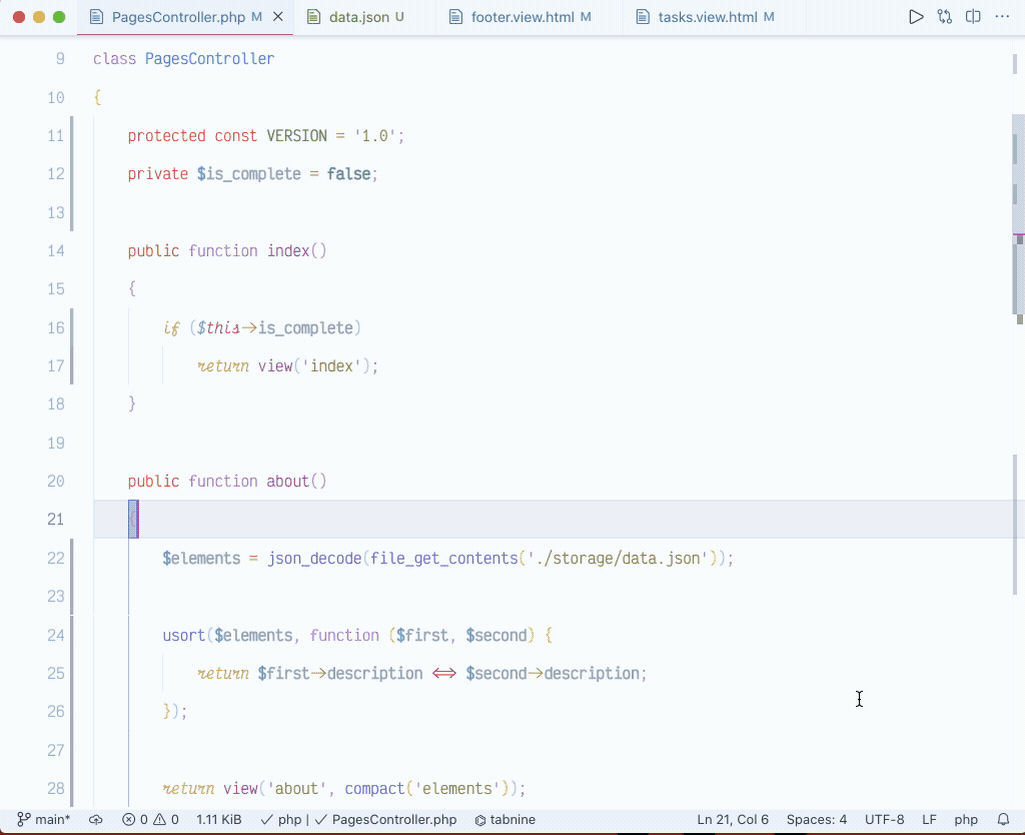Give it a try and if you like and can spare e few minutes of time, help spread the word, give a ☆ on github or leave a review if you have time, thank you and happy coding✌🏾
- Open Extensions sidebar panel in VS Code.
View → Extensions - Search for
g-dark - Click Install to install it.
- A drop down list will appear.
- Select on of g-dark theme variants to preview
- Press Enter to activate the theme
Optimized for PHP, Laval, Blade Template, Jinja, Python, HTML, CSS, JSON, Markdown, JS (Vanilla) and Others Languages.
All themes Work well with F.lux/Night Shift or other similar tools.
Note: Some themes are work better in dark room or similar as well as some in bright room or outside, I suggest you try every themes on different sets to find the one that work for you.
Tested on macOS
To get the most out of this them please add the following configuration:
1 Download and install Haskling fonts Hasklig or JetBrains Mono
2 Enable ligature in vscode setting or add to settings.json :
"editor.fontLigatures": true,
"editor.fontWeight": "600",
"editor.fontSize": 14.5,
"window.zoomLevel": 1,3 Install Indent-Rainbow
-
add this to settings.json:
"indentRainbow.colors": [ "rgba(16,16,16,0.10)", "rgba(16,16,16,0.20)", "rgba(16,16,16,0.30)", "rgba(16,16,16,0.35)", "rgba(16,16,16,0.40)", "rgba(16,16,16,0.45)", "rgba(16,16,16,0.50)", "rgba(16,16,16,0.55)", "rgba(16,16,16,0.60)", "rgba(16,16,16,0.65)", ],
4 Add the following to setting.json to display white space indicator only on selection
"editor.renderWhitespace": "selection",5 Auto switch between dark and light theme (macOS only)
Install auto-darkMode
- add the following to settings.json:
"autoDarkMode.darkTheme": "G Dark",
"autoDarkMode.lightTheme": "G Light",6 For colored brackets
"editor.fontWeight": "600",
"bracketPairColorizer.forceUniqueOpeningColor":true,
"bracketPairColorizer.forceIterationColorCycle":true,
"bracketPairColorizer.colorMode":"Consecutive",
"bracketPairColorizer.highlightActiveScope":true,
"bracketPairColorizer.activeScopeCSS":[
"borderStyle : solid",
"borderWidth : 1px",
"borderColor : {color}; opacity: 0.3",
"backgroundColor : {color}"
],
"editor.matchBrackets":"never",
"bracketPairColorizer.showBracketsInGutter":true,
"bracketPairColorizer.consecutivePairColors":[
"()",
"[]",
"{}",
["<", "</"],
["<", "/>"],
[
"Gold",
"Orchid",
"LightSkyBlue",
"#854442",
"#08C08C"
],
"Red"
],7 To use a unique color for vscode functions & methods Separator
"separators.methods.borderColor": "#64778b3a",
"separators.functions.borderColor": "#64778b3a",
"separators.constructors.borderColor": "#64778b3a",
"separators.classes.borderColor": "#64778b3a",
"separators.enums.borderColor": "#64778b3a",
"separators.namespaces.borderColor": "#64778b3a",All contribution are welcome
For any issues Issues.Thanks for your support!