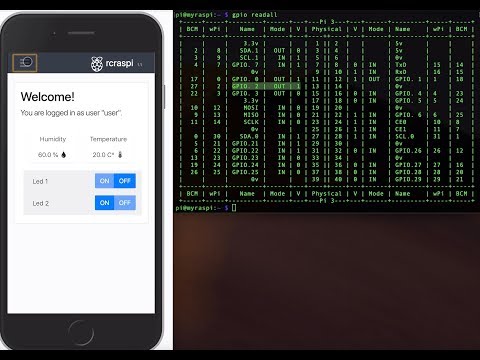Controlling Raspberry GPIO for home automation with a web/mobile app.
Click here or on the image below to view youtube video.
This application was generated using JHipster 5.7.2, you can find documentation and help at JHipster Homepage and latest documentation.
This software is intended to run on raspberry pi to control GPIO. It provides an
interface for controlling the GPIO remotely via the network. The GPIO can be controlled via a device
like smartphone or web browser.
The software was designed with the following requirements in mind:
- simple, intuitive usage and interface
- lightweight, can run on simple devices
- Add preset configuration for Flame Sensor (When the fire is detected, an email is sent to all registered users).
- Programmable timers for GPIO output actions
- Add preset configuration for DHT11 sensor (Humidity Temperature sensor)
- Add a contoller for GPIO pin
- Select mode (for this version only OUTPUT)
- Select initial state (High or Low)
- Control GPIO pin remotely
- Push refresh when timer change GPIO status (in v1.3 the status is update with pull request every minute)
- Add preset configuration for other many types of sensors
Before you can build this project, you must install and configure the following dependencies on your machine:
- Node.js: We use Node to run a development web server and build the project. Depending on your system, you can install Node either from source or as a pre-packaged bundle.
After installing Node, you should be able to run the following command to install development tools. You will only need to run this command when dependencies change in package.json.
npm install
We use npm scripts and Webpack as our build system.
Run the following commands in two separate terminals to create a blissful development experience where your browser auto-refreshes when files change on your hard drive.
./mvnw
npm start
Npm is also used to manage CSS and JavaScript dependencies used in this application. You can upgrade dependencies by
specifying a newer version in package.json. You can also run npm update and npm install to manage dependencies.
Add the help flag on any command to see how you can use it. For example, npm help update.
The npm run command will list all of the scripts available to run for this project.
Service workers are commented by default, to enable them please uncomment the following code.
- The service worker registering script in index.html
<script>
if ('serviceWorker' in navigator) {
navigator.serviceWorker
.register('./service-worker.js')
.then(function() { console.log('Service Worker Registered'); });
}
</script>Note: workbox creates the respective service worker and dynamically generate the service-worker.js
create database on raspberry pi (mysql)
create user 'rcraspi'@'%' identified by 'rcraspi';
create database rcraspi;
GRANT ALL PRIVILEGES ON rcraspi.* TO 'rcraspi'@'%';
To optimize the rcraspi application for production, run:
./mvnw -Pprod package -DskipTests
Copy the package on raspberry pi
scp target/rcraspi-version.war pi@piaddress:/home/pi/rcraspi
To ensure everything worked, run:
sudo ./rcraspi-version.war
Then navigate to http://piaddress:8081 in your browser.
Refer to Using JHipster in production for more details.
To launch your application's tests, run:
./mvnw clean test
Unit tests are run by [Jest][] and written with [Jasmine][]. They're located in src/test/javascript/ and can be run with:
npm test
For more information, refer to the Running tests page.