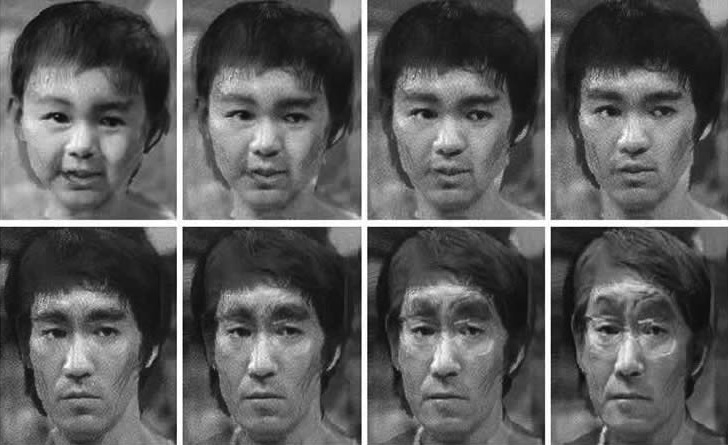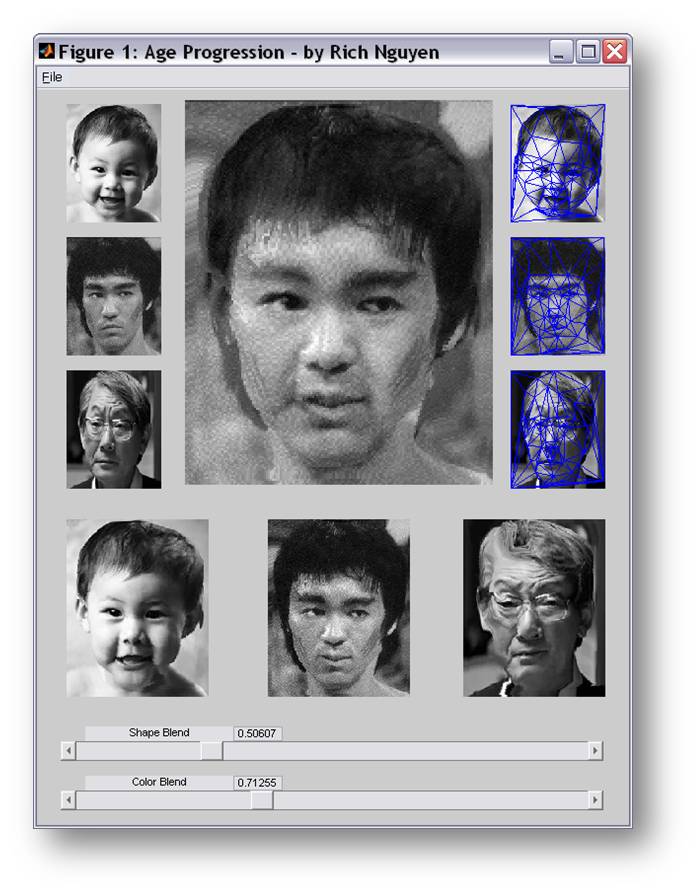Your whole life span in 10 seconds.
We sometimes want to see how our face changed through ages from a baby until now. More interestingly, we wonder how our face would progress as we get old. The two main age progression categories are child into adult and adult into old age. Combining the two categories is also possible, as a child may become an adult, and then continue to old age. In motion pictures, there are movies in which children physically become adults such as Big, 13 Going on 30. The opposite process of age progress is age regression, which shows how a person gets younger. A series of age progression images are shown in the below figure.
Age progression can be used extensively in several applications. For example, it is widely used as a forensics tool by the law enforcement. Age progression can be used to show the likely current appearance of a missing person from a photograph many years old. Our particular interest is to predict what a person would look like when they are younger and older. We also interest in finding what would Bruce Lee would look like if he lives on. Since there was very few Bruce Lee's baby photo, it would be fun to approximate what he would look like when he was young. The entire age progression of Bruce Lee can be achieve using this method with tuned blending factors.
The project is implemented in MATLAB. The software, called Age Progression Manipulator, is developed as the result of the method. Age Progression Manipulator offers a couple of features in which users can experience. Below is a few key features that is available:
You will get to decide how should Bruce looks when he was young or when he would have got older. It's all up to your creativity to morphing the images.
There's two blending modes you can choose from: shape or color. The shape blending control the facial structure of the morphing images. The color blending controls the skin and hair texture.
The program would render your input in realtime. I manage to do so via a fast image morphoing algorithm.
You got to show your result image by printing it. Now go and get on with it!
You can find the original webpage of this project here