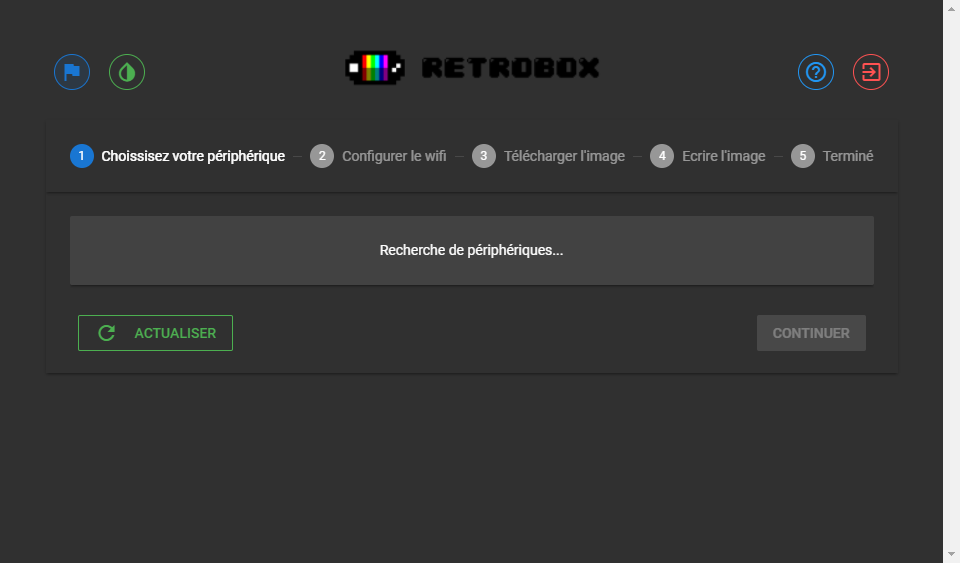Build with electron-vue, available in french and english (at this time).
# install dependencies
yarn install
# serve with hot reload at localhost:9080
env WEB_ENDPOINT=https://retrobox.tech WEB_SOCKET_ENDPOINT=https://ws.retrobox.tech API_ENDPOINT=http://api.retrobox.tech yarn run dev
# build electron application for production
yarn run build
Environment needed (or recommended) :
- VS Enterprise 2015 with all components (or just community version) (And restart your computer after the installation)
- Python 2.7 (and ONLY this version)
- Yarn 1.16.0 (or newer)
- Node v10.15.0 (or newer)
- API & web & ws server online on your lan.
# install dependencies
yarn install
# install Native Node Modules
yarn install --save-dev electron-rebuild
# serve with hot reload at localhost:9080
yarn run dev
# build electron application for production
yarn run build
# Every time you run "yarn install", run this
./node_modules/.bin/electron-rebuild
You will get frequently error with drivelist dependency... So we found the fix : Install VS Enterprise 2015 and everything was functional !
More information's here :
option 1 (most simple):
at the start, verify if the programm was launch under administrative rights, if not ask the user to do so
option 2:
when it come to write image, try to launch the same programm by tring to known where the programm is run
on windows: use more complicated thing while dont elevate with linux