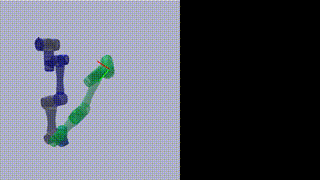Lingua Mechanica solves the inverse kinematics problem by training a Reinforcement Learning model
from a URDF description of a robotic arm. It is able to solve thousands of Inverse Kinematics in parallel
or create swarms of thousands of initial poses to solve a single inverse kinematics problem.
Specifically, the inverse kinematics solver has the following features:
- It translates the robot
URDFinto its exponential form, as a differentiable network that outputs forward kinematics. - The robot arm kinematic chain is part of the model. An advantage is that the optimizer has access to the robot's jacobian through backpropagation.
- The
SE(3)representation are Implicit Dual Quaternions (Neil T. Dantam), a fast and singularity-free compactDual-Quaternionrepresentation. - The
Reinforcement Learningreward is the cumulative geodesic onSE(3). The geodesic can be weighted if desired ( note that for most collaborative arms theT(3)geodesic, in meters, is not far from π ). The geodesic loss is formally defined as the (weighted) sum of the veese(3)target pose with respect to the current pose. The all computations (forward kinematics, exponentiations, logarithms, etc) are differentiable and integrated intoPyTorch'sautograd. - The actor training is two-folded:
- The geodesic loss is used directly to train the actor.
- There is a
Q-Learning pairnetwork.
Currently only Ubuntu is supported, but PRs to support other Linux distributions are welcomed but active efforts will be put on dockerizing the solution.
There are dependencies such as pyenv and several other Ubuntu dependencies that are required.
This script installs them:
source ./bin/install-deps.shThe next step is to set up the environment by running run:
poetry install
poetry shellAnd finally, with the activated poetry shell, install torch and other torch-related dependencies running:
source ./bin/install-torch.shTo run unit tests:
make testTo train inverse kinematics use:
python -m linguamechanica.train --urdf URDF_PATHTo train inverse kinematics from checkpoint use:
python -m linguamechanica.train --urdf URDF_PATH --checkpoint CHECKPOINT_IDTo run inference use:
python -m linguamechanica.inference --checkpoint 927000 --target_thetas 0.4,-0.6,0.3,-0.5,0.5,0.2 --iterations 100 --samples 10000To visually test inverse kinematics from checkpoint use:
python -m linguamechanica.test --urdf URDF_PATH --checkpoint CHECKPOINT_IDExample to visually test inverse kinematics using target pose:
python -m linguamechanica.test --checkpoint 927000 --target_pose 1.13,-0.935,-0.0869,0.466,-2.67,2.2Example to visually test inverse kinematics using target thetas:
python -m linguamechanica.test --checkpoint 927000 --target_thetas 0.5,-0.8,0.3,-0.5,0.5,0.6 You can find checkpoints in Google Drive, currently only for CR5 robot arm.
You need to download the checkpoints and leave them into the checkpoints folder.
Then launch any of the command line programs such as:
python -m linguamechanica.test --checkpoint 927000 --target_thetas 0.4,-0.6,0.3,-0.5,0.5,0.2 --iterations 100 --samples 10000See the docker documentation to setup a docker.
Note that the way Docker is approached for Linugua Mechanica is to
set up a docker image with a mapped local home folder.
Dockerization of the project is Work In Progress.
First step is installing dependencies using the ROS Python by running:
source ros/bin/install-python-deps.sh
Then add the following projects in your ROS workspace while adding linguamechanica root folder in PYTHONPATH :
https://github.com/paucarre/lingua_mechanica_kinematics_server
https://github.com/paucarre/lingua_mechanica_kinematics_msgs
https://github.com/paucarre/lingua_mechanica_kinematics_plugin
The next step is to launch the IK server by launching:
rosrun lingua_mechanica_kinematics_server lingua_mechanica_kinematics_server.py
Finally, add lingua mechanica as kinematics solver by updating your IK node configuration:
YOUR_ROBOT_ARM:
kinematics_solver: lingua_mechanica_kinematics_plugin/LinguaMechanicaKinematicsPlugin