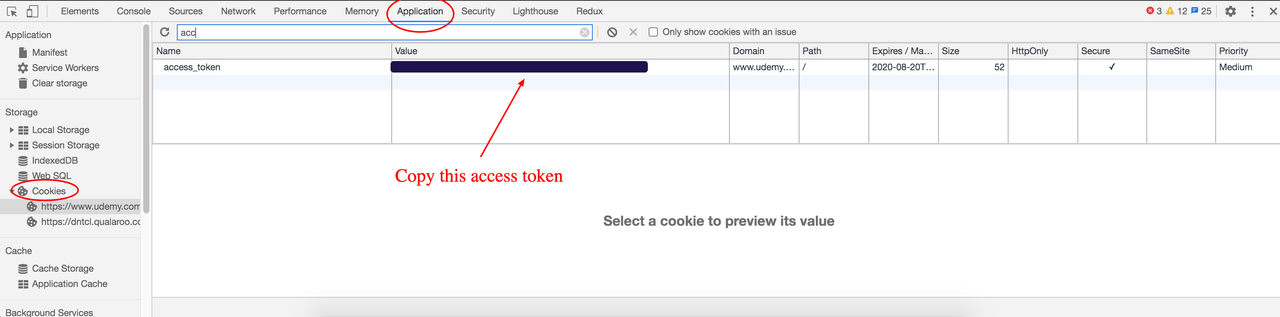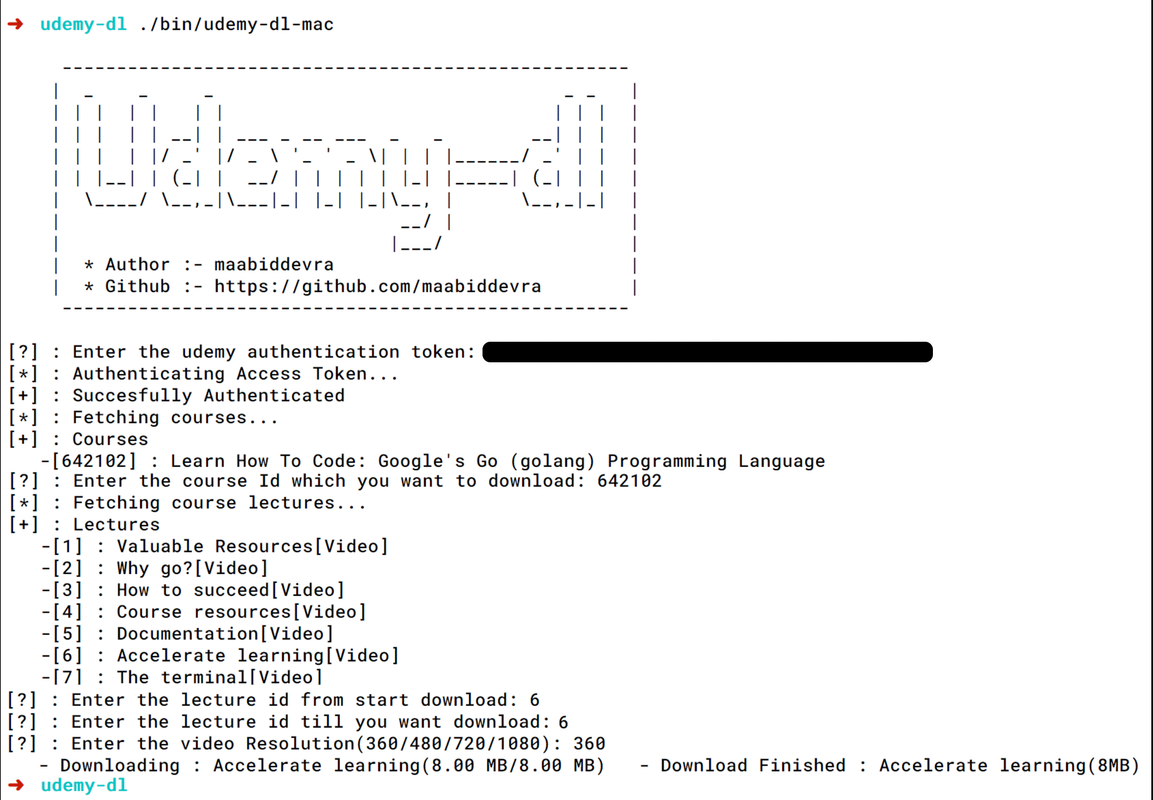A command-line based Udemy video downloader for all platform, created in go lang, For low internet connectivity download the videos and watch offline later.
-
You should have udemy account and purchased course.
-
Login to udemy -> Right click -> Go to Inspect Element
-
Go to Aplication -> Cookies -> Type access_token in filter, see below image.
-
Now download the Executables binary from
binfolder according your platform -
After download execute(double click) the binary file
-
You can also run through terminal
./<executable-file-name> -
In case permission got change then apply the executable permission
chmod 755 <executable-file-name> -
Mac doesn't allow to execute binary file directly, so you first need to allow it from security.