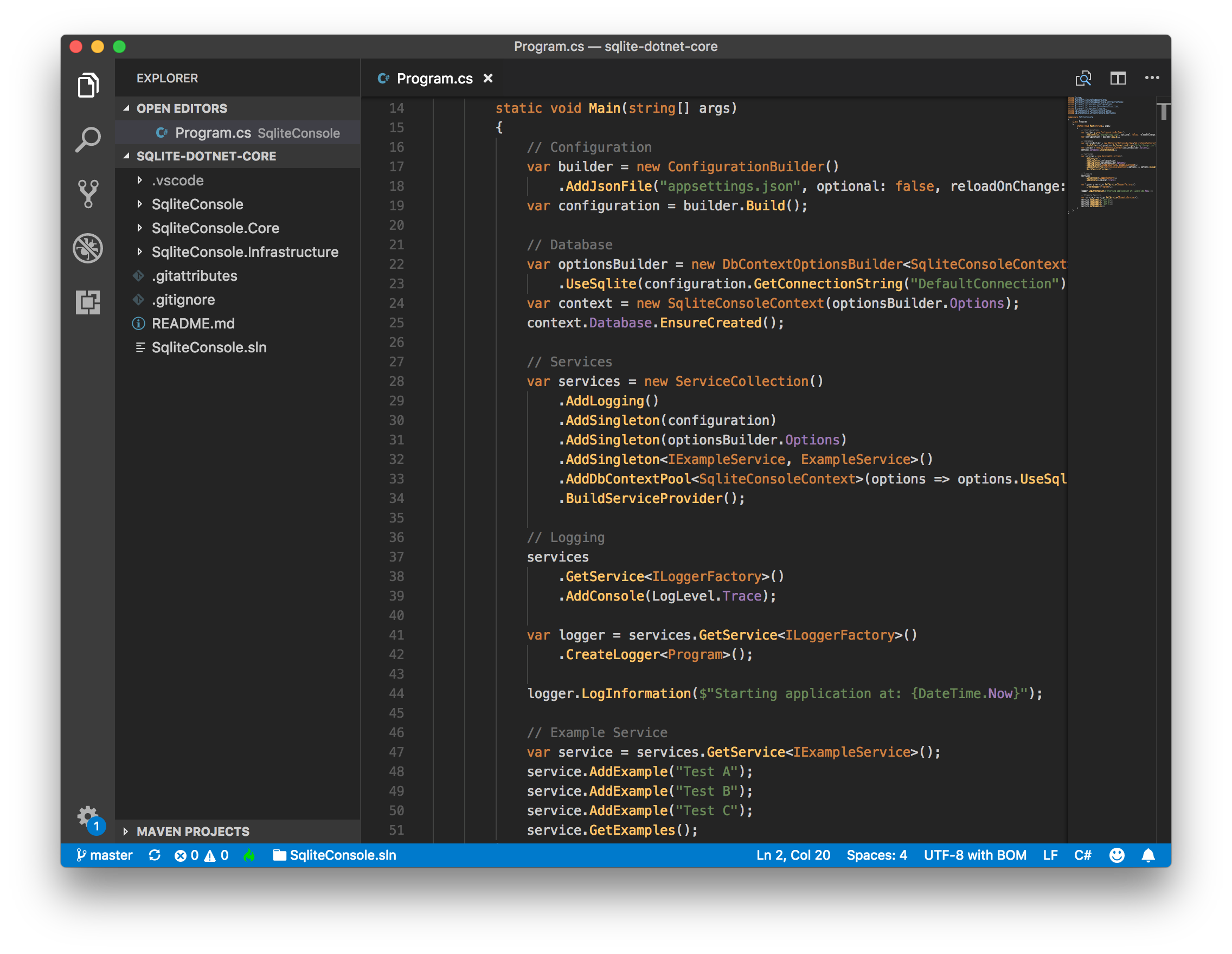.NET 8.0 Console Application using SQLite with Entity Framework and Dependency Injection
This example shows how to incorporate ASP.NET concepts such as dependency injection within a console application using VS Code on macOS or linux targets.
This solution is divided into three projects:
- SqliteConsole: The main console application
- SqliteConsole.Core: Entity models
- SqliteConsole.Infrasture: Entity framework database context and service classes
The following concepts are demonstrated within this example console application project:
- SQLite Entity Framework
- Dependency Injection
Using dependency injection, the database context can be passed to a constructor of a class:
public class ExampleService : IExampleService
{
private readonly SqliteConsoleContext context;
public ExampleService(SqliteConsoleContext sqliteConsoleContext)
{
context = sqliteConsoleContext;
}This way, the context may be used as follows:
public void GetExamples()
{
var examples = context.Examples
.OrderBy(e => e.Name)
.ToList();Otherwise, there's a factory method to instantiate new contexts:
using (var context = SqliteConsoleContextFactory.Create(config.GetConnectionString("DefaultConnection")))
{
var examples = context.Examples
.OrderBy(e => e.Name)
.ToList();
}Service classes are added to the main console application's Program.cs:
// Services
var services = new ServiceCollection()
.AddSingleton<IExampleService, ExampleService>()
.BuildServiceProvider();Then, obtain the instance of the service as:
var service = services.GetService<IExampleService>();