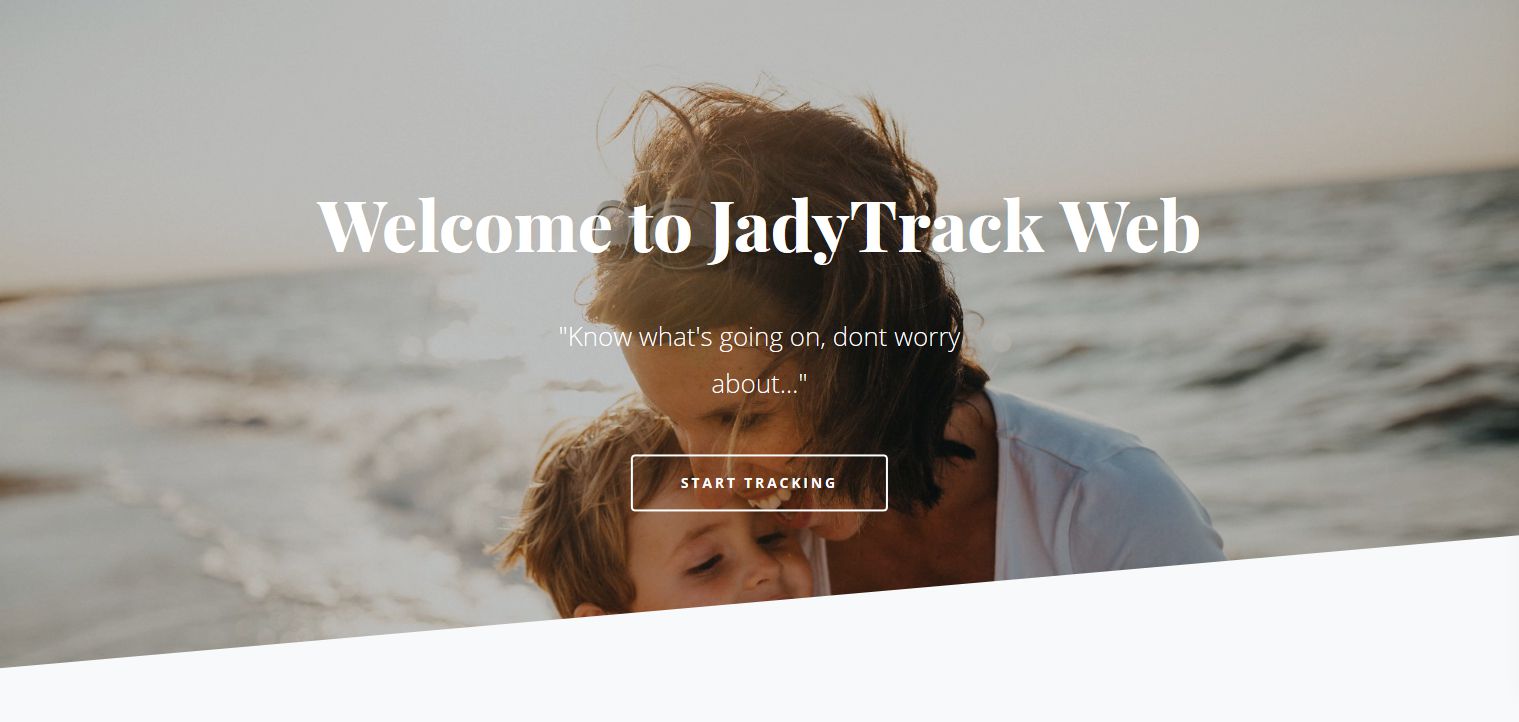JadyTrack allows you or your loved ones to track and share your current LIVE location in real-time as easy as 1,2,3!
People are getting busier and busier. With our restless schedules, managing the day to day tasks for your family, and managing to do all your tasks can feel like a full-time job. With the traffic condition in Indonesia and other countries, it is hard and worrisome to keep track of people or family members and verify if they are in an area where they should be. This application intends to help ease this mundane day-to-day task of keeping track of people and making sure that they are where they are supposed to be.
JadyTrack helps with unobtrusive tracking when you need it whenever you need it. Using Google Maps API and Firebase allows users to share their current live location in real-time by using the JadyTrack app, eliminating the need for people to send the dreaded "where are you now?" message. In addition to that, JadyTrack allows the user to set their destination and draw customizable geofences that trigger a notification when your loved ones cross over the geofence, allowing users to set safe zones and danger zones and reduce the worry of getting lost or going to places where they are not supposed to be. A QR code or a tracking link is then given for the user to share with their peers to allow tracking the user via an android app or the website web-app. A "check-in" button is also given to the user to quickly allow a user to "check-in" with their peers and notify their peers of the arrival and eliminate the need to message peers the repetitive "I have arrived!" message. The app provides an SOS button that allows the users to tell your loved ones when there is an emergency. If you need to use the app regularly, then you can use the Quick-Routes feature so that you do not need to reinput the destination or geofences for each repetitive trip (ex: going from home to work/work to home which doesn't change destinations/geofences).
- The target (person to be tracked) enables broadcast and shares the tracking ID.
- The viewer (person tracking the target) enters the tracking ID and draws the destination and geofence.
- Start tracking your peer!
| Target enables broadcast | With broadcast enabled, select "Get Tracking ID" | Target gets the tracking ID for the session | Target shares the tracking ID |
|---|---|---|---|
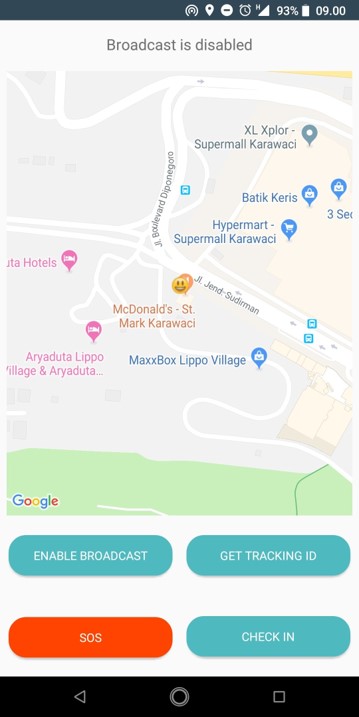 |
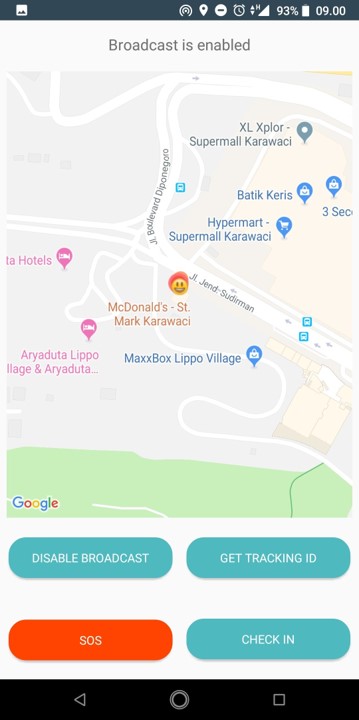 |
 |
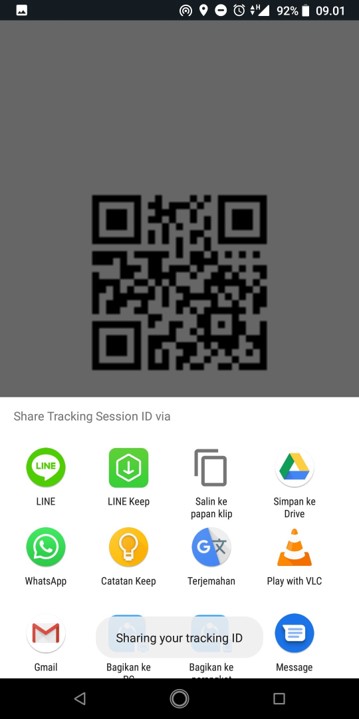 |
| User picks to set the route or set geofence | User appoints the route for the target | User sets the geofence for the target | User finishes setting the route and geofence |
|---|---|---|---|
 |
 |
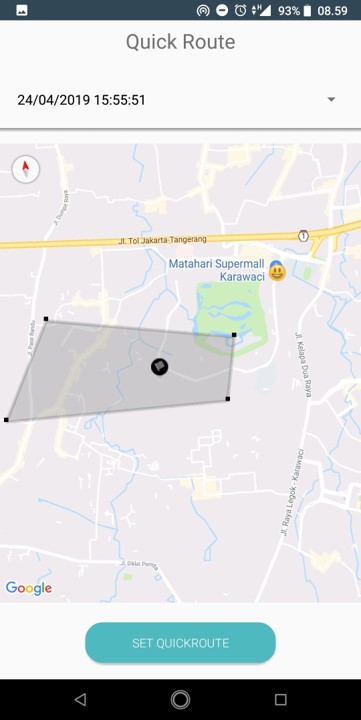 |
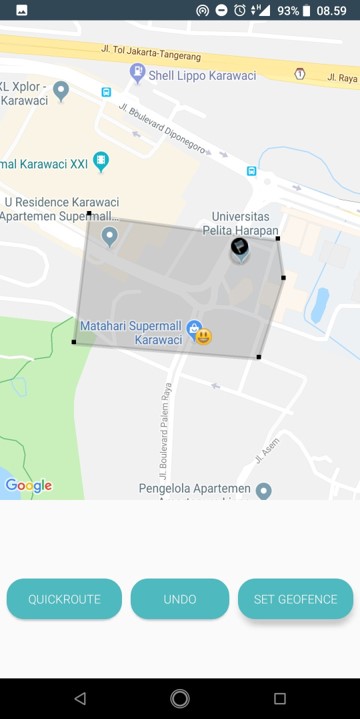 |
| Viewer selects a method to view the target | User enters the tracking ID manually | User scans a QR code to enter the tracking ID | Viewer views the real-time location of the target |
|---|---|---|---|
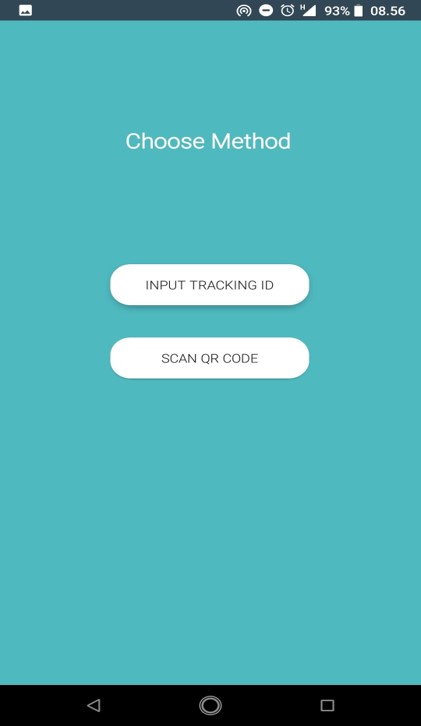 |
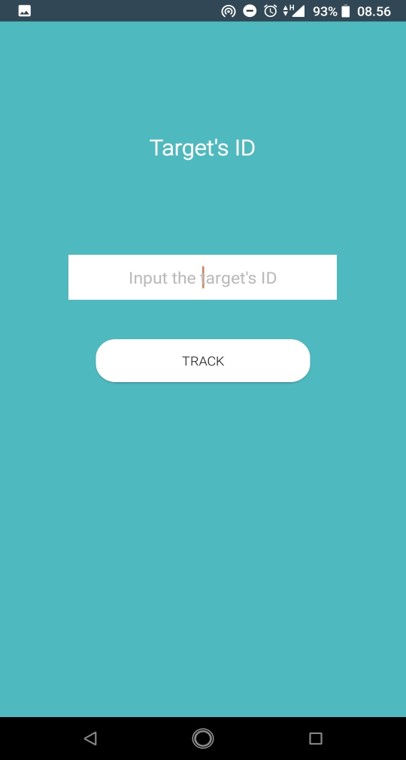 |
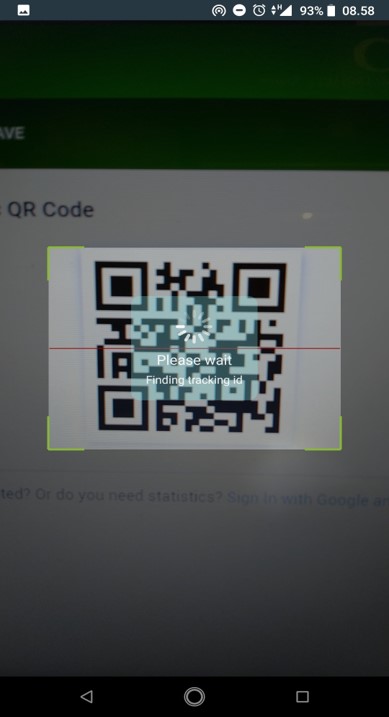 |
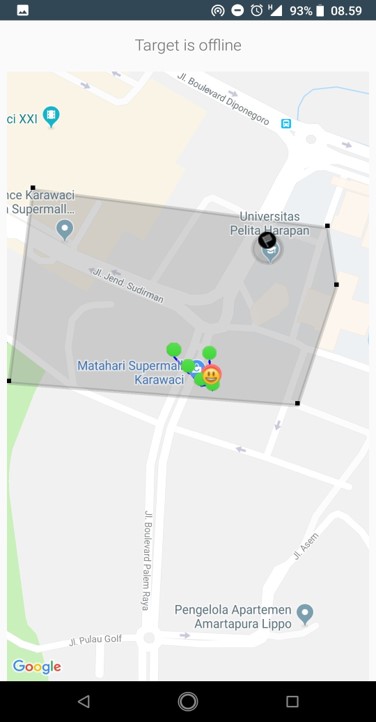 |
| Use your web-browser to monitor your peers in real-time |
|---|
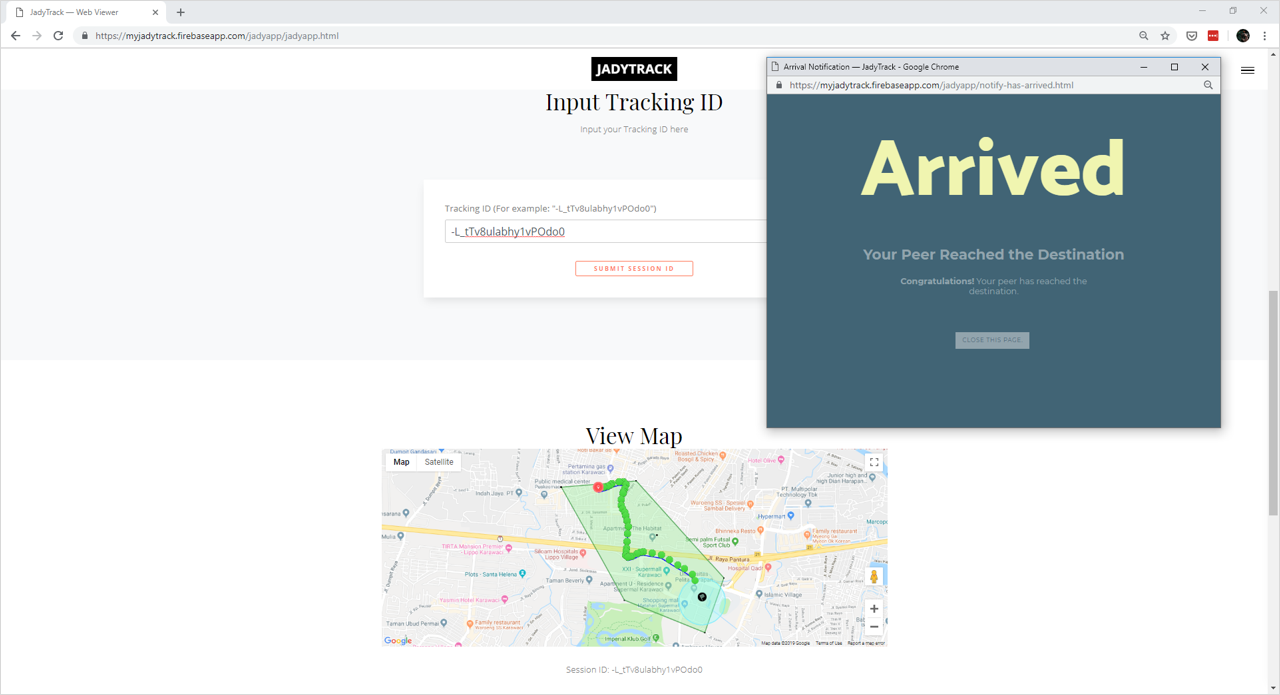 |
| Your peer has arrived to the destination | Your peer sets off the SOS button | Your peer crossed the geofence |
|---|---|---|
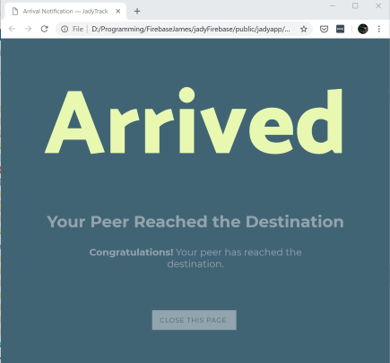 |
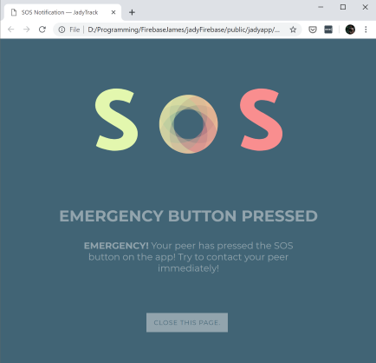 |
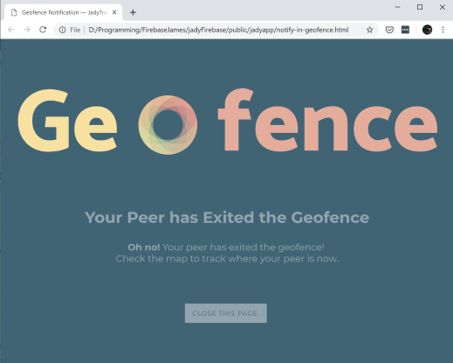 |
- On the web app, change the contents of jadytrackfirebase.js to your own API keys.
- JadyTrack was built for a university project and therefore we will not be liable for any loss or damage of any nature.
- Google Maps - Google Maps
- Firebase - Firebase
- Android - Android Studio
- JavaScript - JavaScript
- Bootstrap - Bootstrap
- James Adhitthana - jamesadhitthana
- Christopher Yefta - ChrisYef
- Deananda Irwansyah - DeIrw
- Andre Kurnia - liemhy