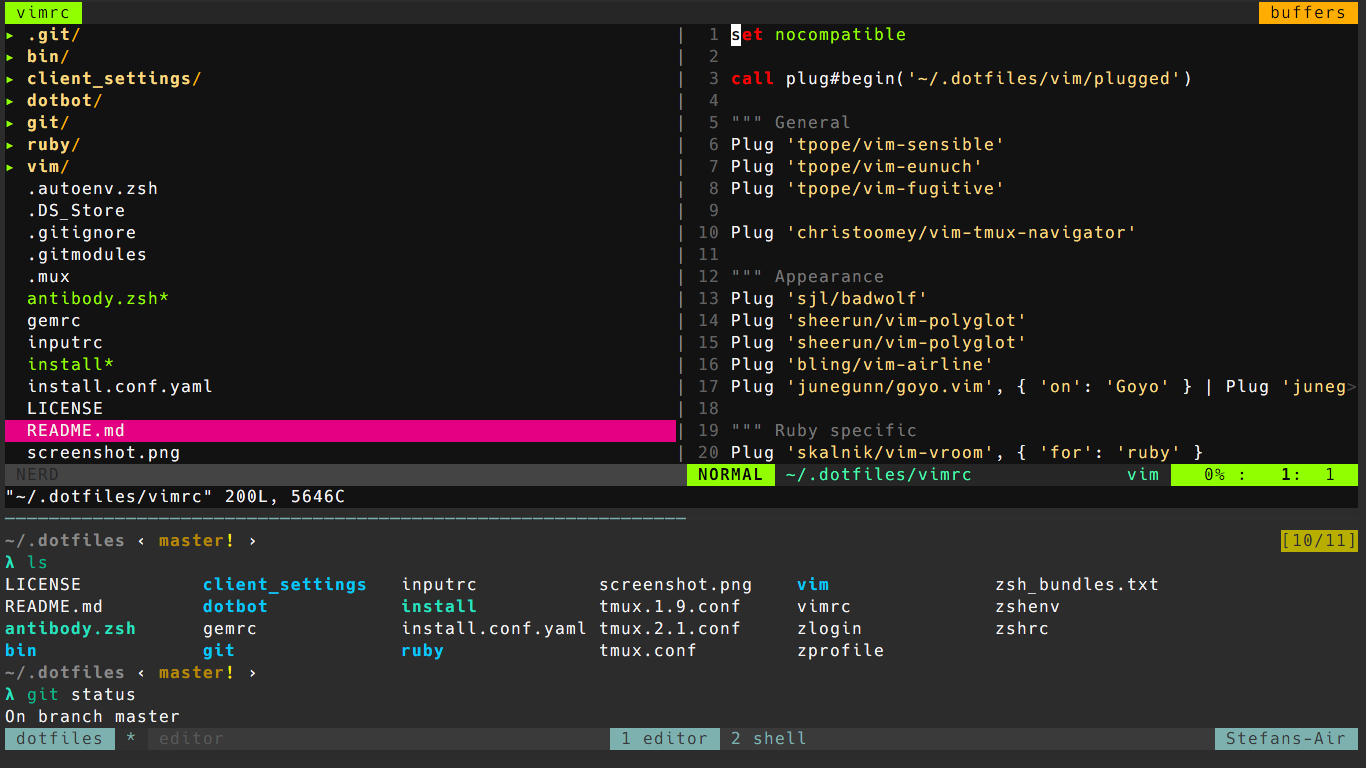Clone the repo and run the install script:
git clone [email protected]:hoffi/dotfiles.git ~/.dotfiles && cd ~/.dotfiles && ./installTo update simply cd into the .dotfiles directory and git pull.
If new files were added to the repo simply run ./install again and it will setup
everything correctly
To configure the git user create a file .gitconfig.user in your HOME directory
and add your user infos:
[user]
name = NAME
email = EMAIL
- Anish Athalye for his dotbot script
- Carlos Alexandro Becker for creating antibody