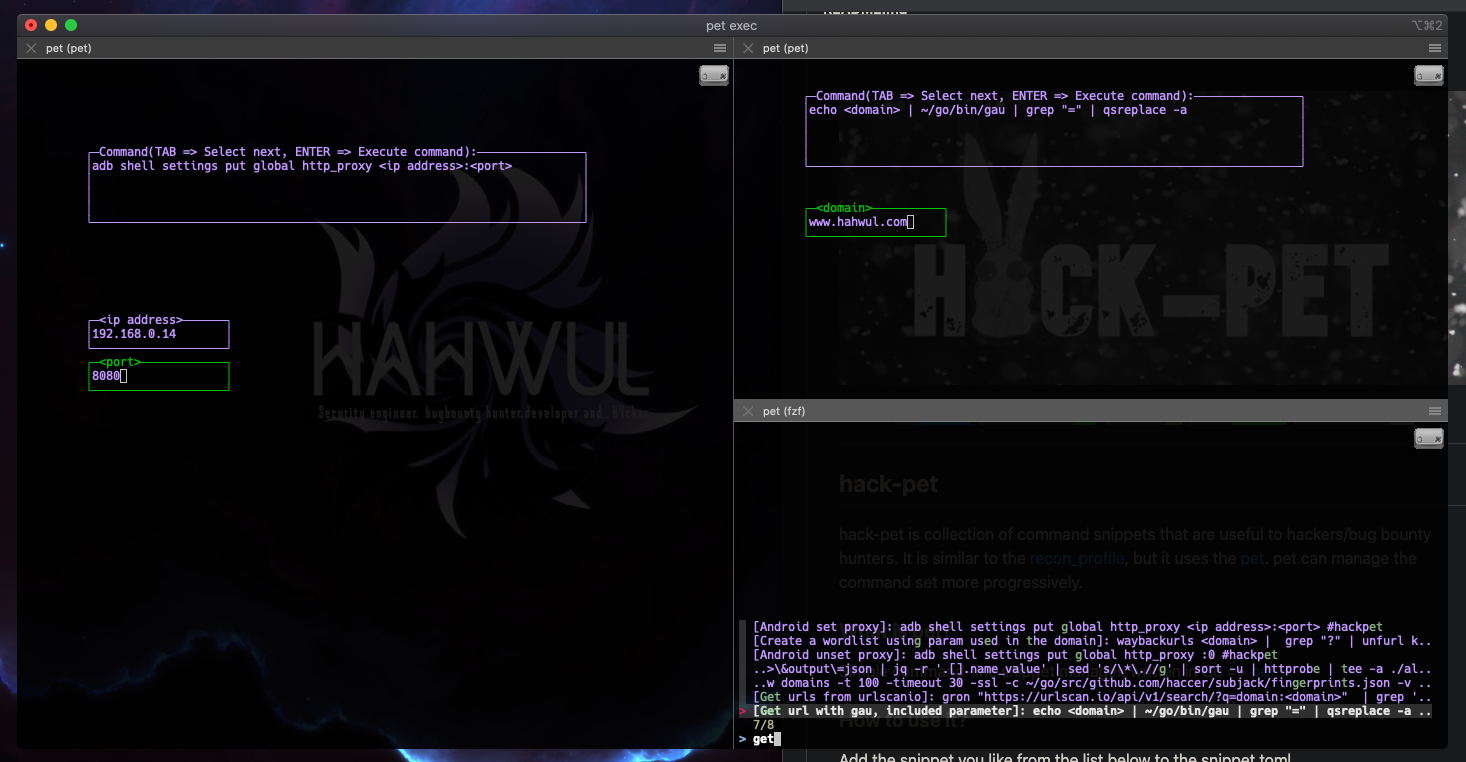hack-pet is collection of command snippets that are useful to hackers/bug bounty hunters. It is similar to the recon_profile, but it uses the pet. pet can manage the command set more progressively.
Simple command-line snippet manager, written in Go => pet
Add the snippet you like from the list below to the snippet toml file(~/.config/pet/snippet.toml or $ pet edit) in pet. To add all items, you can also paste hackpet.toml.
- Copy & Paste hackpet.toml file to pet snippet file
$ cat ./hackpet.toml >> ~/.config/pet/snippet.toml
- Running pet
$ pet exec
or
$ pet search
- You can find hackpet's snippets. The snippet of the hackpet has the tag
#hackpet. If you have a lot of snippets in use, you can find them quickly by searching for tags.
.
├── hackpet.toml => all snippets
├── snippets => collection of snippets
| Description | Command |
|---|---|
| Find All Allocated IP ranges for ASN given an IP address | whois -h whois.radb.net -i origin -T route $(whois -h whois.radb.net <Organization> | grep origin: | awk '{print $NF}' | head -1) | grep -w "route:" | awk '{print $NF}' | sort -n |
| Android set proxy | adb shell settings put global http_proxy <ip address>:<param> |
| Android unset proxy | adb shell settings put global http_proxy :0 |
| Brute forcing for endpoints with dirsearch | dirsearch -e php,asp,aspx,jsp,py,txt,conf,config,bak,backup,swp,old,db,sql -u <URL> |
| certprobe / runs httprobe on all the hosts from certspotter | curl -s https://crt.sh/\?q\=\%.<domain>\&output\=json | jq -r '.[].name_value' | sed 's/\*\.//g' | sort -u | httprobe | tee -a ./all.txt |
| Extract subdomains from IP Range | nmap <ip range> -sn | grep "<greping domain>" | awk '{print $5}' |
| Find subdomain and takeover (with subfinder/amass/assetfinder/subjack) | subfinder -d <domain> >> domains ; assetfinder -subs-only <domain> >> domains ; amass enum -norecursive -noalts -d <domain> >> domains ; subjack -w domains -t 100 -timeout 30 -ssl -c ~/go/src/github.com/haccer/subjack/fingerprints.json -v | tee takeover |
| Find LFI with gau | ~/go/bin/gau <domain> | ~/go/bin/gf lfi | ~/go/bin/qsreplace "/etc/passwd" | xargs -I % -P 25 sh -c 'curl -s "%" 2>&1 | grep -q "root:x" && echo "VULN! %"' |
| Find OpenRedirect with gau | export LHOST="http://localhost"; gau <domain> | gf redirect | qsreplace "$LHOST" | xargs -I % -P 25 sh -c 'curl -Is "%" 2>&1 | grep -q "Location: $LHOST" && echo "VULN! %"' |
| Get bugcrowd programs | curl -sL https://github.com/arkadiyt/bounty-targets-data/raw/master/data/bugcrowd_data.json | jq -r '.[].targets.in_scope[] | [.target, .type] | @tsv' |
| one | uniq); doneGet CIDR and Orgz from target lists | for DOMAIN in $(cat <FILE NAME>);do echo $(for ip in $(dig a $DOMAIN +short); do whois $ip | grep -e "CIDR\|Organization" | tr -s " " | paste - -; d |
| Get hackerone programs | curl -sL https://github.com/arkadiyt/bounty-targets-data/blob/master/data/hackerone_data.json?raw=true | jq -r '.[].targets.in_scope[] | [.asset_identifier, .asset_type] | @tsv' |
| Get intigriti programs | curl -sL https://github.com/arkadiyt/bounty-targets-data/raw/master/data/intigriti_data.json | jq -r '.[].targets.in_scope[] | [.endpoint, .type] | @tsv' |
| Get Subdomains from Archive | curl -s "http://web.archive.org/cdx/search/cdx?url=*.<domain>/*&output=text&fl=original&collapse=urlkey" | sed -e 's_https*://__' -e "s/\/.*//" | sort -u |
| Get Subdomains from BufferOverRun | curl -s https://dns.bufferover.run/dns?q=.<domain> |jq -r .FDNS_A[]|cut -d',' -f2|sort -u |
| Get Subdomains from CertSpotter | curl -s "https://certspotter.com/api/v0/certs?domain=<domain>" | grep -Po "((http|https):\/\/)?(([\w.-]*)\.([\w]*)\.([A-z]))\w+" | sort -u |
| Get Subdomains from crt.sh | curl -s "https://crt.sh/?q=%25.<domain>&output=json" | jq -r '.[].name_value' | sed 's/\*\.//g' | sort -u |
| Get Subdomains from JLDC | curl -s "https://jldc.me/anubis/subdomains/<domain>?" | grep -Po "((http|https):\/\/)?(([\w.-]*)\.([\w]*)\.([A-z]))\w+" | sort -u |
| Get Subdomains from RapidDNS.io | curl -s "https://rapiddns.io/subdomain/<domain>?full=1#result" | grep "<td><a" | cut -d '"' -f 2 | grep http | cut -d '/' -f3 | sed 's/#results//g' | sort -u |
| Get Subdomains from Riddler.io | curl -s "https://riddler.io/search/exportcsv?q=pld:<domain>" | grep -Po "(([\w.-]*)\.([\w]*)\.([A-z]))\w+" | sort -u |
| Get Subdomains from VirusTotal | curl -s "https://www.virustotal.com/ui/domains/<domain>/subdomains?limit=40" | grep -Po "((http|https):\/\/)?(([\w.-]*)\.([\w]*)\.([A-z]))\w+" | sort -u |
| Get url with gau, included parameter | echo <domain> | ~/go/bin/gau | grep "=" | qsreplace -a |
| Get all the urls out of a sitemap.xml | curl -s <sitemap URL> | xmllint --format - | grep -e 'loc' | sed -r 's|</?loc>||g' |
| Get urls from urlscanio | gron "https://urlscan.io/api/v1/search/?q=domain:<domain>" | grep 'url' | gron --ungron |
| Find XSS with gospider | gospider -S <TARGET URLS FILE> -c 10 -d 5 --blacklist ".(jpg|jpeg|gif|css|tif|tiff|png|ttf|woff|woff2|ico|pdf|svg|txt)" --other-source | grep -e "code-200" | awk '{print $5}'| grep "=" | qsreplace -a | dalfox pipe -o result.txt |
| ipinfo | curl http://ipinfo.io/<param> |
| Create a wordlist using param used in the domain | waybackurls <domain> | grep "?" | unfurl keys | sort -u | tee -a paramlist.txt |
| Ports Scan without CloudFlare | subfinder -silent -d <domain> | filter-resolved | cf-check | sort -u | naabu -rate 40000 -silent -verify | httprobe |
| Sort & Tested Domains from Recon.dev | curl "https://recon.dev/api/search?key=<API Key>&domain=<domain>" |jq -r '.[].rawDomains[]' | sed 's/ //g' | sort -u |httpx -silent |
| Find Subdomains TakeOver | subfinder -d <target> >> domains ; assetfinder -subs-only <target> >> domains ; amass enum -norecursive -noalts -d <target> >> domains ; subjack -w domains -t 100 -timeout 30 -ssl -c ~/go/src/github.com/haccer/subjack/fingerprints.json -v 3 >> takeover ; |
| Get multiple target's Custom URLs from ParamSpider | cat <domains file> | xargs -I % python3 ~/tool/ParamSpider/paramspider.py -l high -o ./spidering/paramspider/% -d % ; |
| URLs Probing with cURL + Parallel | cat <domains file> | parallel -j50 -q curl -w 'Status:%{http_code}\t Size:%{size_download}\t %{url_effective}\n' -o /dev/null -sk |
First, Make snippet DOML with hack-pet add
$ hack-pet add
add called
[command]
>>> echo <domain> | ~/go/bin/gau | grep "=" | qsreplace -a
echo <domain> | ~/go/bin/gau | grep "=" | qsreplace -a
[desc]
>>> get url with gau, included parameter
get url with gau, included parameter
[toml filename | e.g nmap_full_scan.toml]
>>> get_url_param.toml
get_url_param.toml
[[snippets]]
command = "echo <domain> | ~/go/bin/gau | grep \"=\" | qsreplace -a "
description = "get url with gau, included parameter"
output = ""
tag = ["hackpet"]
or
Write TOML Code in ./snippets directory
[[snippets]]
command = "echo <domain> | ~/go/bin/gau | grep \"=\" | qsreplace -a "
description = "Get url with gau, included parameter"
output = ""
tag = ["hackpet"]
Please attach a hackpet to the tag. This allows you to distinguish between different snippets and hackpet.
Second, move your DOML file to /snippet directory
$ mv get_url_param.toml ./snippets/
Finaly, Send Pull Request! (your DOML file in ./snippets/)
$ hack-pet merge
$ git add hackpet.toml README.md
$ git commit -m "merge and distribute readme"
$ git push -u origin master
Oneline
$ hack-pet merge
$ git add hackpet.toml README.md ; git commit -m "merge and distribute readme" ; git push -u origin master