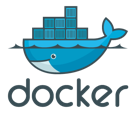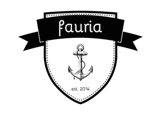This Docker container implements a LAP stack, as well as some popular PHP modules and a Postfix service to allow sending emails through PHP mail() function.
If you are looking for a modern, developer friendly container for your latest app, maybe fauria/lamp suits your needs better.
Includes the following components:
- Centos 7 base image.
- Apache HTTP Server 2.4
- Postfix 2.10
- PHP 5.4
- PHP modules
- php-common
- php-dba
- php-gd
- php-intl
- php-ldap
- php-mbstring
- php-mysqlnd
- php-odbc
- php-pdo
- php-pecl-memcache
- php-pgsql
- php-pspell
- php-recode
- php-snmp
- php-soap
- php-xml
- php-xmlrpc
Includes support for MongoDB and ImageMagick via PECL.
Installation from Docker registry hub.
You can download the image using the following command:
docker pull fauria/lapThis image uses environment variables to allow the configuration of some parameteres at run time:
- Variable name:
LOG_STDOUT - Default value: Empty string.
- Accepted values: Any string to enable, empty string or not defined to disable.
- Description: Output Apache access log through STDOUT, so that it can be accessed through the container logs.
- Variable name:
LOG_STDERR - Default value: Empty string.
- Accepted values: Any string to enable, empty string or not defined to disable.
- Description: Output Apache error log through STDERR, so that it can be accessed through the container logs.
- Variable name:
LOG_LEVEL - Default value: warn
- Accepted values: debug, info, notice, warn, error, crit, alert, emerg
- Description: Value for Apache's LogLevel directive.
- Variable name:
ALLOW_OVERRIDE - Default value: All
- All, None
- Accepted values: Value for Apache's AllowOverride directive.
- Description: Used to enable (
All) or disable (None) the usage of an.htaccessfile.
- Variable name:
DATE_TIMEZONE - Default value: UTC
- Accepted values: Any of PHP's supported timezones
- Description: Set php.ini default date.timezone directive.
The image exposes port 80 and exports two volumes: /var/log/httpd, which contains Apache's logs, and /var/www/html, used as Apache's DocumentRoot directory.
The user and group owner id for this directory are both 48 (uid=48(apache) gid=48(apache) groups=48(apache)).
- Create a temporary container for testing purposes:
docker run --rm fauria/lap
- Create a temporary container to debug a web app:
docker run --rm -p 8080:80 -e LOG_STDOUT=true -e LOG_STDERR=true -e LOG_LEVEL=debug -v /my/data/directory:/var/www/html fauria/lap
- Create a container linking to another MySQL container:
docker run -d --link my-mysql-container:mysql -p 8080:80 -v /my/data/directory:/var/www/html -v /my/logs/directory:/var/log/httpd --name my-lap-container fauria/lap