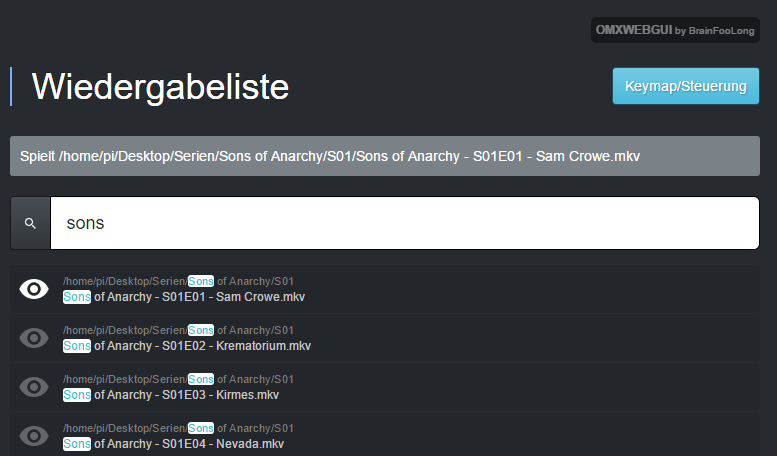Because of lack of time, i must discontinue this project. It will stay online, it will probably work out of the box. Maybe someone can take over development for this project?! Feel free to fork it.
This web GUI give you easy control of your OMX player, directly via your browser. Start your video and audio files directly with your smartphone, tablet or desktop browser. This GUI is the successor to the first, simpler version of omxwebgui at https://github.com/brainfoolong/omxwebgui/.
If you like to buy some coffee, i will appriciate it. You can do this on Patreon or via PayPal
- Start and stop media files via webinterface
- Responsive design - Great for desktop, smartphone or tablets
- All hotkeys from omxplayer mapped to the webpage
- Multilanguage
- Permanent playlist - Just add folders, files and streams
- Search for filenames with wildcards
- Mark of already viewed videos
- Auto updater
- Subtitles in a separate folder, if you wish
Feel free to send pull requests. Create an issue for a new feature BEFORE you do some coding. We should talk about that before. Translations are pretty straight forward, you can just add them without an issue.
You can install all requirements and the web gui manually or with our nifthy install script.
wget https://raw.githubusercontent.com/brainfoolong/omxwebgui-v2/master/install.sh && clear && sh install.sh
It is strongly recommended to use it just with the php command line. Do not use it in combination with a webserver, it will not work. Just use it as described bellow. Only PHP is required. It is also PHP7 compatible. Try all, depending on your system some packages are not available but that is no problem.
sudo apt-get install php-cli
sudo apt-get install php-mbstring
sudo apt-get install php5-cli
sudo apt-get install php5-mbstring
Download/Clone/Unpack the whole script to a folder you like. Set correct chmod for the scripts with
chmod +x *.sh
Create a php webserver listening on port 4321, you can change the port to whatever you want. Start this with the same user that you need to play the videos. Please do not use apache or other server's to run the php script, it will probably not work.
php -S 0.0.0.0:4321 -t YOURPATHTOOMXWEBGUIFOLDER > /dev/null 2>&1 &
Open the webpage with http://IPTOYOURPI:4321
To enable autostart on reboot just add the following line to your crontab. Do this with the same user that you need to play the videos. No sudo required.
Add the following line to crontab with crontab -e to start the simple php webserver on reboot
@reboot php -S 0.0.0.0:4321 -t YOURPATHTOOMXWEBGUIFOLDER > /dev/null 2>&1 &
- If you have troubles with write permissions just give the
dataandtmpfolder the 777 permission. - Error
Must have DBUS_SESSION_BUS_ADDRESSorError org.freedesktop.DBus.Error.NoReply. You need to upgrade your omxplayer -> http://omxplayer.sconde.net/
- PHP coding standard PSR1/PSR2: http://www.php-fig.org/psr/psr-2/
- Javascript standardjs: https://standardjs.com/