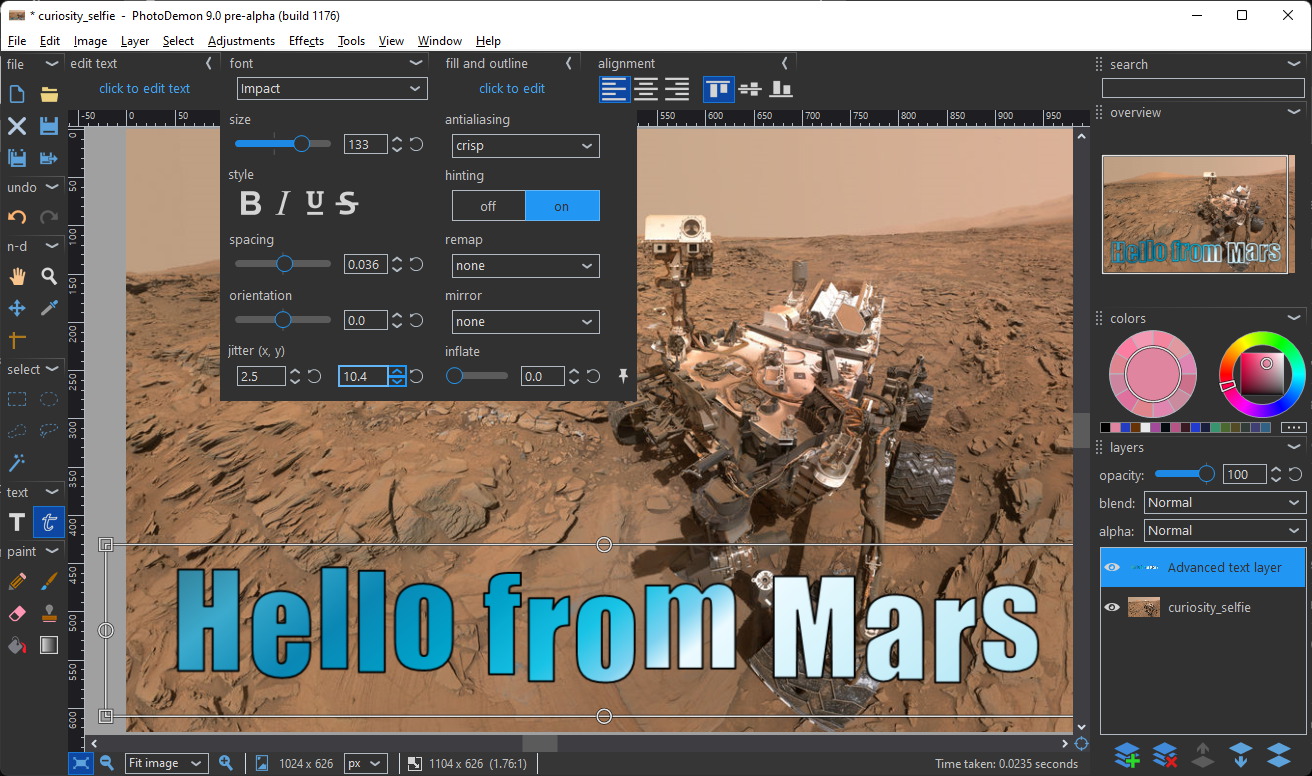| Stable (8.4) | Nightly (9.0-a) | Source code |
|---|---|---|
| Download ZIP (13 MB) | Download ZIP (14 MB) | Download ZIP (17 MB) |
PhotoDemon is a portable photo editor. It is 100% free and 100% open-source.
PhotoDemon provides a comprehensive photo editor in a 14 MB download. It runs on any Windows PC (XP through Win 11) and it does not require installation. You can run it from a USB stick, SD card, or portable drive.
PhotoDemon is open-source and available under a permissive BSD license. Contributors have translated the program into more than a dozen languages.
You can support PhotoDemon's ongoing development through Patreon or with a one-time donation.
New contributions from translators, coders, designers, and enthusiasts are always welcome.
- For information on the latest stable release, visit https://photodemon.org
- To download a nightly build (built from the latest source code), visit https://photodemon.org/download/
- To download PhotoDemon's source code, visit https://github.com/tannerhelland/PhotoDemon
No installer is provided or required. Aside from a temporary folder – which you can specify in the Tools > Options menu – PhotoDemon leaves no trace on your hard drive. Many users run PhotoDemon from a USB stick or microSD card.
Complex editing actions can be recorded as macros (similar to Office software). A built-in batch processor lets you apply macros to entire folders of images.
Many open-source photo editors are usability nightmares. PhotoDemon tries not to be. Small touches like real-time effect previews, save/load presets on all tools, unlimited Undo/Redo, "Fade last action", keyboard accelerators, mouse wheel and X-button support, and descriptive icons make it fast and easy to use.
- Extensive file format support, including Adobe Photoshop (PSD), Corel PaintShop Pro (PSP), and all major camera RAW formats
- Color-managed workflow, including full support for embedded ICC profiles
- Advanced multi-layer support, including editable text layers and non-destructive layer modifications
- On-canvas tools: digital paintbrushes, clone and pattern brushes, interactive gradients, and more
- Adjustment tools: levels, curves, HDR, shadow/highlight recovery, white balance, and many more
- Filters and effects: perspective correction, edge detection, noise removal, content-aware blur, unsharp masking, green screen, lens diffraction, vignetting, and many more
- More than 200 tools are provided in the current build.
- PhotoDemon isn't designed for operating systems other than Microsoft Windows. A compatibility layer like Wine may allow it to work on macOS, Linux, or BSD systems, but these configurations are not officially supported.
- Due to its portable nature, PhotoDemon is only available as a 32-bit application. (This means it cannot load or save images larger than ~2 GB in size.)
Current nightly builds offer the following improvements over the last stable release.
- Comprehensive import and export support for Corel Paintshop Pro (psp, pspimage) images, including many text and vector layer features.
- Comprehensive import support for GIMP XCF images, including full coverage for all color modes, precisions (integer and float), and XCF versions. GZ-compressed XCF files are also supported.
- Comprehensive import and export support for the brand-new AVIF file format, c/o the open-source libavif library. AVIF file support is incredibly complex (the stock encoder+decoder apps are almost 3x larger than PhotoDemon!) and they are only available for 64-bit systems, so PhotoDemon does not ship these libraries by default. If you attempt to open or save an AVIF file, PhotoDemon will offer to download a local copy of libavif for you.
- Comprehensive import and export support for animated WebP images, including direct export to animated WebP from PhotoDemon's built-in screen recorder tool (
Tools > Animated screen capture) - Comprehensive import and export support for lossless QOI ("quite OK image") files.
- Comprehensive import support for SVG and SVGZ images, c/o the open-source resvg library
- Comprehensive import support for lossless JPEG (JPEG-LS) images, c/o the open-source CharLS library
- Comprehensive import support for Comic Book Archive (CBZ) images.
- Comprehensive import support for Symbian (mbm, aif) images
- All-new GIF import and export engines, including a new best-in-class GIF optimizer.
- New neural-network color quantizer for maximum-quality results when saving to 256-color image formats, like GIF or web-optimized PNGs. (The new quantizer is also directly accessible from the
Effects > Stylize > Palettizetool.)
- New support for Photoshop effect plugins ("8bf", 32-bit only), with thanks to spetric's Photoshop-Plugin-Host library.
- New
Effects > Light and shadow > Bump maptool. - New
Effects > Distort > Drostetool, so you can channel your inner M.C. Escher - New
Effects > Render > Truchet Tilestool - New
Effects > Animation menu, including new Foreground and Background effects (for automatically applying a background or foreground to an animated image) and an Animation speed effect (for changing an animation's playback speed) - New
Effects > Edge > Gradient flowtool - Greatly improved
Effects > Transform > Perspectivetool, with new live preview support and precise control over all corner coordinates. - Greatly improved and accelerated
Effects > Artistic > Stained GlassandEffects > Pixelate > Crystallizetools
- New
Adjustments > Color > Color lookuptool, with built-in support for all 3D LUT formats that ship with Photoshop (cube, look, 3dl) and high-performance tetrahedral interpolation for best-in-class quality - New
Adjustments > Lighting > Dehazetool - Overhauled
Adjustments > Curvestool, with improved performance and a new UI - Completely redesigned
Adjustments > Color > Photo filtertool, to better match the identical tool in Photoshop - Otsu's method is now used by the
Adjustments > Monochrometool, for improved contrast when reducing an image to two colors.
- All-new selection tool engine, including full support for merging selections. All selection tools support new "Add", "Subtract", and "Intersect" combine modes. In addition, a new canvas selection renderer automatically highlights the selected region of composite selections. (Other new rendering UI features are available on each selection toolpanel).
- New
Edit > Content-aware fill(and correspondingSelect > Heal selected area) tools can intelligently remove objects from photos. Just select the object you want to remove, then click the menu to remove it! - Completely redesigned
Image > Resizetool, with real-time interactive previews, 12 different resampling filters, memory size estimations, a user-resizable dialog, progress bar updates, and more. The new tool was custom-built for PhotoDemon, and it has very low memory requirements, excellent performance, and zero 3rd-party dependencies. (TheLayer > Resizetool also receives all of these new features!) - New
Layer > Replacetools, for quickly replacing an existing layer with data from the clipboard or any arbitrary image file. - Overhauled
Image > Croptool, including new support for retaining editable text layers after cropping (instead of rasterizing them). - The
Advanced text toolprovides a new "stretch to fit" option, which automatically sizes the font to fit within the text layer's current boundaries. - New lock aspect ratio toggle on the Move/Size tool
- New
Edit > StrokeandEdit > Filltools allow you to easily stroke a selection outline or fill a selected outline with custom pens or brushes.
- New support for preserving folder structure when batch processing images from a complex folder tree
- New support for batch processing animated image formats (GIF, PNG, WebP)
- A new toolpanel design takes up less space than ever before, while still providing one-click access to all of PhotoDemon's advanced on-canvas tool features. (This also enables PhotoDemon to successfully work all the way down to 1024x768 screen resolutions - a rare case of supporting even older hardware than previous versions of the app!)
- Adjustment and Effect dialogs are no longer fixed-size - you can resize every last one of them at run-time!
- Adjustment and Effect tools now have built-in Undo/Redo on each dialog
- Faster app startup time, particularly on Windows 10
- PhotoDemon can now automatically restore your previous session if a system reboot interrupts your work.
- Improved clipboard support when copy/pasting to/from Google Chrome
- New background image compressor greatly reduces memory usage when working with multiple images at once
- Similarly, a new run-time resource minimizer specifically designed for UI elements makes PhotoDemon - already among the lightest photo editors - even lighter on system resources.
- PhotoDemon's
Windowmenu now displays a list of open images for immediate access to any open image (even if you've disabled the image tabstrip). - Expanded "convenience" buttons in the Layer Toolbox, including new Shift+Click behavior (see button tooltips)
- Additional hotkeys have been implemented to better match other photo editing software
- Recent image and macro files will now appear in search results from PhotoDemon's built-in search tool (Ctrl+F)
For a full list of changes, check the project's commit log.
Ongoing PhotoDemon development is made possible by donations from users like you!
My Patreon campaign is one way to donate. Donating through Patreon comes with extra benefits, like in-depth updates on new PhotoDemon features. To learn more, visit PhotoDemon’s Patreon page.
I am also extremely grateful for one-time donations. A secure donation page is available at photodemon.org/donate. Thank you!
If you can contribute in other ways (language translations, bug reports, pull requests, etc), please create a new issue at GitHub. A full list of (wonderful!) contributors is available in AUTHORS.md.
PhotoDemon is BSD-licensed. This allows you to use its source code in any application, commercial or otherwise, if you supply proper attribution. Proper attribution includes a notice of copyright and disclaimer of warranty.
PhotoDemon uses some 3rd-party open-source libraries. These libraries are found in the /App/PhotoDemon/Plugins folder. These libraries have their own licenses, separate from PhotoDemon.
Full licensing details are available in LICENSE.md.