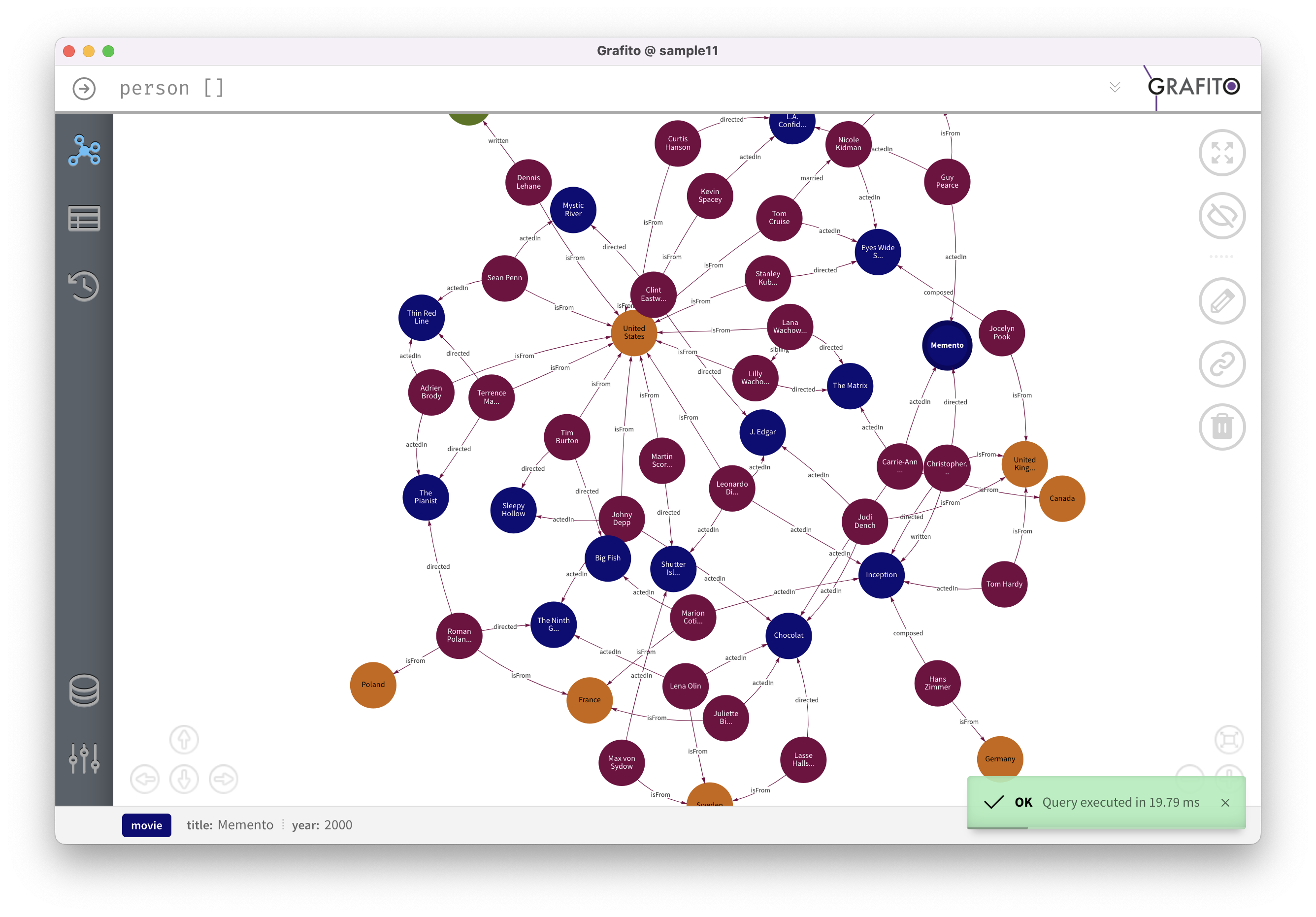Portable, Serverless & Lightweight
SQLite-based Graph Database



I know you really don't care about long explanations and want to have a look at working code right away, so... here you are (this is the code that creates the graph in the image above):
;---------------------------------------------
; Import Grafito
; and ... let's rock'n'roll! :)
;---------------------------------------------
do.import {grafito.art}
do [
;---------------------------------------------
; Set up a new graph environment
; with a local database named "sample11"
;---------------------------------------------
graph .helpers: [person movie country book]
.create
.palette: 'default
"sample11"
[
unless dbExists? [
;---------------------------------------------
; Populate the database
;---------------------------------------------
uk: country.new [name: "United Kingdom"]
au: country.new [name: "Australia"]
us: country.new [name: "United States"]
ca: country.new [name: "Canada"]
fr: country.new [name: "France"]
de: country.new [name: "Germany"]
se: country.new [name: "Sweden"]
es: country.new [name: "Spain"]
pl: country.new [name: "Poland"]
nolan: person.new [name: "Christopher Nolan" birthday: 1970 sex: "m"]
pearce: person.new [name: "Guy Pearce" birthday: 1967 sex: "m"]
hanson: person.new [name: "Curtis Hanson" birthday: 1945 sex: "m"]
spacey: person.new [name: "Kevin Spacey" birthday: 1959 sex: "m"]
dicaprio: person.new [name: "Leonardo DiCaprio" birthday: 1974 sex: "m"]
hardy: person.new [name: "Tom Hardy" birthday: 1977 sex: "m"]
cotillard: person.new [name: "Marion Cotillard" birthday: 1975 sex: "f"]
moss: person.new [name: "Carrie-Ann Moss" birthday: 1967 sex: "f"]
kidman: person.new [name: "Nicole Kidman" birthday: 1967 sex: "f"]
cruise: person.new [name: "Tom Cruise" birthday: 1962 sex: "m"]
kubrick: person.new [name: "Stanley Kubrick" birthday: 1928 died: 1999 sex: "m" alive: false]
burton: person.new [name: "Tim Burton" birthday: 1958 sex: "m"]
depp: person.new [name: "Johny Depp" birthday: 1965 sex: "m"]
hallstrom: person.new [name: "Lasse Hallström" birthday: 1946 sex: "m"]
scorsese: person.new [name: "Martin Scorsese" birthday: 1942 sex: "m"]
sydow: person.new [name: "Max von Sydow" birthday: 1929 died: 2020 sex: "m" alive: false]
binoche: person.new [name: "Juliette Binoche" birthday: 1964 sex: "f"]
dench: person.new [name: "Judi Dench" birthday: 1934 sex: "f"]
eastwood: person.new [name: "Clint Eastwood" birthday: 1930 sex: "m"]
polanski: person.new [name: "Roman Polanski" birthday: 1933 sex: "m"]
olin: person.new [name: "Lena Olin" birthday: 1955 sex: "f"]
zimmer: person.new [name: "Hans Zimmer" birthday: 1957 sex: "m"]
pook: person.new [name: "Jocelyn Pook" birthday: 1960 sex: "f"]
lehane: person.new [name: "Dennis Lehane" birthday: 1965 sex: "m"]
penn: person.new [name: "Sean Penn" birthday: 1960 sex: "m"]
malick: person.new [name: "Terrence Malick" birthday: 1943 sex: "m"]
brody: person.new [name: "Adrien Brody" birthday: 1973 sex: "m"]
wach1: person.new [name: "Lana Wachowski" birthday: 1965 sex: "f"]
wach2: person.new [name: "Lilly Wachowski" birthday: 1967 sex: "f"]
memento: movie.new [title: "Memento" year: 2000]
inception: movie.new [title: "Inception" year: 2010]
laconfidential: movie.new [title: "L.A. Confidential" year: 1997]
matrix: movie.new [title: "The Matrix" year: 1999]
eyes: movie.new [title: "Eyes Wide Shut" year: 1999]
bigfish: movie.new [title: "Big Fish" year: 2003]
sleepyhollow: movie.new [title: "Sleepy Hollow" year: 1999]
chocolat: movie.new [title: "Chocolat" year: 2000]
jedgar: movie.new [title: "J. Edgar" year: 2011]
ninthgate: movie.new [title: "The Ninth Gate" year: 1999]
shutter: movie.new [title: "Shutter Island" year: 2010]
mystic: movie.new [title: "Mystic River" year: 2003]
redline: movie.new [title: "Thin Red Line" year: 1998]
pianist: movie.new [title: "The Pianist" year: 2002]
mysticB: book.new [title: "Mystic River" year: 2001 language: "en"]
;---------------------------------------------
; Define the relationships
; between our nodes
;---------------------------------------------
[nolan hardy dench pook] ~> 'isFrom uk
[pearce kidman] ~> 'isFrom au
[malick brody hanson spacey dicaprio wach1 wach2 cruise kubrick burton depp eastwood scorsese lehane penn] ~> 'isFrom us
moss ~> 'isFrom ca
[cotillard binoche] ~> 'isFrom fr
polanski ~> 'isFrom [fr pl]
[hallstrom olin sydow] ~> 'isFrom se
zimmer ~> 'isFrom de
nolan ~> 'directed [memento inception]
hanson ~> 'directed laconfidential
[wach1 wach2] ~> 'directed matrix
kubrick ~> 'directed eyes
burton ~> 'directed [bigfish sleepyhollow]
hallstrom ~> 'directed chocolat
eastwood ~> 'directed [jedgar mystic]
polanski ~> 'directed [pianist ninthgate]
scorsese ~> 'directed shutter
malick ~> 'directed [pianist redline]
pearce ~> 'actedIn [memento laconfidential]
spacey ~> 'actedIn laconfidential
[dicaprio hardy cotillard] ~> 'actedIn inception
[dicaprio sydow] ~> 'actedIn shutter
cotillard ~> 'actedIn bigfish
moss ~> 'actedIn [memento matrix chocolat]
[cruise kidman] ~> 'actedIn eyes
depp ~> 'actedIn [chocolat sleepyhollow]
[binoche dench olin] ~> 'actedIn chocolat
[dicaprio dench] ~> 'actedIn jedgar
[depp olin] ~> 'actedIn ninthgate
penn ~> 'actedIn [mystic redline]
brody ~> 'actedIn [redline pianist]
zimmer ~> 'composed inception
pook ~> 'composed eyes
nolan ~> 'written inception
lehane ~> 'written mysticB
mystic ~> 'basedOn mysticB
[redline bigfish memento laconfidential jedgar shutter mystic] ~> 'origin us
matrix ~> 'origin [us au]
[inception eyes chocolat] ~> 'origin [uk us]
sleepyhollow ~> 'origin [us de]
ninthgate ~> 'origin [us fr es]
pianist ~> 'origin [uk fr de pl]
wach1 ~> 'sibling wach2
cruise ~> 'married kidman
]
;---------------------------------------------
; Fetch every "person" &
; open the Desktop app for visualization
;---------------------------------------------
preview fetch 'person ø
]
]The easiest way to try Grafito is using Docker (although, without support for the Desktop app - yet)
docker run -it arturolang/grafito
or, if you want to run a specific script:
docker run -it -v $(pwd):/home arturolang/grafito <yourscript>
To install local, first you have to have installed the latest version of Arturo.
Then, just clone this repo and simply go to the folder via your terminal.
After having installed the latest version of Arturo, you can use Grafito from any Arturo script as a library.
For example, here's how to run the above example:
arturo examples/sample11.art
Of course, you can also run Grafito as a tool on it own:
./grafito.art <database>
(If you pass a name, it will use it as your database file. If not, the database will be in-memory)
And you can see your lightweight graph engine in action!
graph.create "mygraph" [
put'person [name: "John" sex: 'm]
]The exact same thing using node helpers:
graph.create "mygraph"
.helpers: [person]
[
person.new [name: "John", sex: 'm]
]graph.create "mygraph" [
john: put 'person [name: "John" sex: 'm]
joan: put 'person [name: "Joan" sex: 'f]
link john 'marriedTo joan
]The exact same thing using node helpers and some syntactic sugar:
graph.create "mygraph"
.helpers: [person]
[
john: person.new [name: "John", sex: 'm]
joan: person.new [name: "Joan", sex: 'f]
john <~> 'marriedTo joan
]graph "mygraph" [
inspect fetch 'person [name: "Joan"]
]The exact same thing using node helpers:
graph "mygraph"
.helpers: [person]
[
inspect person [name: "Joan"]
]graph "mygraph" [
unput fetch 'person [name: "John"]
]graph "mygraph" [
unlink fetch 'person [name: "John"] 'marriedTo
fetch 'person [name: "Joan"]
]graph "mygraph" [
preview fetch 'person ø
](If you run the sample4 in the examples folder, you'll be a minimal movie database. Running the command preview will open up the Desktop app with the image you see above ;-))
graph "mygraph" [
inspect fetch'person [
sex: "m"
marriedTo: fetch 'person [name: "Joan"]
]
]The exact same thing using node helpers:
graph "mygraph"
.helpers: [person]
[
inspect person [
sex: "m"
marriedTo: person [name: "Joan"]
]
]; using our sample11.art graph
movie [
directed: <| person "Clint Eastwood"
]graph "mygraph" [
fetch 'person [
surname:"Doe"
age: -> over: 30
]
]Now, let's be reminded that although Grafito may present itself as an easy-to-use Graph Query Language, actually it's a "shell" on top of Arturo. That is: you can use anything you would normally use in a full-blown programming language, along with the extra layer that is Grafito. Awesome, right?
The above is a - very simple - example, but gives you definitely a rough idea (and no, union has nothing to do with Grafito... it's just a normal command from Arturo's standard library)
union
person [
sex: "m"
birthday: -> under: 1960
]
person [
sex: "f
isFrom: country "France"
](totally random example: Find all the men that were born before 1960 + all the women from... France!)
All of the following commands must run within a graph environment. In order to set it up, use:
graph <database> [
;; your code goes here
]
⚠️ Thegraphcommand is not needed when you run Grafito as a tool, since the "environment" is already set up for you. ;-)
If you pass null (or ø) then the database will be in-memory. If you want to save to a file on disk, then pass a string with the desired database name. If the database already exists, it will be re-opened. If not, it will be created from scratch.
💡 You may force the database to be re-created from scratch, regardless of whether it exists, by setting the
.createattribute. E.g.graph.create "mygraph" [ ;; your code goes here ]
Insert new node(s) to graph with given name and attributes.
put name :literal, :string
attributes :dictionary, :block
- :dictionary (node)
- :block (of nodes)
put 'person [name: "John" surname: "Doe" birthday: 1986]Remove given node(s) from graph.
unput node :dictionary, :block
x: put 'person [name: "John" surname: "Doe" birthday: 1986]
unput xCreate a connection from source to target node with given name.
link source :dictionary (node), :block (of nodes)
name :literal, :string
target :dictionary (node), :block (of nodes)
- :dictionary (edge)
link put 'person [name: "John" surname: "Doe" birthday: 1986] 'marriedTo
put 'person [name: "Mary" surname: "Doe" birthday: 1986]Remove connection from source to target node with given name
unlink source :dictionary (node), :block (of nodes)
name :literal, :string
target :dictionary (node), :block (of nodes)
x: put 'person [name: "John" surname: "Doe" birthday: 1986]
y: put 'person [name: "Mary" surname: "Doe" birthday: 1986]
link 'marriedTo x y
unlink 'marriedTo x yRetrieves nodes with name that match all given attributes.
fetch name :literal, :string
properties :block :dictionary :null
- :block of :dictionary (node)
print fetch 'person [surname: "Doe"]
print fetch 'person [
surname: "Doe"
marriedTo: fetch'person [name: "Mary"]
]Preview given array of nodes in Desktop app.
preview nodes :block
preview fetch 'person [surname: "Doe"]When querying - e.g. with fetch or what - you can search for results, not only for exact matches, but also using one of the filters below.
fetch'person [
surname: "Doe" ; here, we are looking for an exact match
; that is: people with the surname Doe
]fetch'person [
surname: [
contains: "D" ; here, we are using the 'contains filter
; that is: people whose surname contains the letter D
]
](The above, using Arturo's powerful syntax, could also be written like:
fetch'person [ surname: -> contains: "D" ]Get rows that contain the given text.
Get rows that start with, or "have as prefix", the given text.
Get rows that end with, or "have as suffix", the given text.
Get rows with a numeric value greater than the given one.
Get rows with a numeric value less than the given one.
Get rows with a numeric value greater than or equal to the given one.
Get rows with a numeric value less than or equal to the given one.
Get rows with a numeric value equal to one of those in the given block.
Get rows with a value not equal to the given one (or block of given values).
In case you want to ask a question, suggest an idea, or practically anything related to Grafito (or Arturo) - feel free! Everything and everyone is welcome.
For that, the most convenient place for me would be the GitHub Issues page.
MIT License
Copyright (c) 2023 Yanis Zafirópulos
Permission is hereby granted, free of charge, to any person obtaining a copy of this software and associated documentation files (the "Software"), to deal in the Software without restriction, including without limitation the rights to use, copy, modify, merge, publish, distribute, sublicense, and/or sell copies of the Software, and to permit persons to whom the Software is furnished to do so, subject to the following conditions:
The above copyright notice and this permission notice shall be included in all copies or substantial portions of the Software.
THE SOFTWARE IS PROVIDED "AS IS", WITHOUT WARRANTY OF ANY KIND, EXPRESS OR IMPLIED, INCLUDING BUT NOT LIMITED TO THE WARRANTIES OF MERCHANTABILITY, FITNESS FOR A PARTICULAR PURPOSE AND NONINFRINGEMENT. IN NO EVENT SHALL THE AUTHORS OR COPYRIGHT HOLDERS BE LIABLE FOR ANY CLAIM, DAMAGES OR OTHER LIABILITY, WHETHER IN AN ACTION OF CONTRACT, TORT OR OTHERWISE, ARISING FROM, OUT OF OR IN CONNECTION WITH THE SOFTWARE OR THE USE OR OTHER DEALINGS IN THE SOFTWARE.