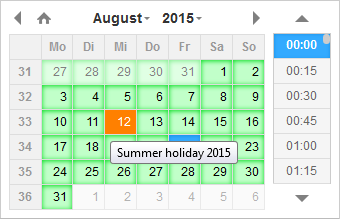Doc.tpl This file will be automatically displayed on the site
==============
!!! The latest version of the options 'lang' obsolete. The language setting is now global. !!!
Use this:
$.datetimepicker.setLocale('en');jQuery Plugin Date and Time Picker
DateTimePicker
DatePicker
TimePicker
Options to highlight individual dates or periods
Requires Node and NPM Download and install node.js.
Install:
- Install
bowerglobally withnpm install -g bower. - Run
npm install. npm will look atpackage.jsonand automatically install the necessary dependencies. - Run
bower install, which installs front-end packages defined inbower.json.
Build:
npm run build
When build completed, you'll have the following files:
- build/jquery.datetimepicker.full.js - browser file
- build/jquery.datetimepicker.full.min.js - browser minified file
- build/jquery.datetimepicker.min.js - amd module style minified file