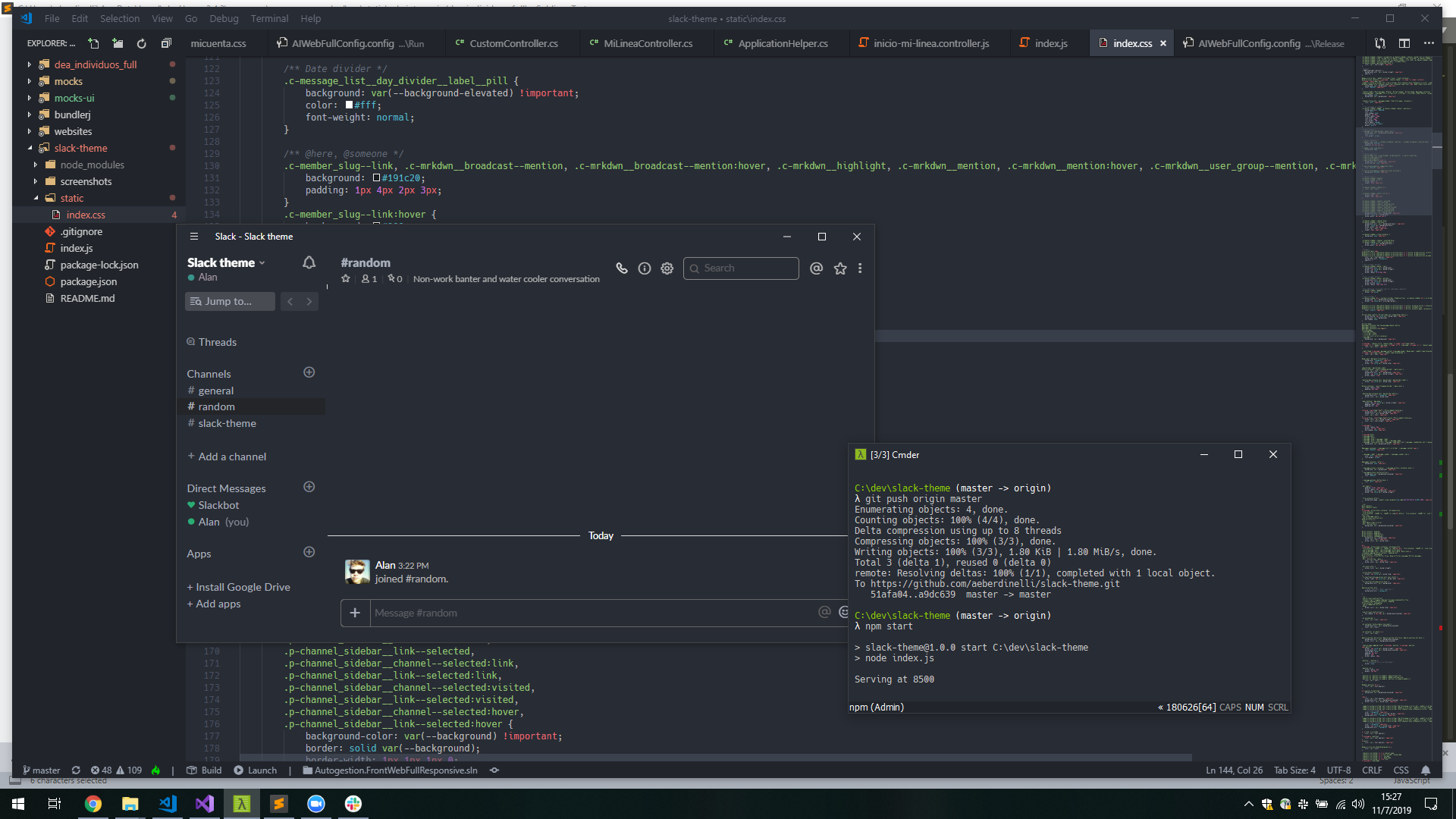You need to patch slack, you can do it like this:
- Close slack completely. Then, find out where slack is installed. By default on Windows, it will be in
C:\Users\your_username\AppData\Local\slack. - Inside your slack folder, go into
resources/app.asar.unpacked/src/static/and openssb-interop.jswith a text editor. - Put the following contents at the end of that file:
document.addEventListener("DOMContentLoaded", function() {
let webviews = document.querySelectorAll(".TeamView webview");
const cssPath = 'https://raw.githubusercontent.com/aeberdinelli/slack-theme/master/static/index.css';
let cssPromise = fetch(cssPath).then(response => response.text());
let customCustomCSS = `
:root {
/* Modify these to change your theme colors: */
--primary: #32353b;
--accent: #568AF2;
--text: #ABB2BF;
--background: #282C34;
--background-elevated: #282C34;
/* These should be less important: */
--background-hover: #232529;
--background-light: #AAA;
--background-bright: #FFF;
--border-dim: #666;
--border-bright: var(--primary);
--text-bright: #FFF;
--text-dim: #555c69;
--text-special: #56b6c2;
--text-accent: var(--text-bright);
--scrollbar-background: #000;
--scrollbar-border: var(--primary);
--yellow: #fc0;
--green: #98C379;
--cyan: #56B6C2;
--blue: #61AFEF;
--purple: #C678DD;
--red: #E06C75;
--red2: #BE5046;
--orange: #D19A66;
--orange2: #E5707B;
--gray: #3E4451;
--silver: #9da5b4;
--black: #21252b;
}
`
// Insert a style tag into the wrapper view
cssPromise.then(css => {
let s = document.createElement('style');
s.type = 'text/css';
s.innerHTML = css + customCustomCSS;
document.head.appendChild(s);
});
// Wait for each webview to load
webviews.forEach(webview => {
webview.addEventListener('ipc-message', message => {
if (message.channel == 'didFinishLoading')
// Finally add the CSS into the webview
cssPromise.then(css => {
let script = `
let s = document.createElement('style');
s.type = 'text/css';
s.id = 'slack-custom-css';
s.innerHTML = \`${css + customCustomCSS}\`;
document.head.appendChild(s);
`
webview.executeJavaScript(script);
})
});
});
});- Is a good idea to backup the file once you updated it so you can easily re-apply the changes if slack changes it while updating the app.
You can run a local webserver so the script you updated works with local changes:
- Install NodeJS >= 10
- Clone this repository:
git clone https://github.com/aeberdinelli/slack-theme.git - Install dependencies:
cd slack-theme && npm install - Run the webserver:
npm start - Finally, update your slack file so it request your local file instead of the one in the repository, open from your slack folder
resources/app.asar.unpacked/src/static/ssb-interop.jsand change:
- const cssPath = 'https://raw.githubusercontent.com/aeberdinelli/slack-theme/master/static/index.css';
+ const cssPath = 'http://localhost:8500/index.css';