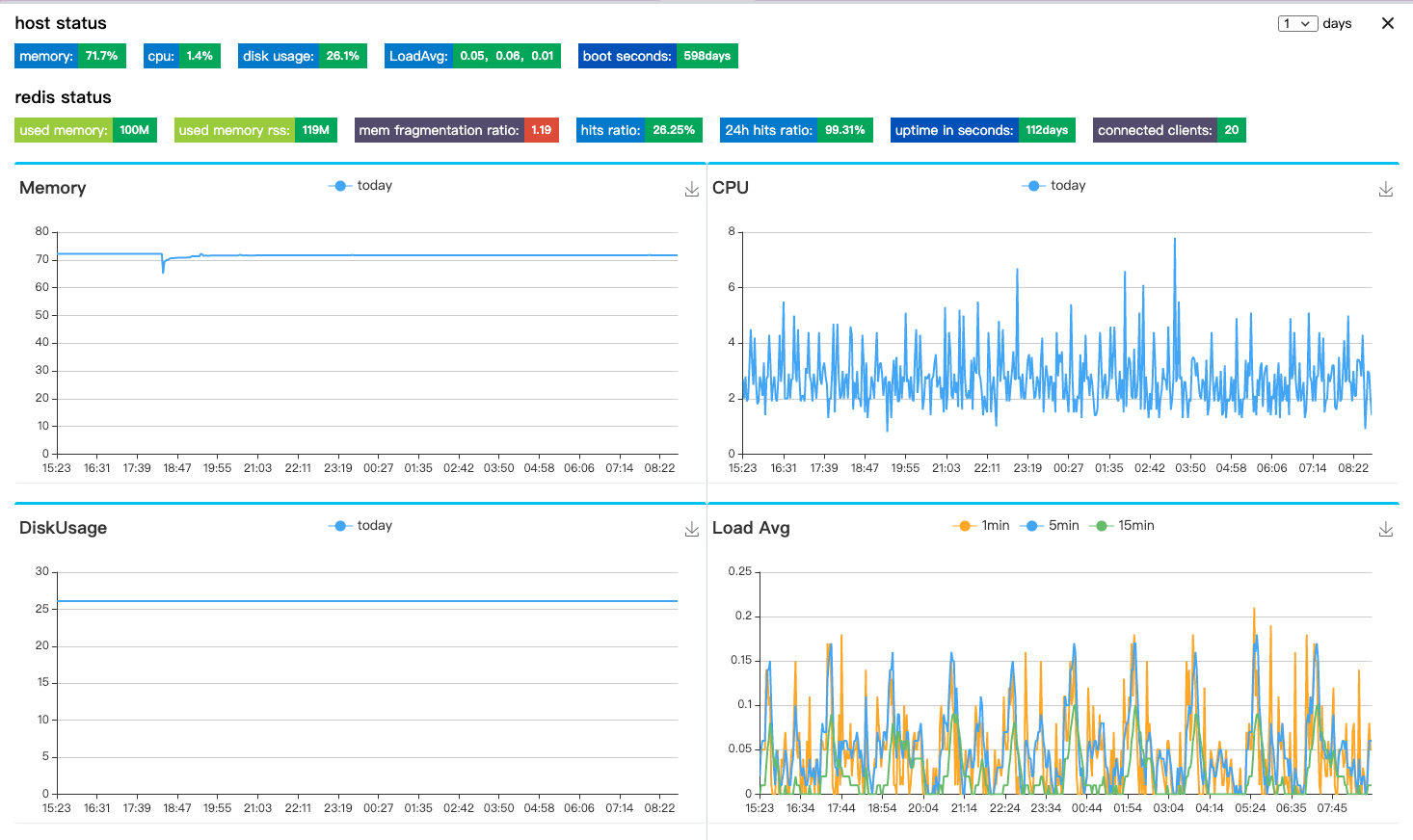Flask-State is a lightweight chart plugin to show machine state.
- Monitoring indicators: CPU, Memory, Disk usage, LoadAVG, Boot time.
- Extensible: It has rich options for extended functions, including redis monitoring, user authentication, custom logging, i18n and etc.
- Stable: Lightweight dependencies, meanwhile solving multi-progress concurrency problems (if you use gunicorn).
Flask-State is an active project, well-tested and complete update roadmap.
Install and update using pip:
$ pip install Flask-State
Display components can use <script> tag from a CDN, or as a flask-state package on npm.
<script src="https://cdn.jsdelivr.net/gh/yoobool/[email protected]/packages/umd/flask-state.min.js"></script>npm install flask-state --save
To check out live example, and visit tutorials doc.
from flask_state import DEFAULT_BIND_SQLITE
app.config['SQLALCHEMY_BINDS'] = {DEFAULT_BIND_SQLITE: 'sqlite:///path'}import flask_state
flask_state.init_app(app)// npm
import 'echarts';
import 'flask-state/flask-state.min.css';
import {init} from 'flask-state';
// Create a DOM node with ID 'test'. After init() binds the node, click to open the listening window
init({dom:document.getElementById('test')});Learn more about advanced configurations by reading documentation.
Welcome to open an issue!
Flask-State follows the Contributor Covenant Code of Conduct.
We're on Gitter ! Please join us.
Flask-State is available under the BSD-3-Clause License.