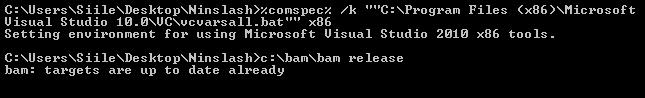-
Notifications
You must be signed in to change notification settings - Fork 21
Ninslash - Open source 2d platformer action game
License
Siile/Ninslash
Folders and files
| Name | Name | Last commit message | Last commit date | |
|---|---|---|---|---|
Repository files navigation
Compiling in windows
Required tools:
Bam 0.4.0
Python (tested with 3.7.0)
Visual Studio Express 2010
Visual Studio 2010 Service Pack 1
1. Install everything
2. Compile Bam (run make_win32_msvc.bat)
3. Open console (cmd) in Ninslash root folder
4. Define Visual Studio environment (%comspec% /k ""C:\Program Files (x86)\Microsoft Visual Studio 10.0\VC\vcvarsall.bat"" x86)
5. Run Bam (c:\bam\bam release)
If you're using unix, having a look at circleci instructions might be helpful.
About
Ninslash - Open source 2d platformer action game
Topics
Resources
License
Stars
Watchers
Forks
Releases
No releases published
Packages 0
No packages published