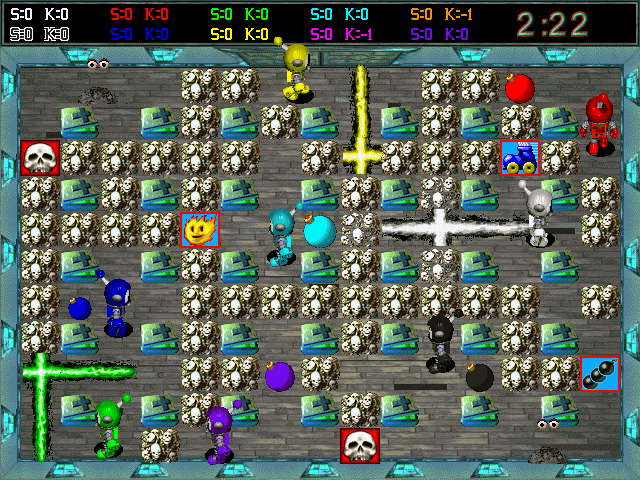Author : Uwe Schächterle (Corpsman)
Homepage : https://www.Corpsman.de
Source : https://github.com/PascalCorpsman/fpc_atomic
Wiki : https://en.wikipedia.org/wiki/Atomic_Bomberman
FPC Atomic is a complete reimplementation of the original Atomic Bomberman game (from 1997). This repository hosts only the source code, as the graphics and sounds are copyrighted by Interplay Productions. To play the game, you need to extract the original graphics from the game disc and provide them as requested by the game.
The steps shown here are only needed to be done once (for installation).
- get the Atomic Bomberman CD-content (buy the game it is worth it!) and store it on your harddrive
1.1 if you want all animations download and merge the expansion pack from here or use this direct download link
1.2 extract the content of ani.zip into the CD-Content "/DATA/ANI" subfolder - download the atomic_launcher of the subfolder bin on your harddisc
- run the "atomic_launcher" and follow the instructions
- read the manual
4.5 if you are a Linux user run the "Linux_sound_install_script.sh" - start the game by executing "atomic_launcher" and enjoy
By using the launcher you can click the "check for update" feature to check wether there are updates available. If so, the launcher automatically asks you to download the updates.
- Implementation in TCP (instead of slow IPX)
- Custom AI implementation
- Single player mode is not present
- Not all sounds are used
- Missing online manual; use the manual provided in this repository instead (best UX if you have a .md viewer and can use the MANUAL.md that is shipped with the game after the CD-Content extraction).
- Pro gamers may discover additional differences due to guessing of the original functionality.
See the manual for detailed information.
See the license.md file located at https://github.com/PascalCorpsman/Software_Licenses/blob/main/license.md for details about the license.
- Install Lazarus IDE from https://www.lazarus-ide.org/
- Download dglopengl.pas from https://github.com/saschawillems/dglopengl and store it in the "units" folder
- Download bass.pas from https://www.un4seen.com/ and store it in the "units" folder
- Download synapse from http://www.ararat.cz/synapse/doku.php/download and store it in the "units" folder
- Install the following packages into the Lazarus IDE:
- 'Lnet' from https://github.com/almindor/L-Net or the fixed version from https://github.com/PascalCorpsman/lnet
- 'LazOpenGLContext' (from the list of available packages inside the IDE)
- Download SDL2-Header from https://github.com/PascalCorpsman/Pascal-SDL-2-Headers and store its content in the "units" folder
The AI that is delivered with this repository is more a try than a real AI, and to be correct in words it's a agent not a real AI (it does not learn nor uses neural nets). If you want to write your own version you have two options:
- Implement a new AI with Free Pascal using this template
- Implement a new AI using the C template (or use the C-interface to port it to your most favourite programing language)
Read the manual section Console commands to load and unload your ai without the need to restart the application.
Idea : Interplay Productions
Implementation : Uwe Schächterle
Graphics : Interplay Productions
Leveldesign : Interplay Productions
Testing : Uwe Schächterle