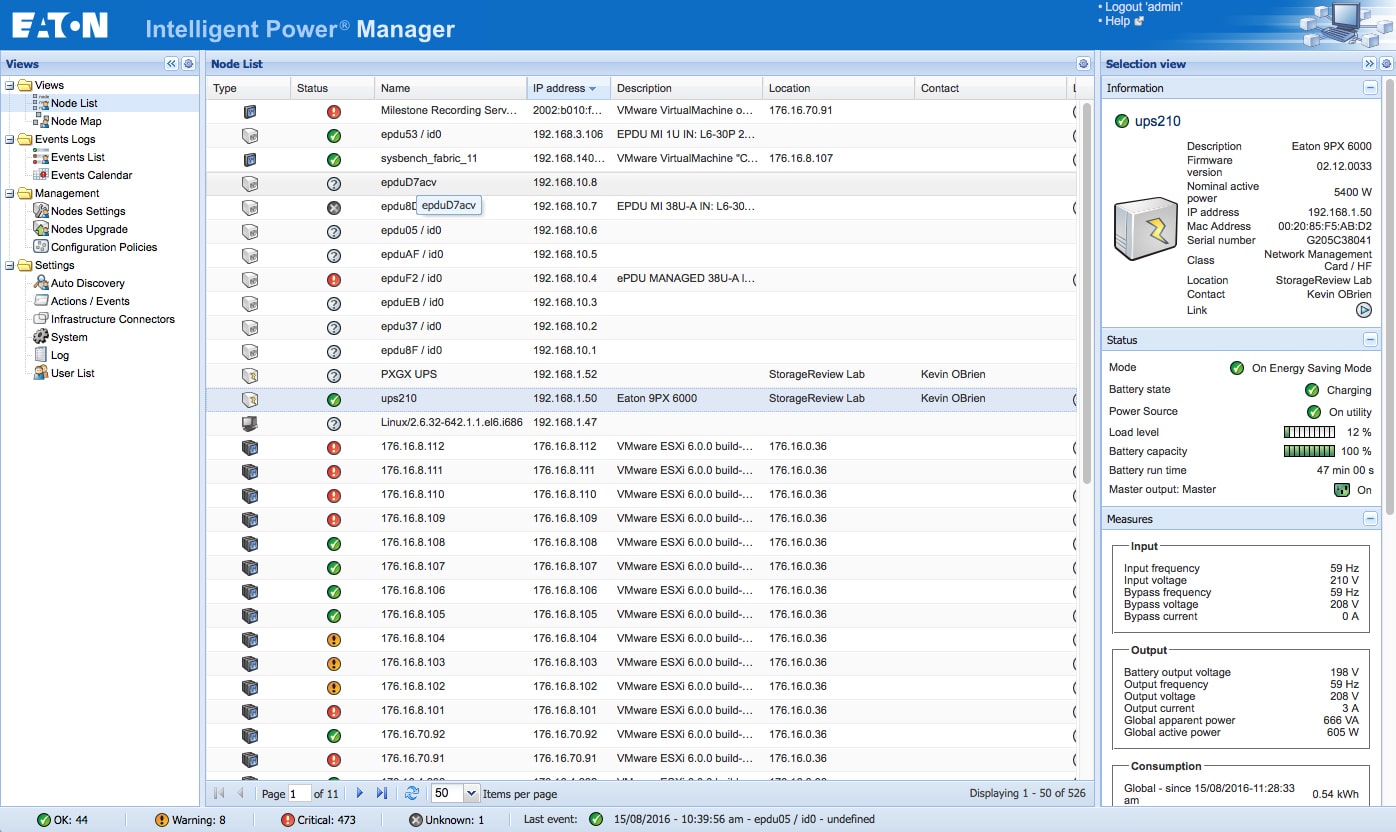Install and run Eaton® Intelligent Power® Manager onto a Debian docker container!
Explore the official Eaton IPM documentation »
Report Bug
·
Request Feature
Table of Contents
"Eaton® Intelligent Power Manager® (IPM) is a power environmental device supervision tool for IT environments. The Eaton IPM delivers a global view across the network from any PC with an Internet browser."
Eaton® IPM is distributed on their download page either as a Windows server installer or as a Debian VM. Setting up Docker is way more straightforward than setting up a VM environment and is much more lightweight. If you wish to install it on Docker instead of setting up their VM, this project is done for you!
This repository contains a Dockerfile which installs and runs Eaton® IPM on the latest Debian container, using their official "Virtual appliance" OVA file.
- AMD64 platform architecture, or emulate it
- git
- Docker
curl -fsSL https://get.docker.com -o get-docker.sh
sh get-docker.shdocker build https://github.com/Mavyre/eaton-ipm-docker.gitOR
git clone https://github.com/Mavyre/eaton-ipm-docker.git
cd eaton-ipm-docker
docker build -t eaton-ipm .docker run -d -p 4679:4679 -p 4680:4680 -v ~/ipm/db:/usr/local/Eaton/IntelligentPowerManager/db -v ~/ipm/configs:/usr/local/Eaton/IntelligentPowerManager/configs Mavyre/eaton-ipmIPM uses multiple ports, which are described in their official documentation, page 4. Mapping ports 4679 and 4680 (TCP/UDP) might be enough for initial setup, but you might want to add more ports depending on your usage of IPM, if you're using NUT on some appliances for instance, or SNMP, MQTT... You can map every port marked as "IN" in the documentation.
The two folders db and configs are mapped on host to retain IPM configurations and database.
Contributions are what make the open source community such an amazing place to learn, inspire, and create. Any contributions you make are greatly appreciated.
If you have a suggestion that would make this better, please fork the repo and create a pull request. You can also simply open an issue with the tag "enhancement". Don't forget to give the project a star! Thanks again!
- Fork the Project
- Create your Feature Branch (
git checkout -b feature/AmazingFeature) - Commit your Changes (
git commit -m 'Add some AmazingFeature') - Push to the Branch (
git push origin feature/AmazingFeature) - Open a Pull Request
The docker is distributed under the MIT License. See LICENSE.txt for more information.
Eaton® Intelligent Power® Manager is distributed under its own EULA that you must read and accept prior using it.
- Thanks to both dersimn and ytzelf for their Eaton IPP containers that helped a lot to create this one
- othneildrew for their awesome Best README template which I recommended to kickstart any Readme file!