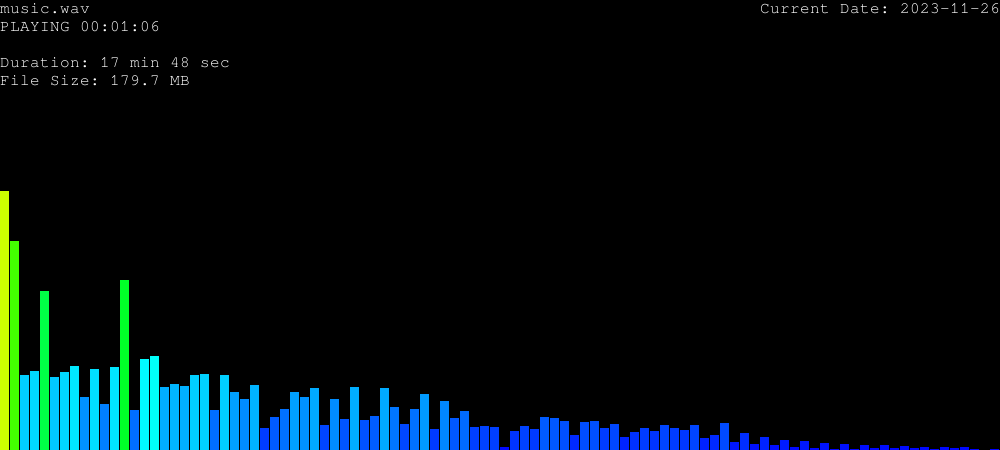OASS, wich stands for "open audio spectrum software" (I wasn't particularly inspired when I chose the name), is a Python-based software designed to visualize audio spectrums using Pygame that I made to meet my personal needs. This software generates a visual representation of audio files in real-time, displaying various audio parameters and creating a graphical representation of the audio spectrum. The interface is designed to have a vintage look. You'll notice that this project is not very advanced at the moment, as I don't have much time to work on it at the moment, and I've done it for personal use so it's fine for the way I'm using it at the moment; but I plan to rework it in depth to add everything that's missing and make something more sophisticated! :)! :) Warning: if you are photosensitive / prone to epileptic seizures, you may be affected by the software's strong colour variation. You've been warned!
- Visualization of audio spectrum using bars
- Display of audio file information (duration, file duration, file size, date)
- Playback control (play, pause with space, stop with enter)
To run OASS, follow these steps:
- Ensure Python is installed on your system.
- Install the necessary Python libraries using pip:
pip install pygame numpy scipy - Clone or download the OASS repository to your local machine.
To use OASS, execute the following command in your terminal:
python oass.py <path_to_audio_file>
Replace <path_to_audio_file> with the path to the audio file you want to visualize. Note that only .wav files can be used; if your file is not in this format (for example, if your file is in mp3), you can convert it to .wav from a number of sites.
visualizer(): Generates the audio spectrum using the processed wave data.vis(): Controls the visualization process and displays file information.get_time(): Retrieves the current playback time.controller(): Manages the playback control functionalities.draw_bars(): Draws bars representing the audio spectrum.
- Python (3.x recommended)
- Pygame
- Numpy
- Scipy
The pygame documentation was particularly helpful in creating this software, and I invite you to have a look at it :)
Unless otherwise stated, the code for this project is licensed under the Creative Commons Attribution-NonCommercial-ShareAlike 4.0 International License.