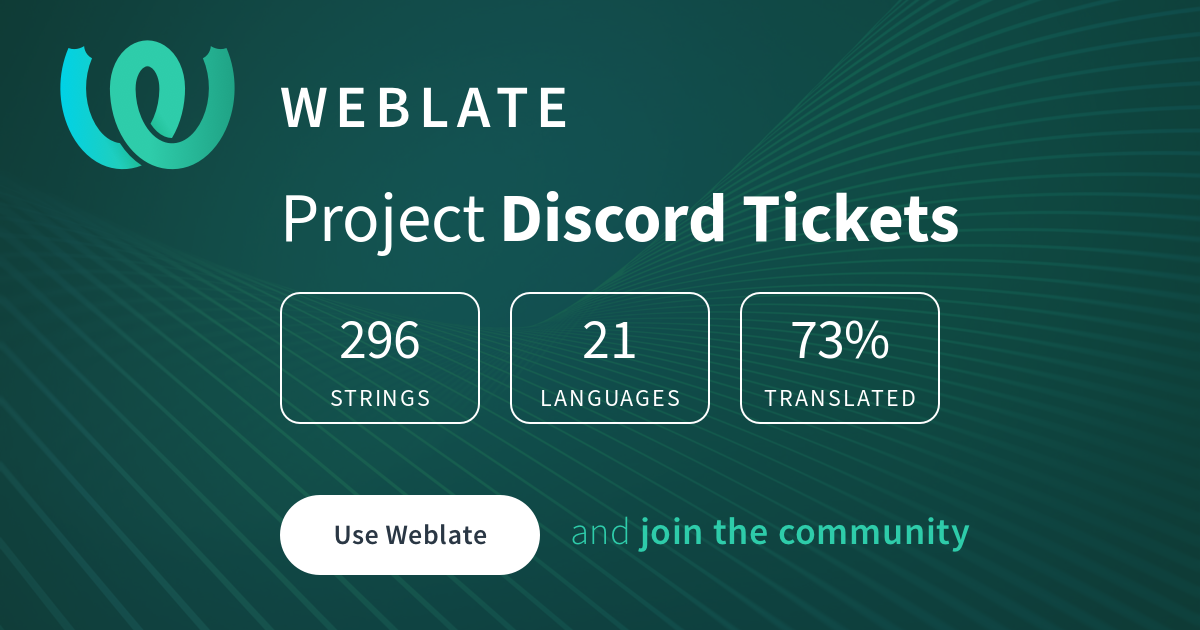A free alternative to the premium and white-label plans of other ticket management bots.
Partnered with PebbleHost
for affordable bot hosting
- 📖 Contents
- ✨ Features
- ⚡ Getting started
- 🤑 Sponsors
- 🎖️ Contributors
- 😕 Support
- ⭐ Star History
- 🥱 License
- 📖 Documentation - comprehensive documentation and guides to help you get started
- ⚙️ Simple settings - configure your bot with the included and easy-to-use dashboard
- 🎨 Highly customisable - tweak features, colours, messages, and more to your liking
- 🛸 Modern features - including slash commands, buttons, select menus, and modals
- 🤖 Automation - ease your staff team's workload with configurable automation
- 🏷️ Tags - resolve members' problems without escalating to tickets
- 🎫 Tickets - close inactive tickets automatically
- 📜 Archiving - store messages in the database and view transcripts later
- ❓ Context - ask for a topic or up to 5 custom questions before creating a ticket, and see references to a message or previous ticket at a glance
- 🗃️ Organisation - claim, release, move and transfer tickets between members and categories
- 🌎 Internationalisation - available in more than 10 languages
- ⏱️ Statistics - analyse your staff members' performance
- 🪓 Battle-tested - trusted by thousands of servers, with over half a million tickets created since 2019
- 🐳 Docker - reliable and quick deployment with Docker
Visit the website for more features, details, and screenshots, or skip to the full feature tour.
🙏 Please read the documentation before you start.
There are 3 ways to get started with Discord Tickets:
- ☁️ Add the public bot - instant setup, but branded (great for testing)
- 😴 Get a managed bot - your own bot, hosted by me (easy and cheap)
- 🧑💻 Install your own bot - host it yourself (experience recommended)
Read the documentation for more information.
This button is here because it looks nice, but I will cry if you click it before reading the documentation. :)
Discord Tickets is made possible by these awesome people and organisations:
Please consider sponsoring the project if it adds value to your business/community.
Note
Your logo will only appear here if you sponsor through GitHub Sponsors. Create an organisation if you want to use your business/community logo.
Discord Tickets is made possible by all of the people listed in CONTRIBUTORS.md.
If you want to help translate, suggest a feature, submit a bug report, or contribute in any other way, please read the contributing guidelines.
Note You can add yourself to the list of contributors here.
Discord Tickets by eartharoid™️ is licensed under the GPLv3 license.
This is not an official Discord product. It is not affiliated with nor endorsed by Discord Inc.
© 2023 Isaac Saunders