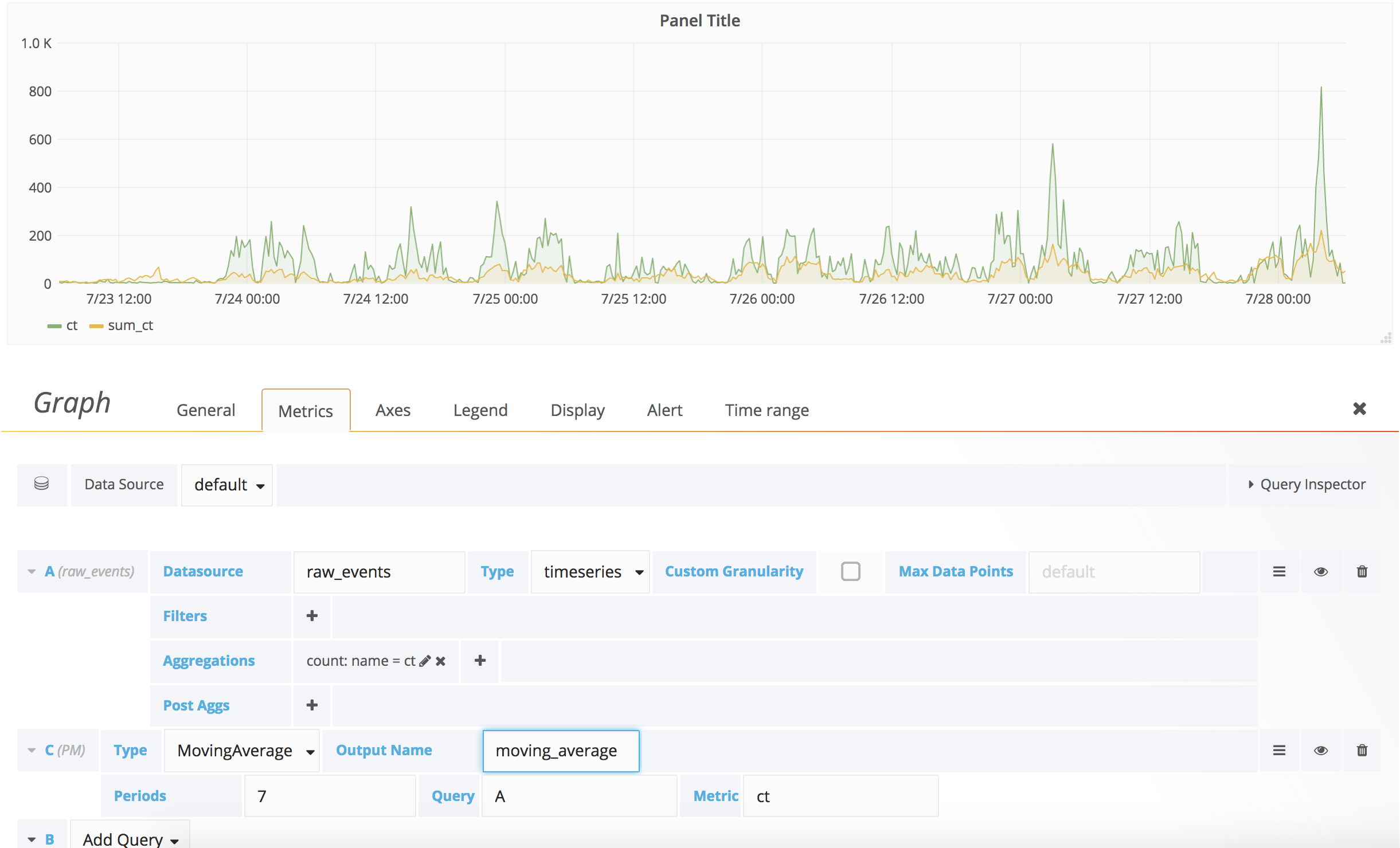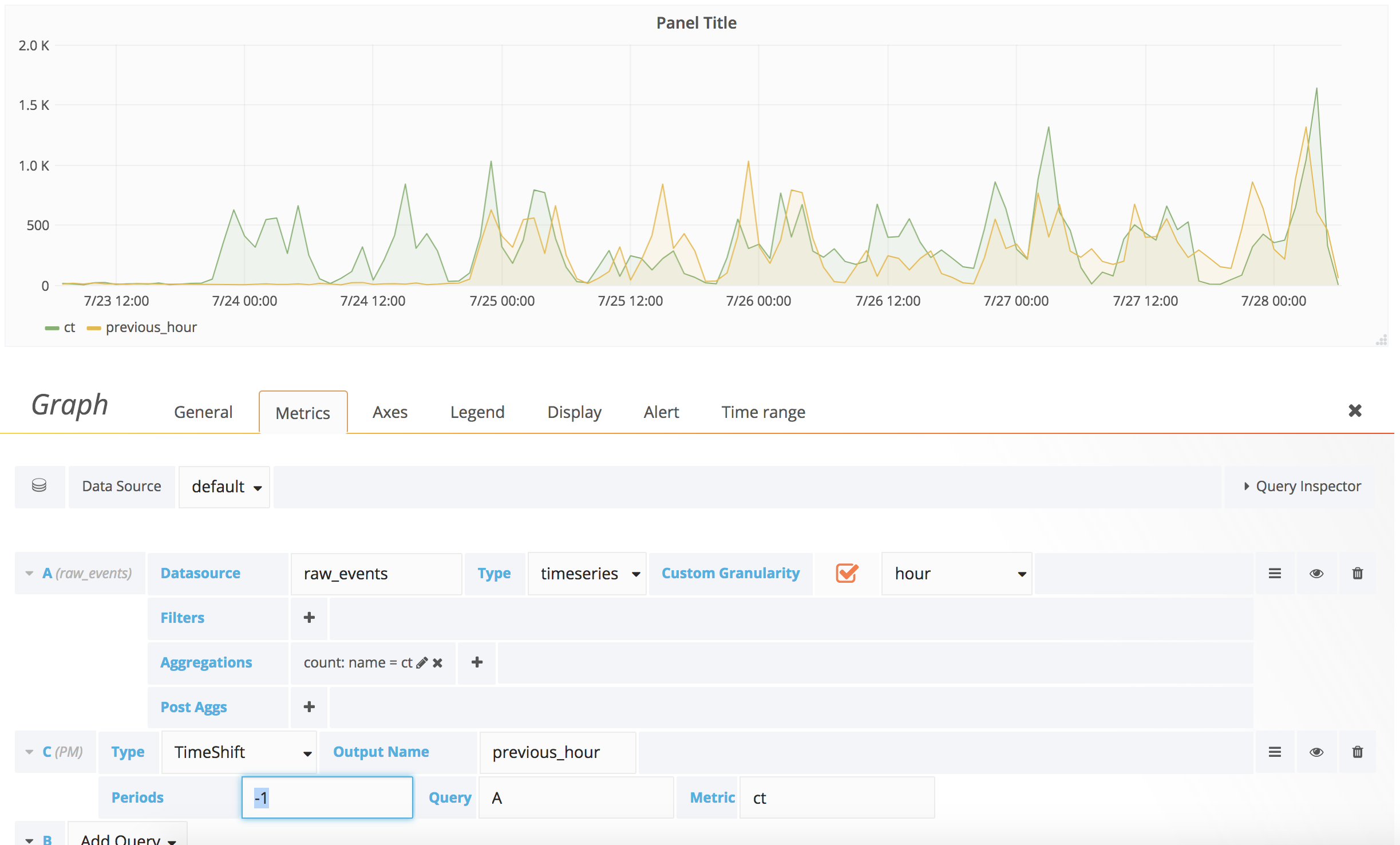Meta Queries plugin is built as a data source plugin and can be used in conjunction with other data source to show computed metrics like Moving Average, Time Shift.
Need to clone this repo into your grafana plugins directory (default /var/lib/grafana/plugins if your installing grafana with package). Restart grafana-server and the plugin should be automatically detected and used.
git clone [email protected]:GoshPosh/grafana-meta-queries.git
sudo service grafana-server restart
-
Create a new datasource and select
MetaQueriesas the desired type.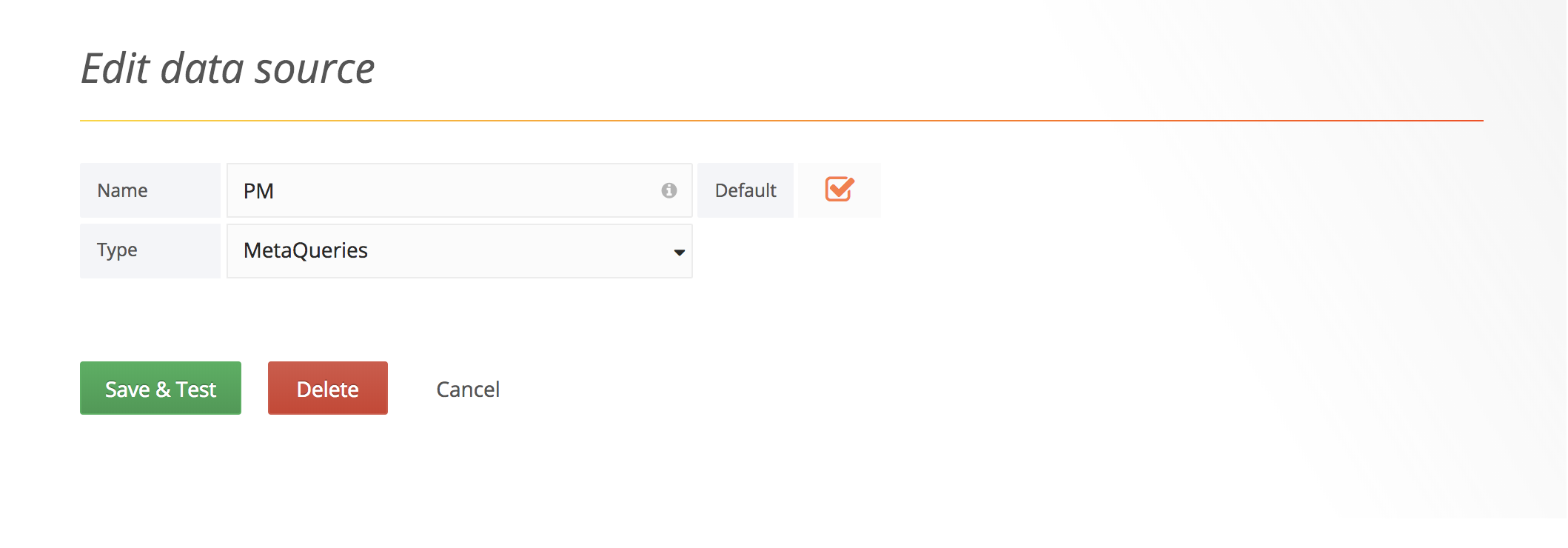
-
And new panel and set the
MetaQueriesas the data source. -
On the top right corner, Click on Add query. Select the desired data source and specify the query as desired (add a few more).
-
Add a
MetaQueriesquery, and preform the wanted manipulation (examples listed below) The Reference to the queries should be made both by query and it's metrics names. For example, from queryAwe'd like to work against metric callsTest, the refferer should be A['test'].
Lets you perform arithmetic operations on one or more existing queries.
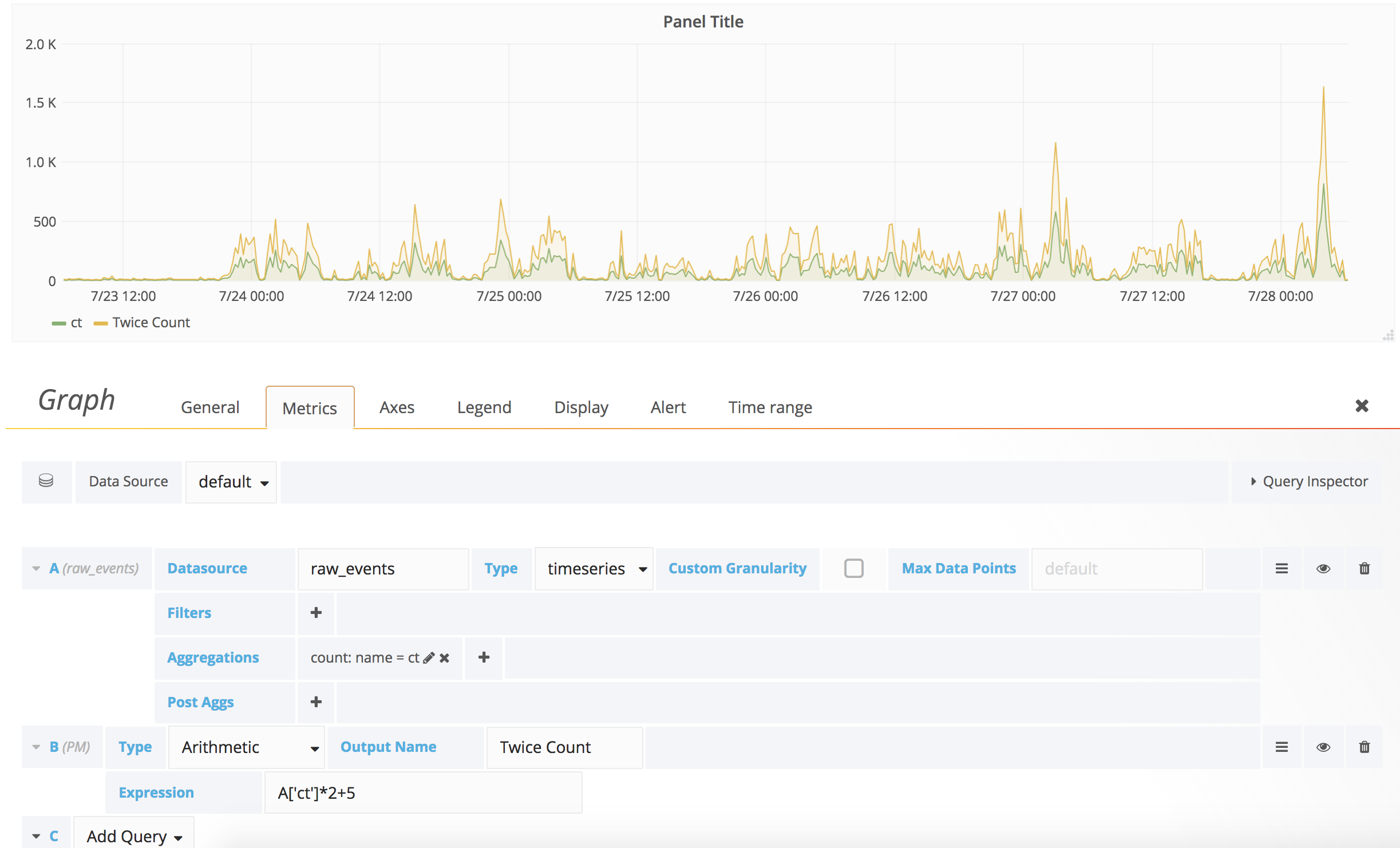
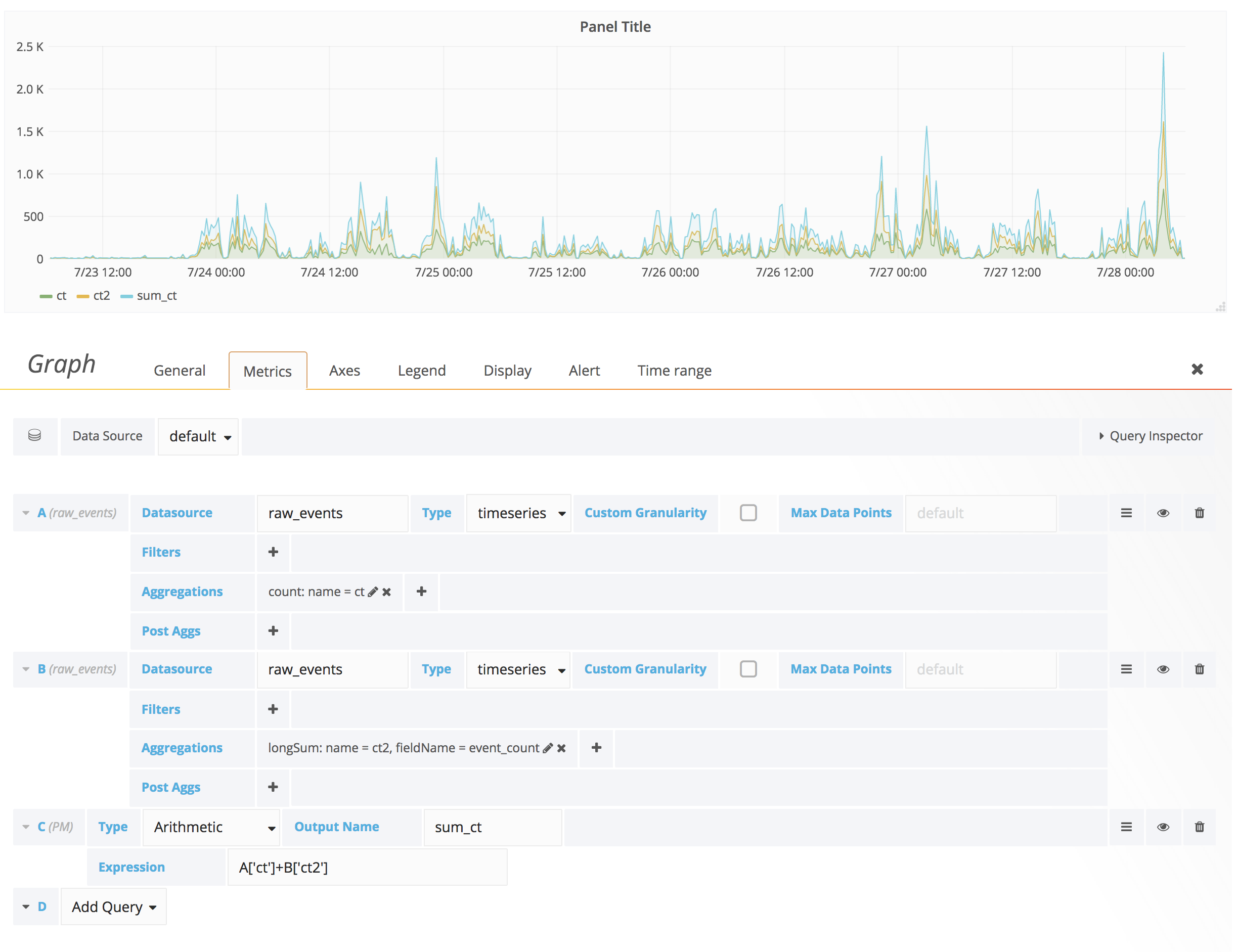
Grafana Meta Queries plugin 0.0.1 and above are supported for Grafana: 4.x.x
- Moving average of moving average
- Moving average of time shift
- Time shift of Moving average
- Time shift of Time Shift
- Moving average on arithmetic is not supported
- TimeShift on arithmetic is not supported
Lot of features might still not be implemented. Your contributions are welcome.