Function arguments wrapper, suitable for languages which use parentheses and commas to represent arguments/parameters lists.
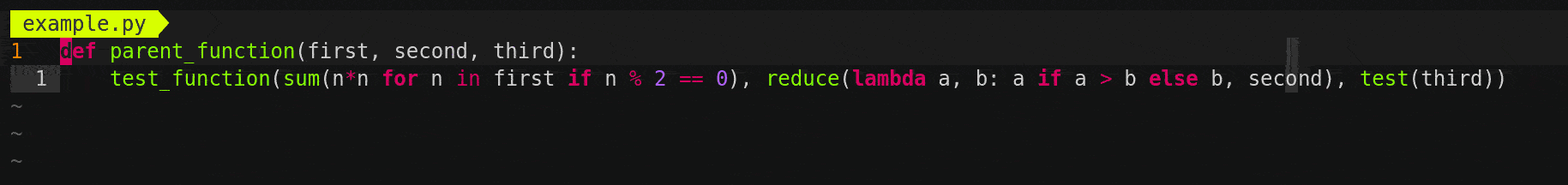
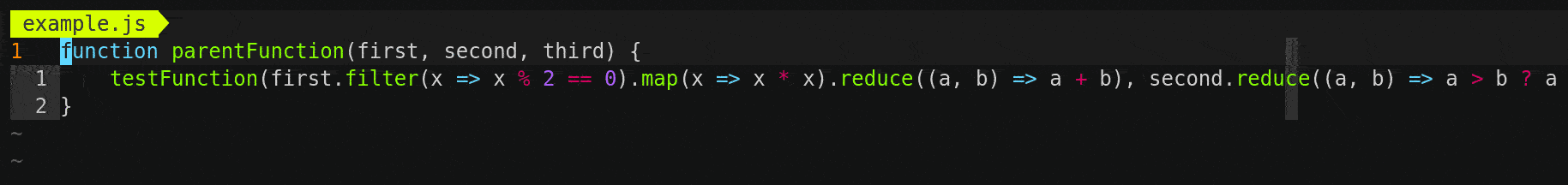
Suppose you have a function invocation with several arguments:
long_function_name(first_argument, second_argument, third_argument)The line happens to be too long and you want to wrap it. The most common ways to do it:
long_function_name( // let it be type A wrapping
first_argument, second_argument, third_argument)long_function_name( // type B
first_argument,
second_argument,
third_argument)long_function_name(first_argument, // type C
second_argument,
third_argument)long_function_name(
first_argument, // type D
second_argument,
third_argument,
)The choice depends on numerous factors, but it's a good idea to have means to quickly apply all of them in your general-purpose text editor.
The plugin exposes two commands to cycle through wrapping types:
WrapArgsto cycle forwards, i.e.nowrap -> A -> B -> C -> D -> nowrapWrapArgsBackto cycle backwardsnowrap -> D -> C -> B -> A -> nowrap
With proper key bindings it becomes extremely easy to apply any type of wrapping.
nnoremap <leader>j :WrapArgs<cr>
nnoremap <leader>J :WrapArgsBack<cr>Follow your vim package manager's instuctions for installing plugins from github. For Vundle.vim place these lines into your vimrc
call vundle#begin()
Plugin 'eugenesqr/vim-arg-wrap'
call vundle#end()then launch vim and run :PluginInstall
Python 3.8
Navigate to the directory where the plugin is installed for example: ~/.vim/bundle/vim-arg-wrap. Find the python subfolder there, cd to it. Initialize virtual environment (if needed) and work with the code as usual:
python3.8 -m venv env
. env/bin/activate
pip install --upgrade pip
pip install -r requirements.txt./run_lint
./run_lint --no-typingpytest