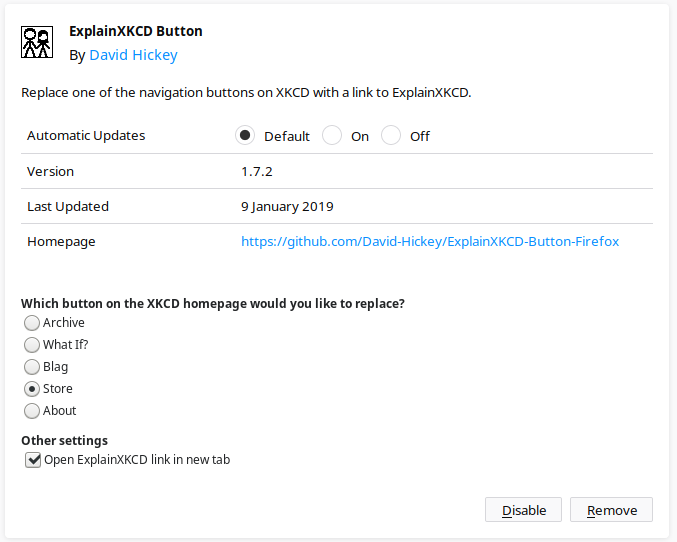Firefox extension that changes one of the XKCD nav buttons to an 'Explain' button which links to the relevant ExplainXKCD page. The button that is replaced can be configured from the extension settings menu. This extension is compatible with Firefox on both Android and on desktop.
You might be interested in my Greasemonkey userscript which does basically the same thing but lacks the configuration options.
Addon is now available from Firefox Addons. Click here to install.
Make sure you're using Firefox. Just go to the releases tab and click the .xpi file in the latest release. Firefox will ask if you want to allow the addon to be installed, so click "Allow". That's it! You're done. If Firefox tells you it prevented this site asking you to install software, you might consider changing your Firefox preferences, or...
Download the .xpi file from the releases tab and save it on your computer. Then, go to the addons menu, click the little cog near the top right, then click Install Add-on From File. Find the .xpi file you downloaded, double click, and you're done.
Settings are stored locally.
The icons used are taken from XKCD and licensed under the Creative Commons Attribution-NonCommercial 2.5 License.