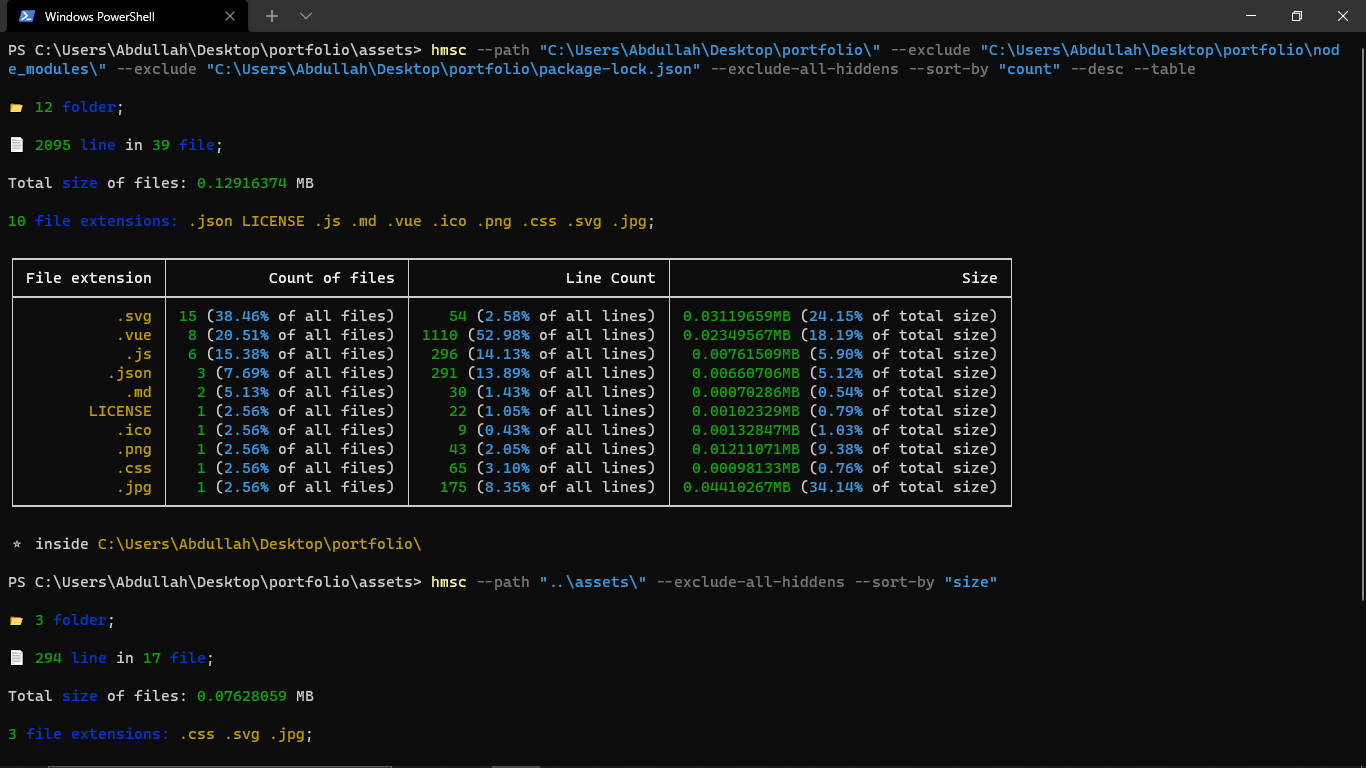HMSC (How Much Stuffs CLI) analyst for your files and folders. With HMSC you can see count of folders, count of files, file extensions, size of the files, etc. inside a folder.
$ npm i -g hmsc
C:.
| sampleFile1.js
| sampleFile2.js
| sampleFile3.py
|
+---onlyFiles
| file1.js
| file2.js
| file3.py
|
+---onlyFolder
| +---subFolder1
| | \---subSubFolder11
| \---subFolder2
| \---subSubFolder21
\---sampleFolder
| subFile1.js
| subFile2.py
|
+---subFolder1
| subFile1.js
|
\---subFolder2
subFile1.js
Give an absolute or relative path. If path is folder path, the number of folders, lines and files is shown. if file path, shows number of lines. You can multiple this.
$ hmsc --path "C:\\Users\\Abdullah\\Desktop\\testForHMS\\"
📂 9 folder;
📄 33 line in 10 file;
Total size of files: 0.00033760 MB
2 file extensions: .js .py;
30 line (90.91% of total lines) on 7 .js file (70.00% of all files), Size: 0.00033760 MB (100.00% of total size)
3 line (9.09% of total lines) on 3 .py file (30.00% of all files), Size: 0.00000000 MB (0.00% of total size)
⭐ inside C:\\Users\\Abdullah\\Desktop\\testForHMS\\
$ hmsc --path "C:\\Users\\Abdullah\\Desktop\\testForHMS\\sampleFile1.js"
📄 17 line in C:\\Users\\Abdullah\\Desktop\\testForHMS\\sampleFile1.js file; Size: 0.00020695 MB
$ hmsc --path "C:\Users\Abdullah\Desktop\testForHMS\adasdsasd"
❌ No such file or directory: C:\Users\Abdullah\Desktop\testForHMS\adasdsasd
$ hmsc --path "C:\Users\Abdullah\Desktop\testForHMS\onlyFolder\" --path "C:\Users\Abdullah\Desktop\testForHMS\sampleFile1.js"
📂 4 folder;
📄 17 line in 1 file;
Total size of files: 0.00020695 MB
1 file extensions: .js;
17 line (100.00% of total lines) on 1 .js file (100.00% of all files), Size: 0.00020695 MB (100.00% of total size)
⭐ inside C:\Users\Abdullah\Desktop\testForHMS\onlyFolder\,C:\Users\Abdullah\Desktop\testForHMS\sampleFile1.jsFolders or files you wanted to be excluded, give the relative or absolute path. You can multiple this.
$ hmsc --path "C:\Users\Abdullah\Desktop\testForHMS\" --exclude "C:\Users\Abdullah\Desktop\testForHMS\onlyFolder\"
📂 4 folder;
📄 33 line in 10 file;
Total size of files: 0.00033760 MB
2 file extensions: .js .py;
30 line (90.91% of total lines) on 7 .js file (70.00% of all files), Size: 0.00033760 MB (100.00% of total size)
3 line (9.09% of total lines) on 3 .py file (30.00% of all files), Size: 0.00000000 MB (0.00% of total size)
⭐ inside C:\Users\Abdullah\Desktop\testForHMS\
$ hmsc --path "C:\Users\Abdullah\Desktop\testForHMS\" --exclude "C:\Users\Abdullah\Desktop\testForHMS\onlyFolder\" --exclude "C:\Users\Abdullah\Desktop\testForHMS\onlyFiles\"
📂 3 folder;
📄 30 line in 7 file;
Total size of files: 0.00033760 MB
2 file extensions: .js .py;
28 line (93.33% of total lines) on 5 .js file (71.43% of all files), Size: 0.00033760 MB (100.00% of total size)
2 line (6.67% of total lines) on 2 .py file (28.57% of all files), Size: 0.00000000 MB (0.00% of total size)
⭐ inside C:\Users\Abdullah\Desktop\testForHMS\
$ hmsc --path "C:\Users\Abdullah\Desktop\testForHMS\onlyFiles\" --path "C:\Users\Abdullah\Desktop\testForHMS\onlyFolder\" --exclude "C:\Users\Abdullah\Desktop\testForHMS\onlyFolder\subFolder1\" --exclude "C:\Users\Abdullah\Desktop\testForHMS\onlyFiles\file1.js"
📂 3 folder;
📄 2 line in 2 file;
Total size of files: 0.00000000 MB
2 file extensions: .js .py;
1 line (50.00% of total lines) on 1 .js file (50.00% of all files), Size: 0.00000000 MB (NaN% of total size)
1 line (50.00% of total lines) on 1 .py file (50.00% of all files), Size: 0.00000000 MB (NaN% of total size)
⭐ inside C:\Users\Abdullah\Desktop\testForHMS\onlyFiles\,C:\Users\Abdullah\Desktop\testForHMS\onlyFolder\If given, output shown as table
$ hmsc --path "C:\Users\Abdullah\Desktop\testForHMS\" --exclude "C:\Users\Abdullah\Desktop\testForHMS\onlyFolder\" --exclude "C:\Users\Abdullah\Desktop\testForHMS\onlyFiles\" --table
📂 3 folder;
📄 30 line in 7 file;
Total size of files: 0.00033760 MB
2 file extensions: .js .py;
┌────────────────┬─────────────────────────┬──────────────────────────┬──────────────────────────────────────┐
│ File extension │ Count of files │ Line Count │ Size │
├────────────────┼─────────────────────────┼──────────────────────────┼──────────────────────────────────────┤
│ .js │ 5 (71.43% of all files) │ 28 (93.33% of all lines) │ 0.00033760MB (100.00% of total size) │
│ .py │ 2 (28.57% of all files) │ 2 (6.67% of all lines) │ 0.00000000MB (0.00% of total size) │
└────────────────┴─────────────────────────┴──────────────────────────┴──────────────────────────────────────┘
⭐ inside C:\Users\Abdullah\Desktop\testForHMS\--exclude-hidden-files
Exclude hidden files
$ hmsc --path "C:\\Users\\Abdullah\\Desktop\\testForHMS\\" --exclude-hidden-files--exclude-hidden-folders
Exclude hidden folders
$ hmsc --path "C:\\Users\\Abdullah\\Desktop\\testForHMS\\" --exclude-hidden-folders--exclude-all-hiddens
Exclude hidden files and folders
$ hmsc --path "C:\\Users\\Abdullah\\Desktop\\testForHMS\\" --exclude-all-hiddensSort output by <key>
available keys: count, lineCount, size
NOTE: Sorting is ascending by default. For descending sorting use --desc option
$ hmsc --path "C:\\Users\\Abdullah\\Desktop\\testForHMS\\" --table --sort-by "count"
$ hmsc --path "C:\\Users\\Abdullah\\Desktop\\testForHMS\\" --table --sort-by "size" --desc