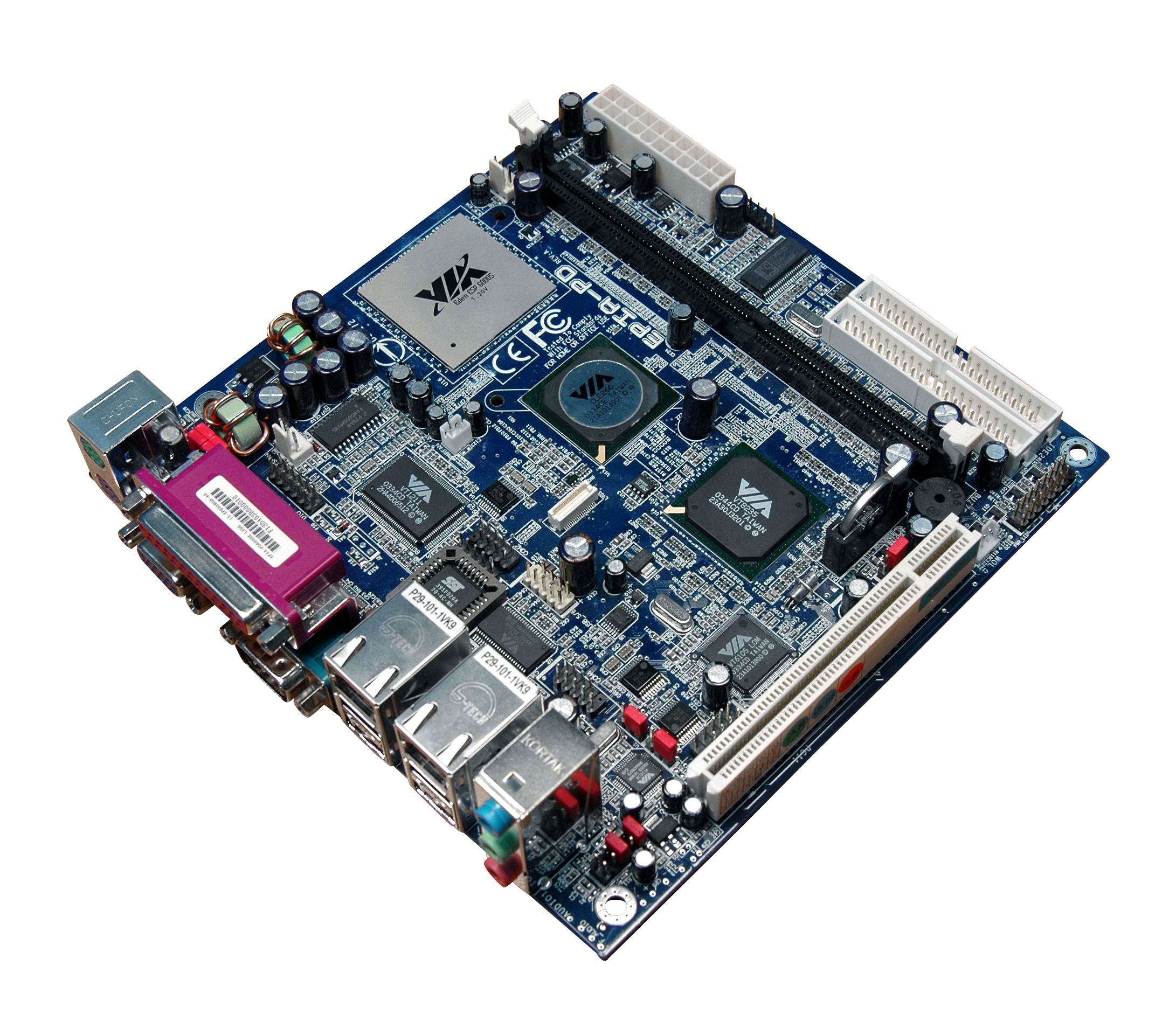I saved this PC from the trash at the first company I worked for.
The interesting thing is that the motherboard has 2 network interfaces, useful for making a gateway, firewall, load balancer, etc.
The last distro I used in the past it was Debian 8, which was the last version supporting VIA C3.
- Processor: VIA C3 Nehemiah 1GHz
- Motherboard Chipset: VIA CLE266 North Bridge, VT8235 South Bridge
- Maximum memory (RAM): 1 GB DDR266 DIMM
- Graphics Processor: Integrated VIA UniChrome AGP graphics
- USB 2.0 Support included in South Bridge
- Audio: VT1612A two-channel AC'97 codec
- Dual LAN: VIA VT6105 and VT6103 PHY
- IDE: UltraDMA 66/100/133
NOTE for VIA C3 "Nehemiah". Since most distros treats this CPU as 586, compile option
CONFIG_MVIAC3_2in kernel enables usage of SSE and tells gcc to treat the CPU as a 686.
Download the last supported version available for this device.
We have to go for the i586 architecture, so then we will use CRUX 2.7 i586 which was ported thanks to Juergen Daubert (jue).
$ wget http://jue.li/crux/crux-i586/crux-i586-2.7.iso
$ wget http://jue.li/crux/crux-i586/crux-i586-2.7.md5
$ md5sum -c crux-i586-2.7.md5
Then you need to create the boot media (cdrom) and start the installation from it
Alternatively you can use safe-crux to install it on secondary partition with just one command
$ scx setup -t block i586-2.7 /dev/sda2
Select all packages from core, opt and xorg and grub2 as the bootloader
Wait until installation finishes
Copy kernel sources from the iso
$ sudo mount -o loop var/iso/crux-i586-2.7.iso var/iso/mnt
$ sudo mount /dev/sda2 var/mnt
$ sudo cp var/iso/mnt/crux/kernel/linux-2.6.35.7* var/mnt/usr/src
$ sudo umount var/mnt /var/iso/mnt
Uncompress and prepare kernel sources
$ scx run /dev/sda2
# cd /usr/src
# tar xf linux-2.6.35.7.tar.bz2
# ln -s linux-2.6.35.7 linux
Copy kernel config file config-2.6.35.7
# wget https://raw.githubusercontent/sepen/crux-on-devices/master/via-epia-pd/boot/config-2.6.35.7
# mv config-2.6.36.7 /usr/src/linux-2.6.35.7/.config
Build the kernel
# cd /usr/src/linux-2.6.35.7
# make
Install kernel files
# cd /usr/src/linux-2.6.35.7
# make modules_install
# cp arch/x86/boot/bzImage /boot/vmlinuz-2.6.35.7
# cp .config /boot/config-2.6.35.7
# cp System.map /boot/System.map-2.6.35.7
Make symlinks using generic names so that the bootloader auto-discovers the config
# cd /boot
# ln -s vmlinuz-2.6.35.7 vmlinuz
# ln -s config-2.6.35.7 config
# ln -s System.map-2.6.35.7 System.map
Create grub config file
# mkdir /boot/grub
# grub-mkconfig -o /boot/grub/grub.cfg
Configure pkgbuild to use right CFLAGS