-
Notifications
You must be signed in to change notification settings - Fork 19
New issue
Have a question about this project? Sign up for a free GitHub account to open an issue and contact its maintainers and the community.
By clicking “Sign up for GitHub”, you agree to our terms of service and privacy statement. We’ll occasionally send you account related emails.
Already on GitHub? Sign in to your account
some collada files are displayed incorrectly in webgl #16
Comments
|
Parts that are missing alltogether: your file uses Materials looking "bad": I'll need to investigate this in detail. Do you have specific examples (in the file you posted)? One thing I see is the floor texture is rendered with "clamp" instead of "repeat" texture addressing mode. Not sure if this a problem with the COLLADA format, the sketchup exporter, your specific file, or this loader. |
|
Thanks for the quick response. Ahhh OK. I just grepped for "library_nodes" in my folder of meshes and almost all of the dae files that I pulled off of 3dwarehouse came up. This makes sense now. Thanks. Materials looking bad: Yea, I was referring to the floor texture. I'll ask my teammates for more examples. |
|
My team is curious if there are plans to work on issue #17 in the near future? I'm asking because we are wondering if we should look into ways of getting around this by either searching for another parser, converting dae files with library_nodes to ones without or figuring out how to add the functionality to this parser. Thanks again! |
|
I had a quick look at how difficult #17 would be to implement. It's doable, but a proper implementation would take more time than I have in the near future. Please see the corresponding issue for details. As much as I'd love to see this loader being used, here's a couple of thoughts:
|
|
About the texture repeat problem: WebGL only supports the |
|
Thanks a lot for the quick and detailed response. couple of thoughts: texture repeat problem: thanks again. 👍 |
|
For people who are using collada files created in SketchUp: If you want to get around this issue ("library nodes" are ignored), then just ungroup all of the components of your mesh before exporting to Collada. From recent experience, it seems like if all of the components are completely ungrouped - then no "library nodes" are created. Highlight everything, click ungroup and export to collada.....now it should the file should be loaded correctly by this loader. |
|
The soruce of the problems described here is discussed in #17 |
First of all, thank you very much for this tool. The robotics community really appreciates it :).
I came across this collada parser as part of the http://robotwebtools.org/ project and most of the time, it works great. However we do see sometimes that, some collada files get loaded incorrectly. By that I mean, some textures aren't loaded at all, some textures look bad and some of the "parts" of the drawing are missing altogether. Some other folks that use the robot web tools have experienced the same thing....in general, the community has been using this tool to see which dae files load well and which ones don't - and then chooses meshes for their projects this way.
We were wondering whether anyone knows why this happens? Maybe there is some way we can preprocess our meshes to prevent it? Is this related to how some submeshes are described in the file? Any advice or clues would be appreciated.
For example, we downloaded and modified this kitchen from 3dwarehouse (we removed the ceiling and some other parts). The modified version is hosted here in dae, stl, skp format.
The kitchen:
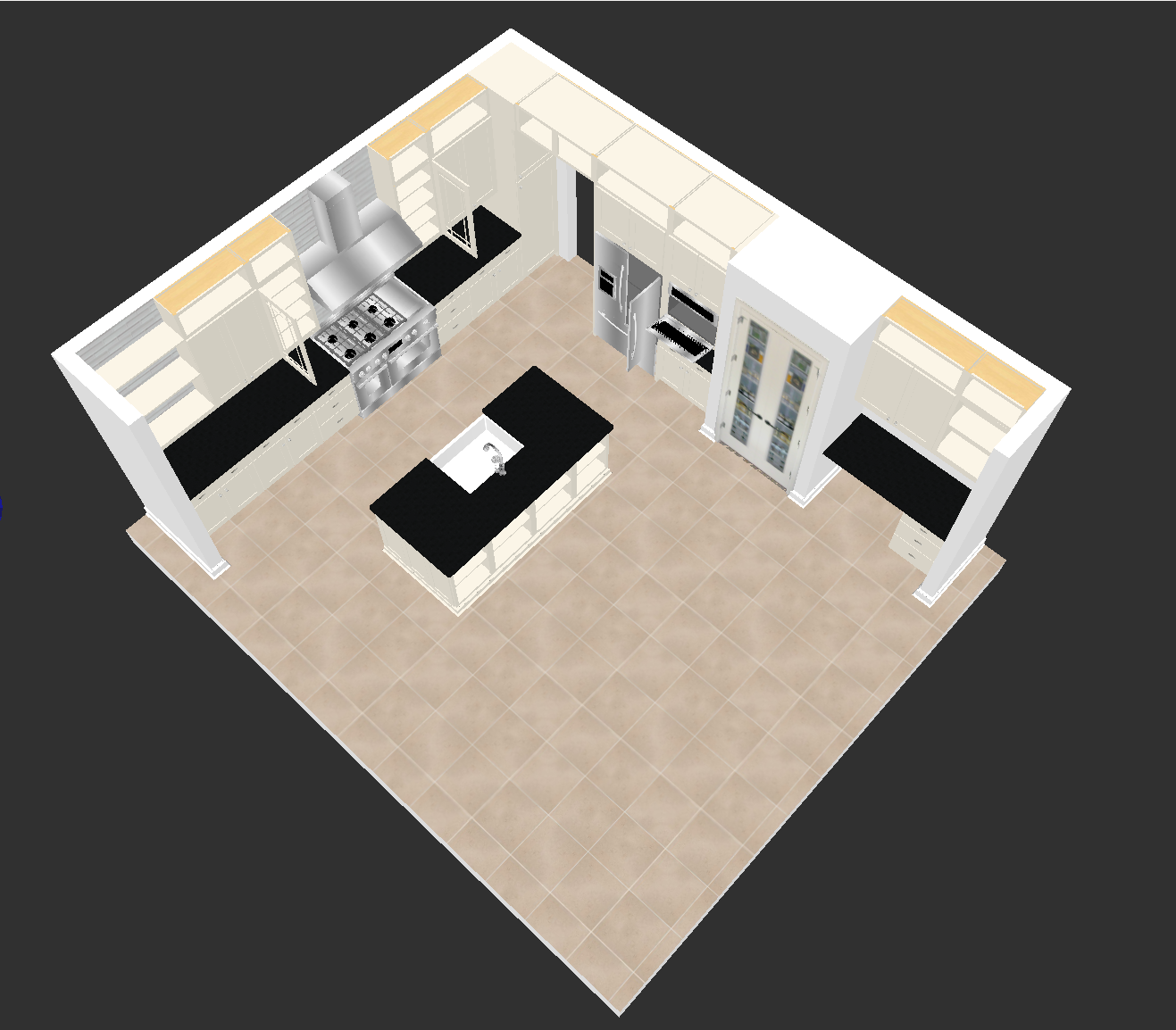
The kitchen visualized with webgl (same result would be found using this tool):

(Thank you very much in advance)
The text was updated successfully, but these errors were encountered: