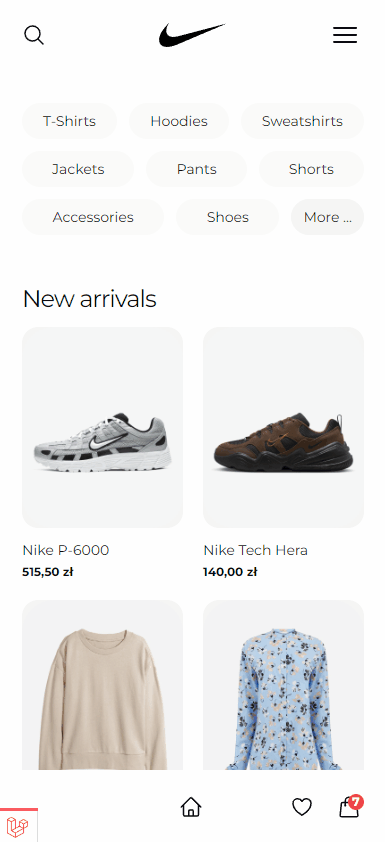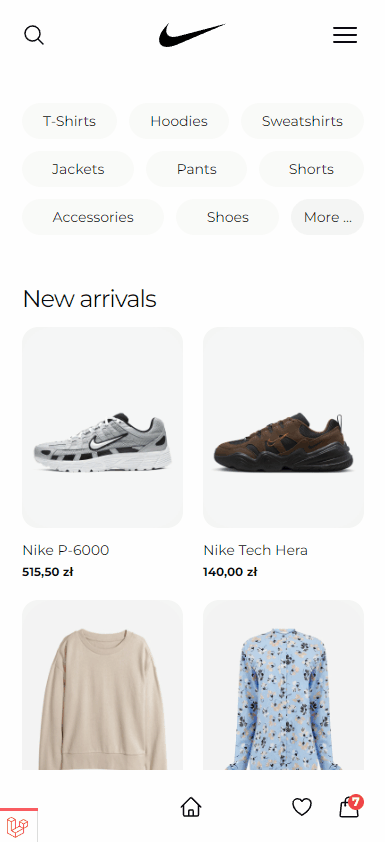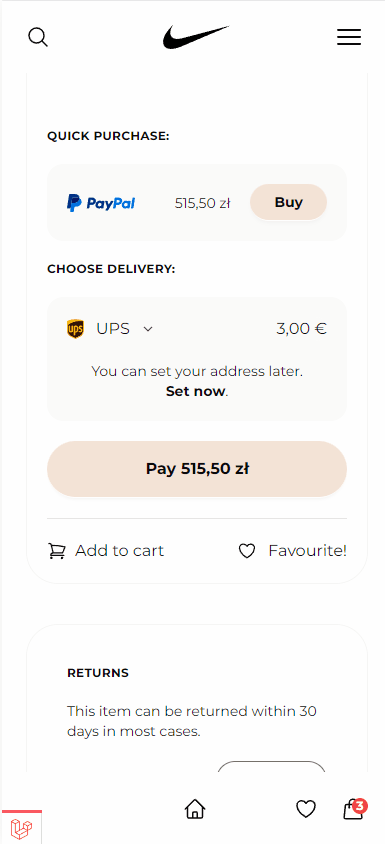Navigate Turbo for Laravel Livewire 3 is a tiny script that tremendously speeds up navigation using wire:navigate directive.
It delivers an instant UI reaction and delivers much better UX, especially in slow connection environment, boosting the "SPA feeling".
- Navigate Turbo caches main content element (configurable) - known as "turboArea" - with corresponding route key as the user browses the website.
- When user visits given route again (for different product / post / whatever), cached view is displayed immediately and every element with
.turbo(configurable) class is overlayed with loading indicator. - If the page has not been cached yet, whole "turboArea" is overlayed, giving a reactive feedback to the user.
- You can prefetch some pages to make navigation work instantly without the need of visiting them by the user.
As you can see, the UI reaction is instant, regardless of connection speed and TTFB.
- Add script, preferably inside
<head>tag:
<script type="text/javascript" src="https://cdn.jsdelivr.net/gh/pronode/navigate-turbo@main/js/navigate.turbo.js" defer></script>- Add default styles for
.loading-overlay:
<link rel="stylesheet" href="https://cdn.jsdelivr.net/gh/pronode/navigate-turbo@main/css/navigate.turbo.css" /><script>
document.addEventListener('navigateTurbo:ready', () => {
navigateTurbo.init({
// Routes to work on:
routes: [
'/',
'/products/{slug}',
'/cart'
],
// Selector for turboArea.
// It is recommended to select the smallest dynamic content area, with no headers and footers. But can be set to 'body' as well.
turboAreaSelector: 'main',
// Every element that can be queried with applyOverlaySelector will be covered
// with special loading overlay while wire:navigate is loading content.
applyOverlaySelector: '.turbo',
// The class that Navigate Turbo applies to the elements while wire:navigate is loading content.
overlayClass: 'loading-overlay',
// If turboArea for given route is not cached yet, an overlay will be applied to whole turboArea element, performing "Simple Turbo" effect.
simpleTurboEnabled: true,
// You can define urls to be prefetched on initial page load:
prefetch: [
'/products/some-random-product-just-to-cache-a-view',
'/cart'
]
})
})
</script>Add "turbo" class to dynamic elements. Now, while wire:navigate is loading data, every element will be overlayed with loading overlay (.loading-overlay class will be applied).
<main>
<h1>Product details</h1>
<p class="... turbo">{{ $product->name }}</p>
<img class="... turbo" src="{{ $product->image->path }}"/>
</main>Optionally, you can add .turbo-loading class to the element so it is visible while the content is loading:
<div class="turbo-loading">Updating cart...</div>It works by adding .turbo-loading-show class to the element. Feel free to customize CSS to suit your needs.
If you want to speed up the navigation even more, you can instruct Navigate Turbo to prefetch some routes on initial page load. Let's consider following prefetch configuration:
prefetch: [
'/products/some-random-product-just-to-cache-a-view',
'/cart'
]Navigate Turbo will load the views and cache them with corresponding route keys.
Now navigation to /products/foo or /cart will be instant.
Important: you must be aware that this increases server usage, it is adviced to prefetch only the most popular routes.
- Navigate Turbo doesn't work with wire:navigate.hover, since it doesn't trigger click event.
- Since LiveWire is not aborting previous wire:navigate operation when new request is made (ex. user meanwhile clicks some other link), an UI flickering may occur. I hope I'm gonna find a workaround soon.