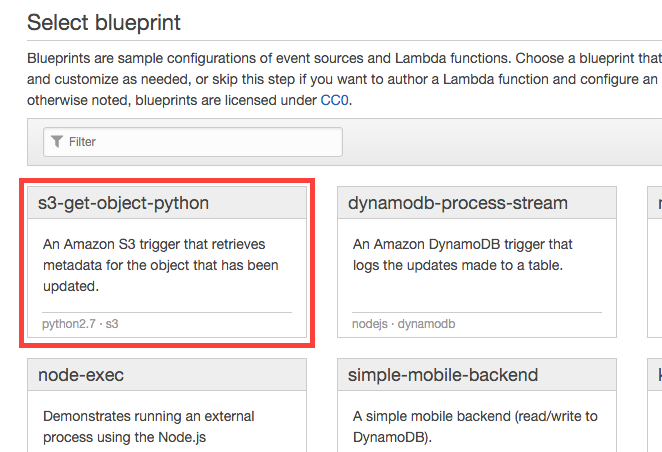This allows you to build AWS Lambda bundles (in .zip form) that will send notifications of S3 activity to LogEntries.
Core based off rapid7/le_lambda
- Getting notified about database backups stored in S3
- Log in to your Logentries account
- Add a new token based log
-
Create a new Lambda function
-
Choose the Python blueprint for S3 objects
-
Configure event sources:
- Select S3 as event source type
- Choose the bucket log files are being stored in
- Set event type "Object Created (All)"
-
Configure function:
- Give your function a name
- Set runtime to Python 2.7
-
Create / Edit your .env.* file:
- Create and/or edit a new
.env.*file, i.e..env.my_app_backupsENV_EXAMPLEshows an example .env file
- Build your
*.zipfile by running thebuild.shscript- Provide the
.env.*file and optionally an output file name. i.e.:./build.sh -e .env.documentation -o backup_documentation
- Provide the
- Choose "Upload a .ZIP file" in AWS Lambda and upload the archive created in previous step
- Create and/or edit a new
-
Lambda function handler and role
- Change the "Handler" value to
le_lambda.lambda_handler - Create a new S3 execution role (your IAM user must have sufficient permissions to create & assign new roles)
- Change the "Handler" value to
-
Allocate resources:
- Set memory and timeout appropriate for your use case.
-
Enable function:
- Select "Enable now"
- Click "Create function"