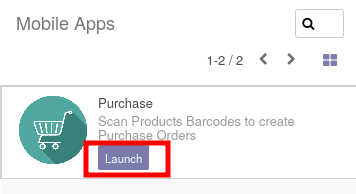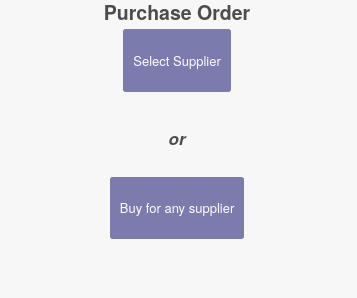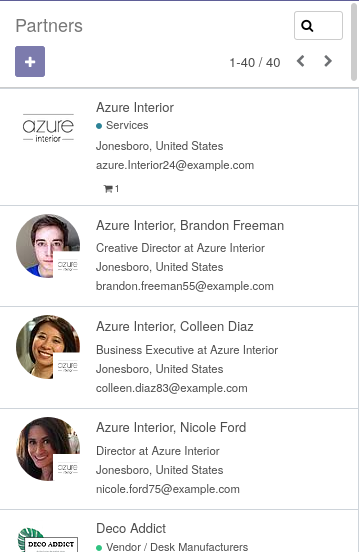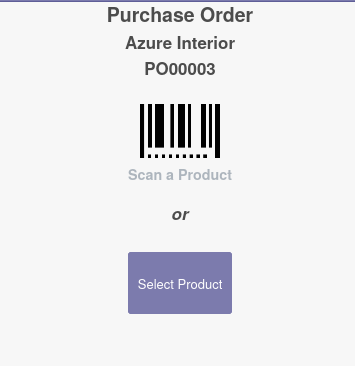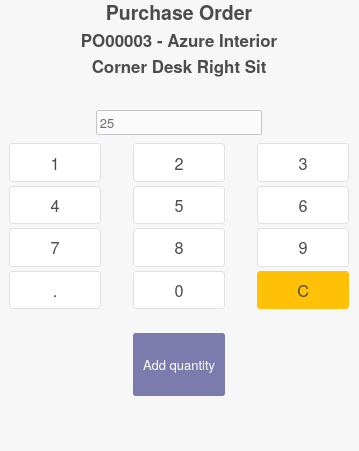This module adds a new mobile interface to makes inventories in Odoo with a mobile that has a barcode scanner integrated.
Table of contents
- Click on "Mobile Apps" Menu.
- Launch the "Purchase" application.
- The next page proposes to the user to select a supplier, or to buy for any supplier.
- Click on Select a supplier and click then on the supplier you want.
- The next page allows you to choose a product.
If you use a mobile with a barcode scanner, you can scan a barcode, to select the product.
Otherwise, you can manually select a product, if it doesn't have a barcode set.
- The next page allows you to set a quantity. Tip a quantity, then click on the button "Add quantity"
you can also, at the first page, click on "Buy for any supplier". That case, each time you set a quantity for a product, it will add new purchase order line on a existing purchase order related to the main supplier. If the purchase order doesn't exist, it will be created.
Bugs are tracked on GitHub Issues. In case of trouble, please check there if your issue has already been reported. If you spotted it first, help us to smash it by providing a detailed and welcomed feedback.
Do not contact contributors directly about support or help with technical issues.
- GRAP
- Application icon (
mobile_kiosk_purchase.png) comes from https://www.iconfinder.com/iconsets/ecommerce-free Copyright : Goran Babic (https://www.iconfinder.com/Bres)
Current maintainer:
This module is part of the grap/grap-odoo-incubator project on GitHub.
You are welcome to contribute.