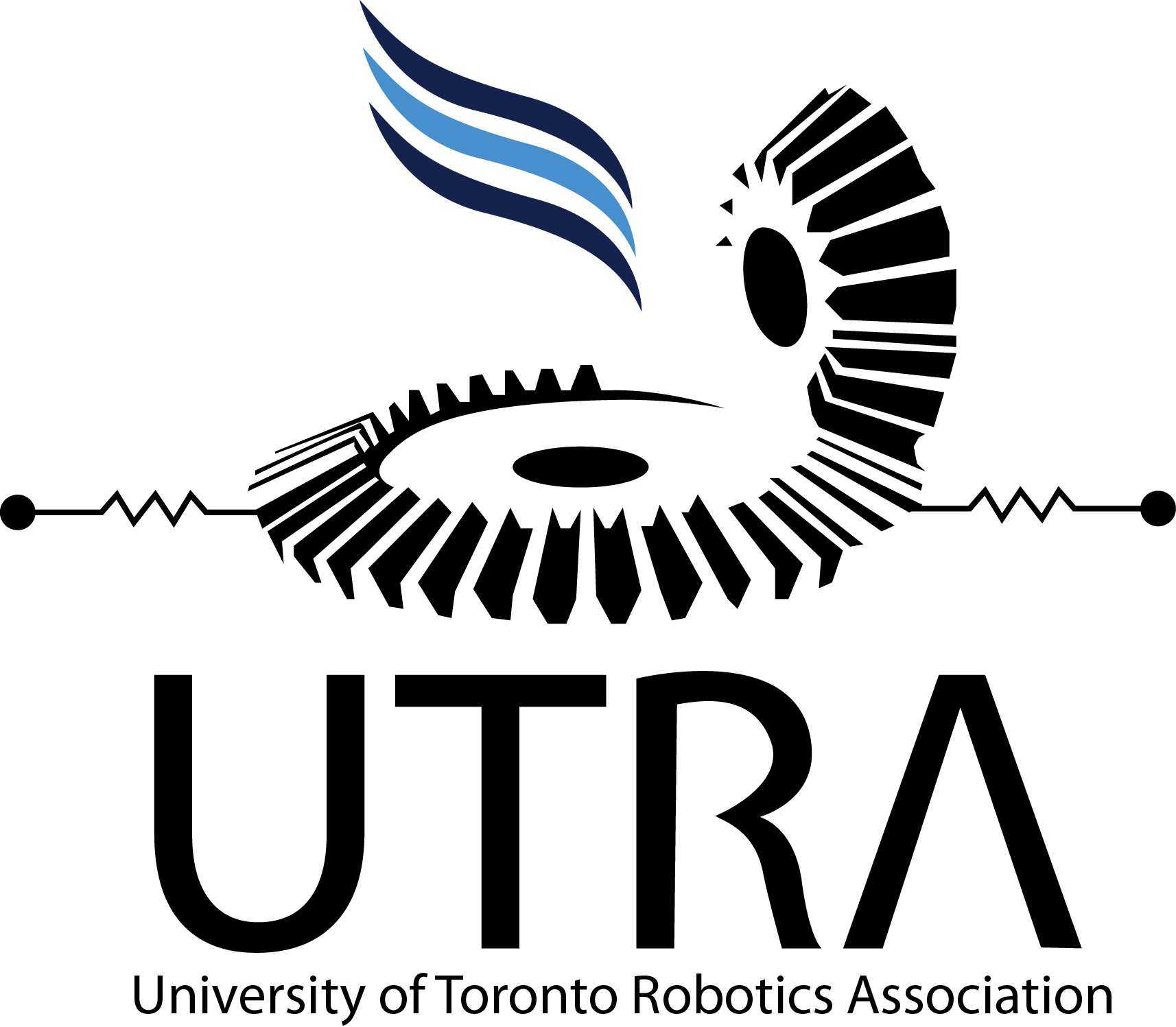-
Notifications
You must be signed in to change notification settings - Fork 2
Home
Welcome to the Caffeine wiki! Development is done in ROS melodic on Ubuntu 18.04 LTS.
The information here is intended to help you get started to work on Caffeine.
Caffeine is developed using the Robot Operating System (ROS) which is primarily supported on Ubuntu.
NOTE: each distribution of ROS is specific to a version of Ubuntu
The tricky part in setting up your environment is installing Ubuntu. Our suggestion is to dual-boot over using a Virtual Machine since we run simulations in Gazebo. Here are a few resources for dual-booting:
- Dual-booting Ubuntu on Windows
- Dual-booting Ubuntu on Mac
Once you have installed Ubuntu, head over to the README to complete the installation of ROS melodic.
NOTE: probably should make a shell script to automate the installation of ROS and the dependencies we use
In the interest of time, we put links to external documentation to help get you accustomed with key concepts in ROS that pertain to Caffeine.
TODO: Add summaries for main sections to avoid viewers having to navigate through large documentation
- What is ROS
- ROS architecture
- ROS nodes
- ROS topics
- ROS workspaces
- ROS packages
- ROS graph
- ROS transforms
- ROS commands
- Conventions used in ROS
- Gazebo
-
Rviz
- Rviz: [Custom configuration](Trudie's wiki)
-
URDF
- Robot Description: [Understanding what is needed for Simulating Caffeine](KJ's wiki)
- Gazebo: Importing CAD models
- Gazebo: Plugins
- Gazebo: World Creation
- [What is Odometry](Erick's wiki page)
- Fusing odometry: robot_localization
- Navigation Stack
- RTAB Map
- (Optional) [AMCL](Michael's wiki page)