You signed in with another tab or window. Reload to refresh your session.You signed out in another tab or window. Reload to refresh your session.You switched accounts on another tab or window. Reload to refresh your session.Dismiss alert
The goal is to port all team pages onto the new website with the proper format
Least manual process:
download the list of teams in the onedrive
pick one
use the prompt below on GPT with index.md
create a .yaml file in src/all-yaml/projects with what ChatGPT gives
create a folder in public/imgs/projects as the project name (look at what ChatGPT tries to reference and create a folder with that name)
copy the images found in step 2 into the folder in step 5
Sample GPT prompt:
here is a TEMPLATE yaml:
(PASTE TEMPLATE YAML FILE HERE, found in all-yaml/teams/team1.yaml or all-yaml/projects/project1.yaml)
now i will give you ANOTHER format of markdown. i want you to translate from markdown to yaml, following the template above when appropriate
default team member pfp location is /imgs/team/default.svg
dont write comments in the YAML file
remember to translate any YT video using ###### [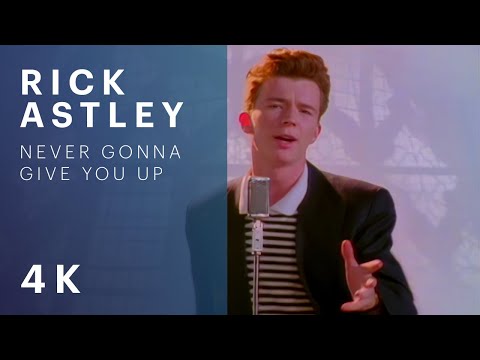](https://www.youtube.com/watch?v=dQw4w9WgXcQ "markdown video")
the youtube string is the FULL link to the video, NOT the id. so just the regular youtube.com?watch=id
if a .md has a # team section. AS LONG as you add the team metadata info, you can remove the mention in the actual content
here is the project schema and the team member schema
(PASTE SCHEMAS HERE, found in src/schemas/ProjectMetaData.ts and src/schemas/TeamMetaData.ts)
The text was updated successfully, but these errors were encountered:
The goal is to port all team pages onto the new website with the proper format
Least manual process:
Sample GPT prompt:
The text was updated successfully, but these errors were encountered: