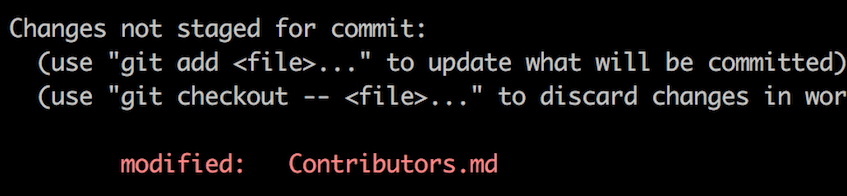GitHub custom open for collaboration
-
Open source contributions are all about making changes to the project and pushing PRs to ensure that your contribution can be made visible in the final project.
-
Once you have browsed through the repo of the project you should glance at the tech stack required for this project.
-
Take a look at the existing issues or fee free to create your own issues!
-
Read the Code of Conduct and the Contribution Guideline very thoroughly to meet the expectations of the project.
-
Wait for the issue to be assigned to you after which you can start working on it.
-
Fork the Repo and create a Branch for the specific Issue that you are working upon.
-
Make your changes and create a Pull Request which will be promptly reviewed and suggestions would be added to improve it before merging.
-
Add Screenshots to help us know what the Script is all about.
The issues (previously existing) will be labelled and will fall under the following categories:
- Improvements or additions to the documentation needed
- Good issue for open source beginners to work on
- Mandatory tag for all projects part of GSSOC'21 (case insensitive tag, i.e gssoc21 and GSSOC21 will be trated as the same)
- Minor Documentation
- Points awarded- 5
- Major Documentation
- Points awarded- 10
- Bug fixing, adding small features.
- Points awarded- 15
- New features, major bug fixing.
- Points awarded- 25
- If you like planning events then this is a great way to get involved with a project and meet other community members
- Organize workshops or meetups about the project
- Help community members find the right conferences and submit proposals
- Organize the project’s conference
- Restructure layouts to improve the project’s usability
- Put together a style guide to help the project have a consistent visual design
- Create new logo and designs for the project
- Try to understand the project and come up with a better solution
- Try solving an issue that already exists or create a new issue
- A pull request is a bug report with a solution attached
- Write and improve the project’s documentation
- Curate a folder of examples showing how the project is used
- Write how anyone can contribute to the project
- Write tutorials for the project
- Do you like coding find an open issue to tackle
- Ask if you can help write a new feature
- Automate project setup
- Improve tooling and testing
Fork this repository by clicking on the fork button on the top of this page. This will create a copy of this repository in your account.
Now clone the forked repository to your machine. Go to your GitHub account, open the forked repository, click on the code button and then click the copy to clipboard icon.
Open a terminal and run the following git command:
git clone "URL you just copied"
issue-5 where "URL you just copied" (without the quotation marks) is the URL to this repository (your fork of this project). See the previous steps to obtain the URL. main
For example:
git clone https://github.com/this-is-you/first-contributions.git
where this-is-you is your GitHub username. Here you're copying the contents of the first-contributions repository on GitHub to your computer(local machine).
Change to the repository directory on your computer (if you are not already there):
cd <name of the project>
Now create a branch using the git checkout command:
git checkout -b your-new-branch-name
For example:
git checkout -b add-alonzo-church
(The name of the branch does not need to have the word add in it, but it's a reasonable thing to include because the purpose of this branch is to add your name to a list.)
Now open Contributors.md file in a text editor, add your name to it. Don't add it at the beginning or end of the file. Put it anywhere in between. Now, save the file.
If you go to the project directory and execute the command git status, you'll see there are changes.
Add those changes to the branch you just created using the git add command:
git add .
Now commit those changes using the git commit command:
git commit -m "Add <your-name> to Contributors list. Give a meaningful message describing what significant feature/attribute did you work on"
replace <your-name> with your name.
Push your changes using the command git push:
git push origin <add-your-branch-name>
replacing <add-your-branch-name> with the name of the branch you created earlier.
If you go to your repository on GitHub, you'll see a Compare & pull request button. Click on that button.
Now submit the pull request.
Congratulations! Sit and relax, you've made your contribution to the Alumni-Connect project. main
- HTML
- CSS
- JAVASCRIPT
- React JS
- Node JS
🏆 After this, the project admin and mentors will review the changes and will merge your PR if they are found good, otherwise we will suggest the required changes.
💥 Issues: For major changes, you are welcomed to open an issue about what you would like to contribute. Enhancements will be appreciated.