-
Notifications
You must be signed in to change notification settings - Fork 4.7k
How To Use
- “Hello World!”
- Synchronous Execution
- Asynchronous Execution
- Reactive Execution
- Reactive Commands
- Fallback
- Error Propagation
- Command Name
- Command Group
- Command Thread-Pool
- Request Cache
- Request Collapsing
- Request Context Setup
- Common Patterns:
- Fail Fast
- Fail Silent
- Fallback: Static
- Fallback: Stubbed
- Fallback: Cache via Network
- Primary + Secondary with Fallback
- Client Doesn’t Perform Network Access
- Get-Set-Get with Request Cache Invalidation
- Migrating a Library to Hystrix
The following is a basic “Hello World” implementation of a HystrixCommand:
public class CommandHelloWorld extends HystrixCommand<String> {
private final String name;
public CommandHelloWorld(String name) {
super(HystrixCommandGroupKey.Factory.asKey("ExampleGroup"));
this.name = name;
}
@Override
protected String run() {
// a real example would do work like a network call here
return "Hello " + name + "!";
}
}An equivalent Hello World solution that uses a HystrixObservableCommand instead of a HystrixCommand would involve overriding the construct method as follows:
public class CommandHelloWorld extends HystrixObservableCommand<String> {
private final String name;
public CommandHelloWorld(String name) {
super(HystrixCommandGroupKey.Factory.asKey("ExampleGroup"));
this.name = name;
}
@Override
protected Observable<String> construct() {
return Observable.create(new Observable.OnSubscribe<String>() {
@Override
public void call(Subscriber<? super String> observer) {
try {
if (!observer.isUnsubscribed()) {
// a real example would do work like a network call here
observer.onNext("Hello");
observer.onNext(name + "!");
observer.onCompleted();
}
} catch (Exception e) {
observer.onError(e);
}
}
} );
}
}You can execute a HystrixCommand synchronously with the execute() method, as in the following example:
String s = new CommandHelloWorld("World").execute();Execution of this form passes the following tests:
@Test
public void testSynchronous() {
assertEquals("Hello World!", new CommandHelloWorld("World").execute());
assertEquals("Hello Bob!", new CommandHelloWorld("Bob").execute());
}There is no simple equivalent to execute for a HystrixObservableCommand, but if you know that the Observable produced by such a command must always produce only a single value, you can mimic the behavior of execute by applying .toBlocking().toFuture().get() to the Observable.
You can execute a HystrixCommand asynchronously by using the queue() method, as in the following example:
Future<String> fs = new CommandHelloWorld("World").queue();You can retrieve the result of the command by using the Future:
String s = fs.get();The following unit tests demonstrate the behavior:
@Test
public void testAsynchronous1() throws Exception {
assertEquals("Hello World!", new CommandHelloWorld("World").queue().get());
assertEquals("Hello Bob!", new CommandHelloWorld("Bob").queue().get());
}
@Test
public void testAsynchronous2() throws Exception {
Future<String> fWorld = new CommandHelloWorld("World").queue();
Future<String> fBob = new CommandHelloWorld("Bob").queue();
assertEquals("Hello World!", fWorld.get());
assertEquals("Hello Bob!", fBob.get());
}The following are equivalent to each other:
String s1 = new CommandHelloWorld("World").execute();
String s2 = new CommandHelloWorld("World").queue().get();There is no simple equivalent to queue for a HystrixObservableCommand, but if you know that the Observable produced by such a command must always produce only a single value, you can mimic the behavior of queue by applying the RxJava operators .toBlocking().toFuture() to the Observable.
You can also observe the results of a HystrixCommand as an Observable by using one of the following methods:
-
observe()— returns a “hot” Observable that executes the command immediately, though because the Observable is filtered through aReplaySubjectyou are not in danger of losing any items that it emits before you have a chance to subscribe -
toObservable()— returns a “cold” Observable that won’t execute the command and begin emitting its results until you subscribe to the Observable
Observable<String> ho = new CommandHelloWorld("World").observe();
// or Observable<String> co = new CommandHelloWorld("World").toObservable();You then retrieve the value of the command by subscribing to the Observable:
ho.subscribe(new Action1<String>() {
@Override
public void call(String s) {
// value emitted here
}
});The following unit tests demonstrate the behavior:
@Test
public void testObservable() throws Exception {
Observable<String> fWorld = new CommandHelloWorld("World").observe();
Observable<String> fBob = new CommandHelloWorld("Bob").observe();
// blocking
assertEquals("Hello World!", fWorld.toBlockingObservable().single());
assertEquals("Hello Bob!", fBob.toBlockingObservable().single());
// non-blocking
// - this is a verbose anonymous inner-class approach and doesn't do assertions
fWorld.subscribe(new Observer<String>() {
@Override
public void onCompleted() {
// nothing needed here
}
@Override
public void onError(Throwable e) {
e.printStackTrace();
}
@Override
public void onNext(String v) {
System.out.println("onNext: " + v);
}
});
// non-blocking
// - also verbose anonymous inner-class
// - ignore errors and onCompleted signal
fBob.subscribe(new Action1<String>() {
@Override
public void call(String v) {
System.out.println("onNext: " + v);
}
});
}Using Java 8 lambdas/closures is more compact; it would look like this:
fWorld.subscribe((v) -> {
System.out.println("onNext: " + v);
})
// - or while also including error handling
fWorld.subscribe((v) -> {
System.out.println("onNext: " + v);
}, (exception) -> {
exception.printStackTrace();
})More information about Observable can be found at http://reactivex.io/documentation/observable.html
## Reactive CommandsRather than converting a HystrixCommand into an Observable using the methods described above, you can also create a HystrixObservableCommand that is a specialized version of HystrixCommand meant to wrap Observables. A HystrixObservableCommand is capable of wrapping Observables that emit multiple items, whereas ordinary HystrixCommands, even when converted into Observables, will never emit more than one item.
In such a case, instead of overriding the run method with your command logic (as you would with an ordinary HystrixCommand), you would override the construct method so that it returns the Observable you intend to wrap.
To obtain an Observable representation of the HystrixObservableCommand, use one of the following two methods:
-
observe()— returns a “hot” Observable that subscribes to the underlying Observable immediately, though because it is filtered through aReplaySubjectyou are not in danger of losing any items that it emits before you have a chance to subscribe to the resulting Observable -
toObservable()— returns a “cold” Observable that won’t subscribe to the underlying Observable until you subscribe to the resulting Observable
You can support graceful degradation in a Hystrix command by adding a fallback method that Hystrix will call to obtain a default value or values in case the main command fails. You will want to implement a fallback for most Hystrix commands that might conceivably fail, with a couple of exceptions:
- a command that performs a write operation
- If your Hystrix command is designed to do a write operation rather than to return a value (such a command might normally return a
voidin the case of aHystrixCommandor an empty Observable in the case of aHystrixObservableCommand), there isn’t much point in implementing a fallback. If the write fails, you probably want the failure to propagate back to the caller.
- batch systems/offline compute
- If your Hystrix command is filling up a cache, or generating a report, or doing any sort of offline computation, it’s usually more appropriate to propagate the error back to the caller who can then retry the command later, rather than to send the caller a silently-degraded response.
Whether or not your command has a fallback, all of the usual Hystrix state and circuit-breaker state/metrics are updated to indicate the command failure.
In an ordinary HystrixCommand you implement a fallback by means of a getFallback() implementation. Hystrix will execute this fallback for all types of failure such as run() failure, timeout, thread pool or semaphore rejection, and circuit-breaker short-circuiting. The following example includes such a fallback:
public class CommandHelloFailure extends HystrixCommand<String> {
private final String name;
public CommandHelloFailure(String name) {
super(HystrixCommandGroupKey.Factory.asKey("ExampleGroup"));
this.name = name;
}
@Override
protected String run() {
throw new RuntimeException("this command always fails");
}
@Override
protected String getFallback() {
return "Hello Failure " + name + "!";
}
}This command’s run() method will fail on every execution. However, the caller will always receive the value returned by the command’s getFallback() method instead of receiving an exception:
@Test
public void testSynchronous() {
assertEquals("Hello Failure World!", new CommandHelloFailure("World").execute());
assertEquals("Hello Failure Bob!", new CommandHelloFailure("Bob").execute());
}For a HystrixObservableCommand you instead may override the resumeWithFallback method so that it returns a second Observable that will take over from the primary Observable if it fails. Note that because an Observable may fail after having already emitted one or more items, your fallback should not assume that it will be emitting the only values that the observer will see.
Internally, Hystrix uses the RxJava onErrorResumeNext operator to seamlessly transition between the primary and fallback Observable in case of an error.
All exceptions thrown from the run() method except for HystrixBadRequestException count as failures and trigger getFallback() and circuit-breaker logic.
You can wrap the exception that you would like to throw in HystrixBadRequestException and retrieve it via getCause(). The HystrixBadRequestException is intended for use cases such as reporting illegal arguments or non-system failures that should not count against the failure metrics and should not trigger fallback logic.
In the case of a HystrixObservableCommand, non-recoverable errors are returned via onError notifications from the resulting Observable, and fallbacks are accomplished by falling back to a second Observable that Hystrix obtains through the resumeWithFallback method that you implement.
A command name is, by default, derived from the class name:
getClass().getSimpleName();To explicitly define the name pass it in via the HystrixCommand or HystrixObservableCommand constructor:
public CommandHelloWorld(String name) {
super(Setter.withGroupKey(HystrixCommandGroupKey.Factory.asKey("ExampleGroup"))
.andCommandKey(HystrixCommandKey.Factory.asKey("HelloWorld")));
this.name = name;
}HystrixCommandKey is an interface and can be implemented as an enum or regular class, but it also has the helper Factory class to construct and intern instances such as:
HystrixCommandKey.Factory.asKey("HelloWorld")Hystrix uses the command group key to group together commands such as for reporting, alerting, dashboards, or team/library ownership.
By default Hystrix uses this to define the command thread-pool unless a separate one is defined.
HystrixCommandGroupKey is an interface and can be implemented as an enum or regular class, but it also has the helper Factory class to construct and intern instances such as:
HystrixCommandGroupKey.Factory.asKey("ExampleGroup")The thread-pool key represents a HystrixThreadPool for monitoring, metrics publishing, caching, and other such uses. A HystrixCommand is associated with a single HystrixThreadPool as retrieved by the HystrixThreadPoolKey injected into it, or it defaults to one created using the HystrixCommandGroupKey it is created with.
To explicitly define the name pass it in via the HystrixCommand or HystrixObservableCommand constructor:
public CommandHelloWorld(String name) {
super(Setter.withGroupKey(HystrixCommandGroupKey.Factory.asKey("ExampleGroup"))
.andCommandKey(HystrixCommandKey.Factory.asKey("HelloWorld"))
.andThreadPoolKey(HystrixThreadPoolKey.Factory.asKey("HelloWorldPool")));
this.name = name;
}HystrixThreadPoolKey is an interface and can be implemented as an enum or regular class, but it also has the helper Factory class to construct and intern instances such as:
HystrixThreadPoolKey.Factory.asKey("HelloWorldPool")The reason why you might use HystrixThreadPoolKey instead of just a different HystrixCommandGroupKey is that multiple commands may belong to the same “group” of ownership or logical functionality, but certain commands may need to be isolated from each other.
Here is a simple example:
- two commands used to access Video metadata
- group name is “VideoMetadata”
- command A goes against resource #1
- command B goes against resource #2
If command A becomes latent and saturates its thread-pool it should not prevent command B from executing requests since they each hit different back-end resources.
Thus, we logically want these commands grouped together but want them isolated differently and would use HystrixThreadPoolKey to give each of them a different thread-pool.
You enable request caching by implementing the getCacheKey() method on a HystrixCommand or HystrixObservableCommand object as follows:
public class CommandUsingRequestCache extends HystrixCommand<Boolean> {
private final int value;
protected CommandUsingRequestCache(int value) {
super(HystrixCommandGroupKey.Factory.asKey("ExampleGroup"));
this.value = value;
}
@Override
protected Boolean run() {
return value == 0 || value % 2 == 0;
}
@Override
protected String getCacheKey() {
return String.valueOf(value);
}
}Since this depends on request context we must initialize the HystrixRequestContext.
In a simple unit test you could do this as follows:
@Test
public void testWithoutCacheHits() {
HystrixRequestContext context = HystrixRequestContext.initializeContext();
try {
assertTrue(new CommandUsingRequestCache(2).execute());
assertFalse(new CommandUsingRequestCache(1).execute());
assertTrue(new CommandUsingRequestCache(0).execute());
assertTrue(new CommandUsingRequestCache(58672).execute());
} finally {
context.shutdown();
}
}Typically this context will be initialized and shut down via a ServletFilter that wraps a user request or some other lifecycle hook.
The following is an example that shows how commands retrieve their values from the cache (and how you can query an object to know whether its value came from the cache) within a request context:
@Test
public void testWithCacheHits() {
HystrixRequestContext context = HystrixRequestContext.initializeContext();
try {
CommandUsingRequestCache command2a = new CommandUsingRequestCache(2);
CommandUsingRequestCache command2b = new CommandUsingRequestCache(2);
assertTrue(command2a.execute());
// this is the first time we've executed this command with
// the value of "2" so it should not be from cache
assertFalse(command2a.isResponseFromCache());
assertTrue(command2b.execute());
// this is the second time we've executed this command with
// the same value so it should return from cache
assertTrue(command2b.isResponseFromCache());
} finally {
context.shutdown();
}
// start a new request context
context = HystrixRequestContext.initializeContext();
try {
CommandUsingRequestCache command3b = new CommandUsingRequestCache(2);
assertTrue(command3b.execute());
// this is a new request context so this
// should not come from cache
assertFalse(command3b.isResponseFromCache());
} finally {
context.shutdown();
}
}Request collapsing enables multiple requests to be batched into a single HystrixCommand instance execution.
A collapser can use the batch size and the elapsed time since the creation of the batch as triggers for executing a batch.
There are 2 styles of request-collapsing supported by Hystrix: request-scoped and globally-scoped. This is configured at collapser construction, and defaulted to request-scoped.
A request-scoped collapser collects a batch per HystrixRequestContext, while a globally-scoped collapser collects a batch across multiple HystrixRequestContexts. As a result, if your downstream dependencies cannot handle multiple HystrixRequestContexts in a single command invocation, request-scoped collapsing is the proper choice.
At Netflix, we exclusively use request-scoped collapsers because all current systems have been built on the assumption that a single HystrixRequestContext will be used in each command. Since the batches are per-request only, collapsing is effective when commands occur in parallel with different arguments in the same request.
Following is a simple example of how to implement a request-scoped HystrixCollapser:
public class CommandCollapserGetValueForKey extends HystrixCollapser<List<String>, String, Integer> {
private final Integer key;
public CommandCollapserGetValueForKey(Integer key) {
this.key = key;
}
@Override
public Integer getRequestArgument() {
return key;
}
@Override
protected HystrixCommand<List<String>> createCommand(final Collection<CollapsedRequest<String, Integer>> requests) {
return new BatchCommand(requests);
}
@Override
protected void mapResponseToRequests(List<String> batchResponse, Collection<CollapsedRequest<String, Integer>> requests) {
int count = 0;
for (CollapsedRequest<String, Integer> request : requests) {
request.setResponse(batchResponse.get(count++));
}
}
private static final class BatchCommand extends HystrixCommand<List<String>> {
private final Collection<CollapsedRequest<String, Integer>> requests;
private BatchCommand(Collection<CollapsedRequest<String, Integer>> requests) {
super(Setter.withGroupKey(HystrixCommandGroupKey.Factory.asKey("ExampleGroup"))
.andCommandKey(HystrixCommandKey.Factory.asKey("GetValueForKey")));
this.requests = requests;
}
@Override
protected List<String> run() {
ArrayList<String> response = new ArrayList<String>();
for (CollapsedRequest<String, Integer> request : requests) {
// artificial response for each argument received in the batch
response.add("ValueForKey: " + request.getArgument());
}
return response;
}
}
}The following unit test shows how to use a collapser to automatically batch four executions of CommandCollapserGetValueForKey into a single HystrixCommand execution:
@Test
public void testCollapser() throws Exception {
HystrixRequestContext context = HystrixRequestContext.initializeContext();
try {
Future<String> f1 = new CommandCollapserGetValueForKey(1).queue();
Future<String> f2 = new CommandCollapserGetValueForKey(2).queue();
Future<String> f3 = new CommandCollapserGetValueForKey(3).queue();
Future<String> f4 = new CommandCollapserGetValueForKey(4).queue();
assertEquals("ValueForKey: 1", f1.get());
assertEquals("ValueForKey: 2", f2.get());
assertEquals("ValueForKey: 3", f3.get());
assertEquals("ValueForKey: 4", f4.get());
// assert that the batch command 'GetValueForKey' was in fact
// executed and that it executed only once
assertEquals(1, HystrixRequestLog.getCurrentRequest().getExecutedCommands().size());
HystrixCommand<?> command = HystrixRequestLog.getCurrentRequest().getExecutedCommands().toArray(new HystrixCommand<?>[1])[0];
// assert the command is the one we're expecting
assertEquals("GetValueForKey", command.getCommandKey().name());
// confirm that it was a COLLAPSED command execution
assertTrue(command.getExecutionEvents().contains(HystrixEventType.COLLAPSED));
// and that it was successful
assertTrue(command.getExecutionEvents().contains(HystrixEventType.SUCCESS));
} finally {
context.shutdown();
}
}To use request-scoped features (request caching, request collapsing, request log) you must manage the HystrixRequestContext lifecycle (or implement an alternative HystrixConcurrencyStrategy).
This means that you must execute the following before a request:
HystrixRequestContext context = HystrixRequestContext.initializeContext();and then this at the end of the request:
context.shutdown();In a standard Java web application, you can use a Servlet Filter to initialize this lifecycle by implementing a filter similar to this:
public class HystrixRequestContextServletFilter implements Filter {
public void doFilter(ServletRequest request, ServletResponse response, FilterChain chain)
throws IOException, ServletException {
HystrixRequestContext context = HystrixRequestContext.initializeContext();
try {
chain.doFilter(request, response);
} finally {
context.shutdown();
}
}
}You could enable the filter for all incoming traffic by adding a section to the web.xml as follows:
<filter>
<display-name>HystrixRequestContextServletFilter</display-name>
<filter-name>HystrixRequestContextServletFilter</filter-name>
<filter-class>com.netflix.hystrix.contrib.requestservlet.HystrixRequestContextServletFilter</filter-class>
</filter>
<filter-mapping>
<filter-name>HystrixRequestContextServletFilter</filter-name>
<url-pattern>/*</url-pattern>
</filter-mapping>
In the following sections are common uses and patterns of use for HystrixCommand and HystrixObservableCommand.
The most basic execution is one that does a single thing and has no fallback behavior. It will throw an exception if any type of failure occurs.
public class CommandThatFailsFast extends HystrixCommand<String> {
private final boolean throwException;
public CommandThatFailsFast(boolean throwException) {
super(HystrixCommandGroupKey.Factory.asKey("ExampleGroup"));
this.throwException = throwException;
}
@Override
protected String run() {
if (throwException) {
throw new RuntimeException("failure from CommandThatFailsFast");
} else {
return "success";
}
}These unit tests show how it behaves:
@Test
public void testSuccess() {
assertEquals("success", new CommandThatFailsFast(false).execute());
}
@Test
public void testFailure() {
try {
new CommandThatFailsFast(true).execute();
fail("we should have thrown an exception");
} catch (HystrixRuntimeException e) {
assertEquals("failure from CommandThatFailsFast", e.getCause().getMessage());
e.printStackTrace();
}
}The equivalent Fail-Fast solution for a HystrixObservableCommand would involve overriding the resumeWithFallback method as follows:
@Override
protected Observable<String> resumeWithFallback() {
if (throwException) {
return Observable.error(new Throwable("failure from CommandThatFailsFast"));
} else {
return Observable.just("success");
}
}Failing silently is the equivalent of returning an empty response or removing functionality. It can be done by returning null, an empty Map, empty List, or other such responses.
You do this by implementing a getFallback() method on the HystrixCommand instance:
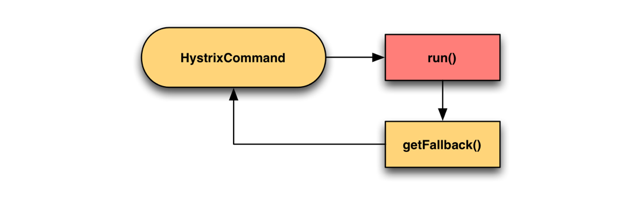
public class CommandThatFailsSilently extends HystrixCommand<String> {
private final boolean throwException;
public CommandThatFailsSilently(boolean throwException) {
super(HystrixCommandGroupKey.Factory.asKey("ExampleGroup"));
this.throwException = throwException;
}
@Override
protected String run() {
if (throwException) {
throw new RuntimeException("failure from CommandThatFailsFast");
} else {
return "success";
}
}
@Override
protected String getFallback() {
return null;
}
}@Test
public void testSuccess() {
assertEquals("success", new CommandThatFailsSilently(false).execute());
}
@Test
public void testFailure() {
try {
assertEquals(null, new CommandThatFailsSilently(true).execute());
} catch (HystrixRuntimeException e) {
fail("we should not get an exception as we fail silently with a fallback");
}
}Another implementation that returns an empty list would look like:
@Override
protected List<String> getFallback() {
return Collections.emptyList();
}The equivalent Fail-Silently solution for a HystrixObservableCommand would involve overriding the resumeWithFallback() method as follows:
@Override
protected Observable<String> resumeWithFallback() {
return Observable.empty();
}Fallbacks can return default values statically embedded in code. This doesn’t cause the feature or service to be removed in the way that “fail silent” often does, but instead causes default behavior to occur.
For example, if a command returns a true/false based on user credentials but the command execution fails, it can default to true:
@Override
protected Boolean getFallback() {
return true;
}The equivalent Static solution for a HystrixObservableCommand would involve overriding the resumeWithFallback method as follows:
@Override
protected Observable<Boolean> resumeWithFallback() {
return Observable.just( true );
}You typically use a stubbed fallback when your command returns a compound object containing multiple fields, some of which can be determined from other request state while other fields are set to default values.
Examples of places where you might find state appropriate to use in these stubbed values are:
- cookies
- request arguments and headers
- responses from previous service requests prior to the current one failing
Your fallback can retrieve stubbed values statically from the request scope, but typically it is recommended that they be injected at command instantiation time for use if they are needed such as this following example demonstrates in the way it treats the countryCodeFromGeoLookup field:
public class CommandWithStubbedFallback extends HystrixCommand<UserAccount> {
private final int customerId;
private final String countryCodeFromGeoLookup;
/**
* @param customerId
* The customerID to retrieve UserAccount for
* @param countryCodeFromGeoLookup
* The default country code from the HTTP request geo code lookup used for fallback.
*/
protected CommandWithStubbedFallback(int customerId, String countryCodeFromGeoLookup) {
super(HystrixCommandGroupKey.Factory.asKey("ExampleGroup"));
this.customerId = customerId;
this.countryCodeFromGeoLookup = countryCodeFromGeoLookup;
}
@Override
protected UserAccount run() {
// fetch UserAccount from remote service
// return UserAccountClient.getAccount(customerId);
throw new RuntimeException("forcing failure for example");
}
@Override
protected UserAccount getFallback() {
/**
* Return stubbed fallback with some static defaults, placeholders,
* and an injected value 'countryCodeFromGeoLookup' that we'll use
* instead of what we would have retrieved from the remote service.
*/
return new UserAccount(customerId, "Unknown Name",
countryCodeFromGeoLookup, true, true, false);
}
public static class UserAccount {
private final int customerId;
private final String name;
private final String countryCode;
private final boolean isFeatureXPermitted;
private final boolean isFeatureYPermitted;
private final boolean isFeatureZPermitted;
UserAccount(int customerId, String name, String countryCode,
boolean isFeatureXPermitted,
boolean isFeatureYPermitted,
boolean isFeatureZPermitted) {
this.customerId = customerId;
this.name = name;
this.countryCode = countryCode;
this.isFeatureXPermitted = isFeatureXPermitted;
this.isFeatureYPermitted = isFeatureYPermitted;
this.isFeatureZPermitted = isFeatureZPermitted;
}
}
}The following unit test demonstrates its behavior:
@Test
public void test() {
CommandWithStubbedFallback command = new CommandWithStubbedFallback(1234, "ca");
UserAccount account = command.execute();
assertTrue(command.isFailedExecution());
assertTrue(command.isResponseFromFallback());
assertEquals(1234, account.customerId);
assertEquals("ca", account.countryCode);
assertEquals(true, account.isFeatureXPermitted);
assertEquals(true, account.isFeatureYPermitted);
assertEquals(false, account.isFeatureZPermitted);
}The equivalent Stubbed solution for a HystrixObservableCommand would involve overriding the resumeWithFallback method to return an Observable that emits the stub responses. A version equivalent to the previous example would look like this:
@Override
protected Observable<Boolean> resumeWithFallback() {
return Observable.just( new UserAccount(customerId, "Unknown Name",
countryCodeFromGeoLookup, true, true, false) );
}But if you are expecting to emit multiple items from your Observable, you may be more interested in generating stubs for only those items that the original Observable had not yet emitted before it failed. Here is a simple example to show how you might accomplish this — it keeps track of the last item emitted from the main Observable so that the fallback knows where to pick up to continue the sequence:
@Override
protected Observable<Integer> construct() {
return Observable.just(1, 2, 3)
.concatWith(Observable.<Integer> error(new RuntimeException("forced error")))
.doOnNext(new Action1<Integer>() {
@Override
public void call(Integer t1) {
lastSeen = t1;
}
})
.subscribeOn(Schedulers.computation());
}
@Override
protected Observable<Integer> resumeWithFallback() {
if (lastSeen < 4) {
return Observable.range(lastSeen + 1, 4 - lastSeen);
} else {
return Observable.empty();
}
}Sometimes if a back-end service fails, a stale version of data can be retrieved from a cache service such as memcached.
Since the fallback will go over the network it is another possible point of failure and so it also needs to be wrapped by a HystrixCommand or HystrixObservableCommand.
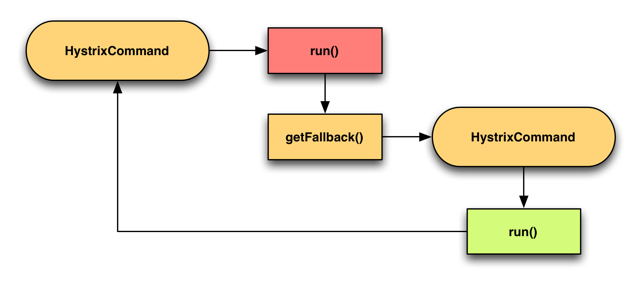
It is important to execute the fallback command on a separate thread-pool, otherwise if the main command were to become latent and fill the thread-pool, this would prevent the fallback from running if the two commands share the same pool.
The following code shows how CommandWithFallbackViaNetwork executes FallbackViaNetwork in its getFallback() method.
Note how if the fallback fails, it also has a fallback which does the “fail silent” approach of returning null.
To configure the FallbackViaNetwork command to run on a different threadpool than the default RemoteServiceX derived from the HystrixCommandGroupKey, it injects HystrixThreadPoolKey.Factory.asKey("RemoteServiceXFallback") into the constructor.
This means CommandWithFallbackViaNetwork will run on a thread-pool named RemoteServiceX and FallbackViaNetwork will run on a thread-pool named RemoteServiceXFallback.
public class CommandWithFallbackViaNetwork extends HystrixCommand<String> {
private final int id;
protected CommandWithFallbackViaNetwork(int id) {
super(Setter.withGroupKey(HystrixCommandGroupKey.Factory.asKey("RemoteServiceX"))
.andCommandKey(HystrixCommandKey.Factory.asKey("GetValueCommand")));
this.id = id;
}
@Override
protected String run() {
// RemoteServiceXClient.getValue(id);
throw new RuntimeException("force failure for example");
}
@Override
protected String getFallback() {
return new FallbackViaNetwork(id).execute();
}
private static class FallbackViaNetwork extends HystrixCommand<String> {
private final int id;
public FallbackViaNetwork(int id) {
super(Setter.withGroupKey(HystrixCommandGroupKey.Factory.asKey("RemoteServiceX"))
.andCommandKey(HystrixCommandKey.Factory.asKey("GetValueFallbackCommand"))
// use a different threadpool for the fallback command
// so saturating the RemoteServiceX pool won't prevent
// fallbacks from executing
.andThreadPoolKey(HystrixThreadPoolKey.Factory.asKey("RemoteServiceXFallback")));
this.id = id;
}
@Override
protected String run() {
MemCacheClient.getValue(id);
}
@Override
protected String getFallback() {
// the fallback also failed
// so this fallback-of-a-fallback will
// fail silently and return null
return null;
}
}
}Some systems have dual-mode behavior — primary and secondary, or primary and failover.
Sometimes the secondary or failover is considered a failure state and it is intended only for fallback; in those scenarios it would fit in the same pattern as “Cache via Network” described above.
However, if flipping to the secondary system is common, such as a normal part of rolling out new code (sometimes this is part of how stateful systems handle code pushes) then every time the secondary system is used the primary will be in a failure state, tripping circuit breakers and firing alerts.
This is not the desired behavior, if for no other reason than to avoid the “cry wolf” fatigue that will cause alerts to be ignored when a real issue is occurring.
So in such a case the strategy is instead to treat the switching between primary and secondary as normal, healthy patterns and put a façade in front of them.
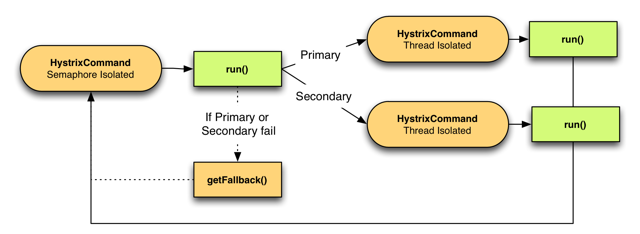
The primary and secondary HystrixCommand implementations are thread-isolated since they are doing network traffic and business logic. They may each have very different performance characteristics (often the secondary system is a static cache) so another benefit of separate commands for each is that they can be individually tuned.
You do not expose these two commands publicly but you instead hide them behind another HystrixCommand that is semaphore-isolated and that implements the conditional logic as to whether to invoke the primary or secondary command. If both primary and secondary fail then control switches to the fallback of the façade command itself.
The façade HystrixCommand can use semaphore-isolation since all of the work it is doing is going through two other HystrixCommands that are already thread-isolated. It is unnecessary to have yet another layer of threading as long as the run() method of the façade is not doing any other network calls, retry logic, or other “error prone” things.
public class CommandFacadeWithPrimarySecondary extends HystrixCommand<String> {
private final static DynamicBooleanProperty usePrimary = DynamicPropertyFactory.getInstance().getBooleanProperty("primarySecondary.usePrimary", true);
private final int id;
public CommandFacadeWithPrimarySecondary(int id) {
super(Setter
.withGroupKey(HystrixCommandGroupKey.Factory.asKey("SystemX"))
.andCommandKey(HystrixCommandKey.Factory.asKey("PrimarySecondaryCommand"))
.andCommandPropertiesDefaults(
// we want to default to semaphore-isolation since this wraps
// 2 others commands that are already thread isolated
HystrixCommandProperties.Setter()
.withExecutionIsolationStrategy(ExecutionIsolationStrategy.SEMAPHORE)));
this.id = id;
}
@Override
protected String run() {
if (usePrimary.get()) {
return new PrimaryCommand(id).execute();
} else {
return new SecondaryCommand(id).execute();
}
}
@Override
protected String getFallback() {
return "static-fallback-" + id;
}
@Override
protected String getCacheKey() {
return String.valueOf(id);
}
private static class PrimaryCommand extends HystrixCommand<String> {
private final int id;
private PrimaryCommand(int id) {
super(Setter
.withGroupKey(HystrixCommandGroupKey.Factory.asKey("SystemX"))
.andCommandKey(HystrixCommandKey.Factory.asKey("PrimaryCommand"))
.andThreadPoolKey(HystrixThreadPoolKey.Factory.asKey("PrimaryCommand"))
.andCommandPropertiesDefaults(
// we default to a 600ms timeout for primary
HystrixCommandProperties.Setter().withExecutionTimeoutInMilliseconds(600)));
this.id = id;
}
@Override
protected String run() {
// perform expensive 'primary' service call
return "responseFromPrimary-" + id;
}
}
private static class SecondaryCommand extends HystrixCommand<String> {
private final int id;
private SecondaryCommand(int id) {
super(Setter
.withGroupKey(HystrixCommandGroupKey.Factory.asKey("SystemX"))
.andCommandKey(HystrixCommandKey.Factory.asKey("SecondaryCommand"))
.andThreadPoolKey(HystrixThreadPoolKey.Factory.asKey("SecondaryCommand"))
.andCommandPropertiesDefaults(
// we default to a 100ms timeout for secondary
HystrixCommandProperties.Setter().withExecutionTimeoutInMilliseconds(100)));
this.id = id;
}
@Override
protected String run() {
// perform fast 'secondary' service call
return "responseFromSecondary-" + id;
}
}
public static class UnitTest {
@Test
public void testPrimary() {
HystrixRequestContext context = HystrixRequestContext.initializeContext();
try {
ConfigurationManager.getConfigInstance().setProperty("primarySecondary.usePrimary", true);
assertEquals("responseFromPrimary-20", new CommandFacadeWithPrimarySecondary(20).execute());
} finally {
context.shutdown();
ConfigurationManager.getConfigInstance().clear();
}
}
@Test
public void testSecondary() {
HystrixRequestContext context = HystrixRequestContext.initializeContext();
try {
ConfigurationManager.getConfigInstance().setProperty("primarySecondary.usePrimary", false);
assertEquals("responseFromSecondary-20", new CommandFacadeWithPrimarySecondary(20).execute());
} finally {
context.shutdown();
ConfigurationManager.getConfigInstance().clear();
}
}
}
}When you wrap behavior that does not perform network access, but where latency is a concern or the threading overhead is unacceptable, you can set the executionIsolationStrategy property to ExecutionIsolationStrategy.SEMAPHORE and Hystrix will use semaphore isolation instead.
The following shows how to set this property as the default for a command via code (you can also override it via dynamic properties at runtime).
public class CommandUsingSemaphoreIsolation extends HystrixCommand<String> {
private final int id;
public CommandUsingSemaphoreIsolation(int id) {
super(Setter.withGroupKey(HystrixCommandGroupKey.Factory.asKey("ExampleGroup"))
// since we're doing an in-memory cache lookup we choose SEMAPHORE isolation
.andCommandPropertiesDefaults(HystrixCommandProperties.Setter()
.withExecutionIsolationStrategy(ExecutionIsolationStrategy.SEMAPHORE)));
this.id = id;
}
@Override
protected String run() {
// a real implementation would retrieve data from in memory data structure
return "ValueFromHashMap_" + id;
}
}If you are implementing a Get-Set-Get use case where the Get receives enough traffic that request caching is desired but sometimes a Set occurs on another command that should invalidate the cache within the same request, you can invalidate the cache by calling HystrixRequestCache.clear().
Here is an example implementation:
public class CommandUsingRequestCacheInvalidation {
/* represents a remote data store */
private static volatile String prefixStoredOnRemoteDataStore = "ValueBeforeSet_";
public static class GetterCommand extends HystrixCommand<String> {
private static final HystrixCommandKey GETTER_KEY = HystrixCommandKey.Factory.asKey("GetterCommand");
private final int id;
public GetterCommand(int id) {
super(Setter.withGroupKey(HystrixCommandGroupKey.Factory.asKey("GetSetGet"))
.andCommandKey(GETTER_KEY));
this.id = id;
}
@Override
protected String run() {
return prefixStoredOnRemoteDataStore + id;
}
@Override
protected String getCacheKey() {
return String.valueOf(id);
}
/**
* Allow the cache to be flushed for this object.
*
* @param id
* argument that would normally be passed to the command
*/
public static void flushCache(int id) {
HystrixRequestCache.getInstance(GETTER_KEY,
HystrixConcurrencyStrategyDefault.getInstance()).clear(String.valueOf(id));
}
}
public static class SetterCommand extends HystrixCommand<Void> {
private final int id;
private final String prefix;
public SetterCommand(int id, String prefix) {
super(HystrixCommandGroupKey.Factory.asKey("GetSetGet"));
this.id = id;
this.prefix = prefix;
}
@Override
protected Void run() {
// persist the value against the datastore
prefixStoredOnRemoteDataStore = prefix;
// flush the cache
GetterCommand.flushCache(id);
// no return value
return null;
}
}
}The unit test that confirms the behavior is:
@Test
public void getGetSetGet() {
HystrixRequestContext context = HystrixRequestContext.initializeContext();
try {
assertEquals("ValueBeforeSet_1", new GetterCommand(1).execute());
GetterCommand commandAgainstCache = new GetterCommand(1);
assertEquals("ValueBeforeSet_1", commandAgainstCache.execute());
// confirm it executed against cache the second time
assertTrue(commandAgainstCache.isResponseFromCache());
// set the new value
new SetterCommand(1, "ValueAfterSet_").execute();
// fetch it again
GetterCommand commandAfterSet = new GetterCommand(1);
// the getter should return with the new prefix, not the value from cache
assertFalse(commandAfterSet.isResponseFromCache());
assertEquals("ValueAfterSet_1", commandAfterSet.execute());
} finally {
context.shutdown();
}
}
}When you are migrating an existing client library to use Hystrix, you should replace each of the “service methods&rdquo with a HystrixCommand.
The service methods should then forward calls to the HystrixCommand and not have any additional business logic in them.
Thus, before migration a service library may look like this:

After migrating, users of a library will be able to access the HystrixCommands directly or indirectly via the service facade that delegates to the HystrixCommands.

A Netflix Original Production
Tech Blog | Twitter @NetflixOSS | Twitter @HystrixOSS | Jobs