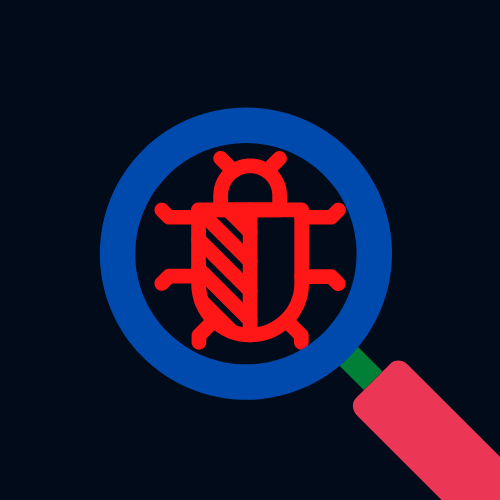Linmalw-Remover is a script designed to assist users in removing malicious software on Linux systems. This script executes several commands to gather system information, guide users to detect anomalies, and take appropriate measures against potential threats.
-
Ensure that the script (
linmalw_1-1.sh) is placed in your home folder (/home/yourusername). Placing it here is recommended for optimal functionality. If placed elsewhere, some commands might not yield accurate results. -
Open a terminal in the directory containing the script. You can do this by right-clicking and selecting "Open in Terminal" from the context menu.
-
Once the terminal is open, execute the following command:
sudo bash linmalw_1-1.sh. If you have renamed the file, modify the command accordingly. Note: It's crucial to run the script using thebashcommand; otherwise, it might not function correctly. -
Follow the prompts and instructions provided by the script to identify and neutralize potential threats.
- Important: Before deleting any files or taking actions suggested by the script, ensure to research the file or action online to verify its legitimacy.
- The script execution is safe for your system, as long as you do not take any specific action.
- The author will not be held liable for any damage. You use this script at your own risk.
Always verify suspicious findings or suggested actions before taking any steps. It is recommended to use additional tools such as chkrootkit (http://www.chkrootkit.org/) to check for rootkits and refer to Linux logs (https://stackify.com/linux-logs/) for comprehensive system analysis.
- Version 1.1 fixes some bugs.
Made with <3 by St4lW .